Projector motion blur has long been a concern for enthusiasts of visual media, impacting the clarity and sharpness of projected images. However, with advancements in display technology, mitigating motion blur has become more achievable.
In this post, we'll explore the intricacies of projector motion blur, its causes, effects on image quality, and delve into the role of frame interpolation as a potential solution to this issue.
Motion handling is one of the features that separates high end projectors from cheap projectors. So understanding motion blur will help you appreciate the value of a premium projector.
What Is Motion Blur On A Projector?
Motion blur occurs when fast-moving objects or scenes are displayed on a screen, resulting in the blurring of the image.
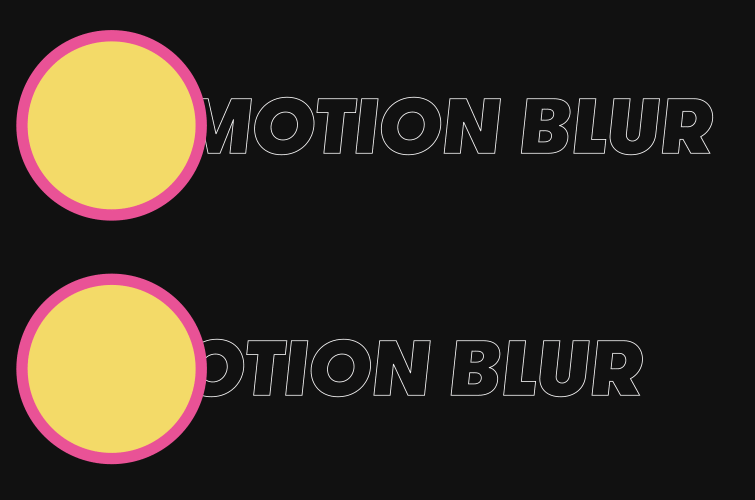
The phenomenon of motion blur is a consequence of the persistence of vision, where the human eye retains an image for a fraction of a second before blending it with subsequent frames. Projectors, due to their nature of projecting large images and the projection process itself, can accentuate the visibility of motion blur.
When a fast-moving object is displayed on a projector, the object moves significantly between consecutive frames, and this motion is captured as blur because our eyes retain the previous image. The extent of motion blur depends on various factors such as the frame rate, the response time of the projector's display technology, the speed of the moving object, and the distance between the viewer and the screen.
Projectors typically use liquid crystal display (LCD), liquid crystal on silicon (LCoS) or digital light processing (DLP) technology to create images. These three projection technologies involve displaying a series of still images in quick succession to create the illusion of motion. However, during the transition from one image to the next, there is a small but finite time delay, resulting in the image appearing on the screen for a short duration. This duration, combined with the persistence of vision, can lead to motion blur.
Typically a DLP projector will look sharper and more detailed during fast motion than an LCD projector since the tiny mirrors in the chips can change states multiple times faster than LCD/LCoS. Sometimes LCD projectors have image retention which causes ghosting and can contribute to motion blur.
Causes of Projector Motion Blur
Low Refresh Rate: A significant factor contributing to motion blur in projectors is a low refresh rate. The refresh rate refers to the number of times the projected image is updated per second. A low refresh rate can cause the projector to struggle with displaying rapidly changing images, resulting in motion blur.
Slow Response Time: Projectors, like other display devices, have a response time, which refers to the time it takes for a pixel to transition from one state to another. A slow response time can lead to motion blur, particularly when displaying fast-moving content.
Persistence of Pixels: Different projector technologies, such as LCD, DLP, or LCoS, have varying levels of pixel persistence. Pixel persistence refers to how long each pixel remains illuminated before transitioning to a different state. Higher pixel persistence can contribute to visible motion blur when projecting moving images.
Effects Of Projector Motion Blur

The presence of motion blur in projected images can have several noticeable effects:
- Reduced image clarity: Motion blur can result in a loss of image sharpness and clarity, making the projected content appear less defined and potentially impacting the overall visual experience. This blurring effect can make it challenging to discern fine details, especially when there is rapid movement on the screen.
- Decreased image quality: Motion blur can degrade the overall image quality by introducing smearing or ghosting artifacts. These artifacts occur when the moving object leaves a faint trail or duplicate image behind it, creating a less crisp and more visually distracting image.
- Loss of detail and text legibility: When objects or text are in motion, the motion blur can obscure details and make it difficult to read or interpret them accurately. This can be particularly problematic when viewing presentations, movies, or any content where text or small details play a crucial role.
- Reduced immersion and realism: Motion blur can affect the perceived realism and immersion of content, especially in video games or movies with fast paced action sequences. The blurring of moving objects on the screen can break the sense of fluid motion and create a less engaging experience.
- Eye strain and fatigue: Continuously processing motion-blurred images can strain the eyes as they attempt to make sense of the blurred visuals. Prolonged exposure to motion blur can lead to eye fatigue and discomfort, hampering the overall viewing experience.
It's important to note that the severity of these effects can vary depending on factors such as the projector's frame rate, response time and the specific content being displayed.
Mitigating Projector Motion Blur
Although projector motion blur is a complex issue, there are several techniques and solutions available to minimize its impact:
- Higher Refresh Rate: Opt for projectors with higher refresh rates, such as 120Hz or higher, to ensure smoother image transitions and reduce the occurrence of motion blur.
- Shorter Response Time: Consider projectors with faster pixel response times, typically measured in milliseconds (ms). A shorter response time helps to minimize the persistence of images, resulting in reduced motion blur.
- Motion Enhancement Technologies: Some projectors feature motion enhancement technologies, such as frame interpolation or motion-compensated frame interpolation (MCFI) and Motion Estimation, Motion Compensation (MEMC) technology. These techniques create additional frames between existing frames, reducing motion blur and creating smoother motion.
- Adjusting Settings: Experimenting with projector settings, such as reducing brightness, increasing contrast, or tweaking motion settings, can help minimize motion blur. However, it's essential to strike a balance to avoid negatively impacting other aspects of the image
Summing It Up
Motion blur will always be a notable challenge for projectors, affecting the visual clarity, image quality, and overall viewing experience. The persistence of vision, combined with the finite transition time between consecutive frames, can lead to blurred and less defined moving objects on the screen.
While manufacturers continue to improve display technologies and increase frame rates to mitigate motion blur, completely eliminating it remains a difficult task.
It is important for users to be aware of this issue, particularly when watching fast-paced content or engaging in activities where precise visual details are crucial. By understanding the effects of motion blur, users can make informed decisions when buying projectors and optimize their viewing conditions to minimize its impact.
Projector Resolution: | 4K |
Brand: | EPSON |
Product Status: | In Stock |
Lumens: | 2500 |
Projector Type: | Standard Throw |
Light Source: | Laser |
Contrast Ratio: | 1,200,000:1 |
Chipset: | LCD |
Aspect Ratio: | 16:9 [HD] |
Throw Ratio: | 1.35:1 - 2.84:1 (D:W) |
Native Resolution: | 3840x2160 |
Lens Shift: | Horizontal & Vertical |
Input Lag: | 4K/60Hz:19.4ms | 1080p/120Hz: 28.7ms |
3D Support: | No |
Warranty: | 2 Years |
Standard Lens Focus: | Motorized |
Wi-Fi: | No |
ARC/eARC: | eARC |
Projector Resolution: | 4K |
Brand: | Sony |
Product Status: | Contact Us to Place Order |
Lumens: | 2000 |
Projector Type: | Standard Throw |
Light Source: | Laser |
Chipset: | LCoS |
Aspect Ratio: | 16:9 [HD] |
Throw Ratio: | 1.38:1 - 2.21:1 (D:W) |
Native Resolution: | 3840x2160 |
Lens Shift: | Horizontal & Vertical |
Input Lag: | 4K/60Hz: 21ms |
3D Support: | No |
Warranty: | 3 Years |
Standard Lens Focus: | Manual |
Wi-Fi: | No |
Projector Resolution: | 4K |
Brand: | EPSON |
Product Status: | In Stock |
Lumens: | 4000 |
Projector Type: | Ultra Short Throw |
Light Source: | Laser |
Contrast Ratio: | 2,500,000:1 |
Chipset: | LCD |
Aspect Ratio: | 16:9 [HD] |
Throw Ratio: | 0.16:1 (D:W) |
Native Resolution: | 3840x2160 |
Lens Shift: | No |
Input Lag: | 4K/60Hz: 21.0ms | 1080p/60Hz: 22.1ms | 1080p/120Hz: 12.3ms |
3D Support: | No |
Warranty: | 2 Years |
Standard Lens Focus: | Manual |
Wi-Fi: | Yes |
ARC/eARC: | ARC |
Operating System: | Android TV |
Projector Resolution: | 4K |
Brand: | BenQ |
Product Status: | Leaves Warehouse within 4-6 Weeks |
Lumens: | 5100 |
Projector Type: | Short Throw, Golf Simulator |
Light Source: | Laser |
Contrast Ratio: | 3,000,000:1 |
Chipset: | DLP |
Aspect Ratio: | 16:9 [HD] |
Throw Ratio: | 0.81:1 - 0.89:1 (D:W) |
Native Resolution: | 3840x2160 |
Lens Shift: | Horizontal & Vertical |
Input Lag: | 1080p/60Hz: 34ms |
3D Support: | Yes |
Warranty: | 3 Years |
Standard Lens Focus: | Manual |
Wi-Fi: | No |
ARC/eARC: | ARC |
HDBaseT: | Yes |