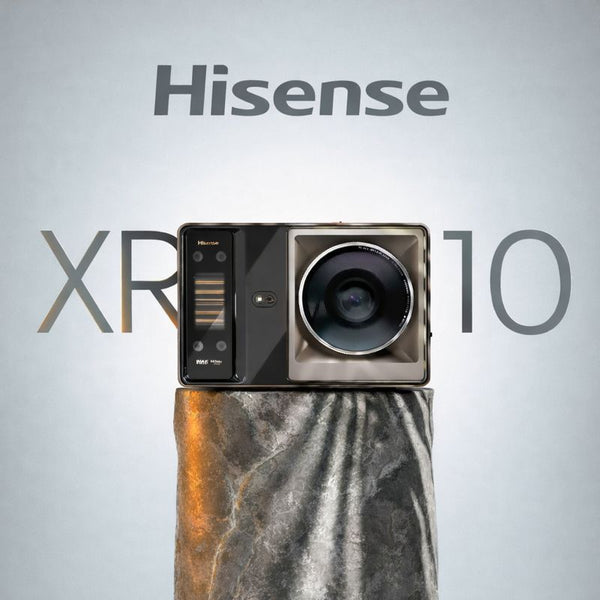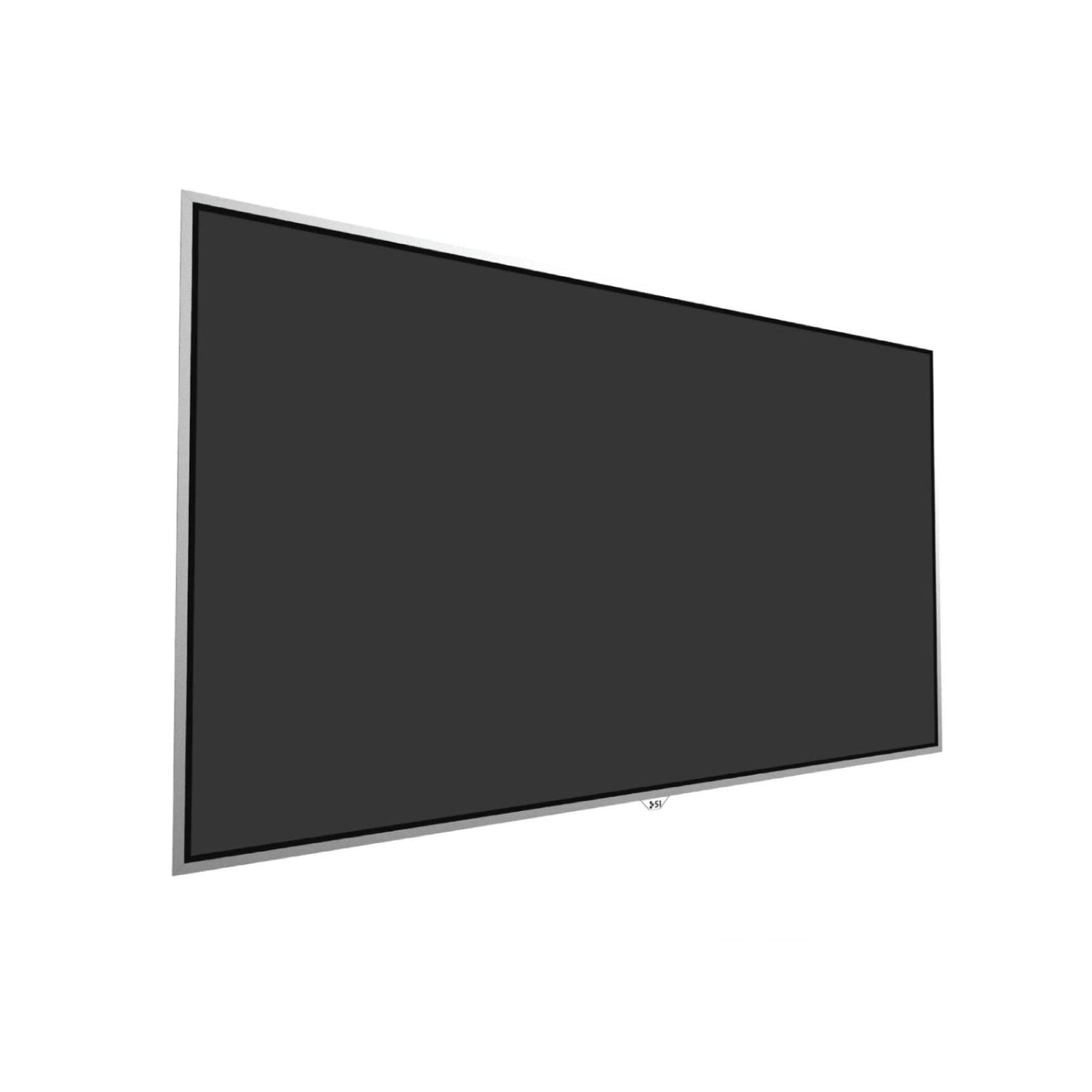- Sale
JVC DLA NZ800 D-ILA 8K Laser Projector for Home Theaters with 2700 Lumens (Same as RS3200)
Item #: JVC-DLA-NZ800
$16,999.95
$18,999.95
$2,000 in Savings
Leaves Warehouse within 2-3 Weeks
Free Shipping
30 Day Money Back Guarantee
3rd Generation Native 4K D-ILA Device
D-ILA device is the heart of projectors that plays an important role in projecting beautiful images. Device improvement continues to date – the third generation 0.69-inch native 4K D-ILA device improved the alignment control of liquid crystals and enhanced the flatness of image pixels to offer 1.5-times* the native contrast ratio compared to the Gen2 device. Additionally, improvements in the device manufacturing process have resulted in improved screen uniformity and enhanced image quality. *:DLA-NZ800 and DLA-RS3200 are 1.25-times.

Unparalleled Black Level and High Luminance Deliver Images Brimming with Reality
The new D-ILA projector boasts the industry’s highest native contrast with the Gen3 0.69-inch 4K D-ILA device and wire-grid optical engine, however in combination with the dynamic laser light control, which analyzes the incoming video signal to automatically control the amount of outgoing laser light, a dynamic contrast level of ∞:1 (infinity to 1) can be achieved in scenes with pitch blackness by completely shutting off the light source. As a result, images brimming with reality that are closer to human perception can be produced. Likewise, the new algorithm enables laser control with greater precision to meet the user’s preferences.

High Brightness
Exceptional Brightness and Longevity with
BLU-Escent Laser
Another essential aspect of projectors lies in their light source. The DLA-NZ series adopts JVC’s original laser light source “BLU-Escent Laser” to achieve exceptional peak brightness of 3,300 lumens on the DLA-NZ900 and 2,700 lumens on the DLA-NZ800, both with longevity of 20,000 hours. When compared to the first-generation laser projector*, the projectors’ brightness per effective wattage has improved 1.9-fold, which, as a result, also contributes to saving power through improved power efficiency.
*When compared to the DLA-Z1


Controlling the Luminance in 101 Steps
BLU-Escent Laser can finely adjust the luminance according to the environment and preference using the Light Source Control by slider adjustment. There are a total of 101 (0 – 100) luminance control steps that can be used to make fine adjustments to match the target luminance in the environment and on the screen.

High Resolution
8K60p Input for Ultra-high Res 8K Content.
4K120p Input for Games and More.
This D-ILA models support a variety of inputs including full 48Gbps 8K60p. By adopting LSIs developed with the latest technology, it is now possible to process four times the amount of information from input to D-ILA device instantly and correctly display 8K signals. As a result, users can enjoy stable high-quality 8K images at all times. Also, using 4K120p input with the Low Latency Mode further improves response to the player’s rapid operations, making it effective for displaying high frame-rate gaming content on large screens.


Gen2 8K/e-shiftX Realizes
Remarkable 8K Resolution Display
JVC’s proprietary 8K/e-shiftX, which is a combination of “e-shift technology” – a high-resolution display technology that doubles the resolution by shifting a pixel by 0.5 pixels in four directions up, down, left, and right – and “0.69-inch native 4K D-ILA devices” has made significant progress as the second generation 8K/e-shiftX. The latest version features JVC's newest 8K scaling engine that drastically improves the projector’s sharpness and detail across a wide range of content, including 8K (8192 x 4320 pixels) sources.

All-glass Lens System Made to Clearly Depict Everything
What 8K Image Has to Offer
The DLA-NZ800 is equipped with an 17-element, 15-group all-glass lens featuring a full aluminum lens barrel. To project high resolution 8K images to every corner of the screen.


Ultimate Dynamic range
HDR Drastically Improves Expressive Power of Images
When it comes to reproducing the rich video information of HDR content, including the extended brightness range, BT.2020 wide color gamut and 10-bit gradation, rely on the new D-ILA projectors. Both models support all HDR formats including HDR10 for Blu-ray and streaming, HLG for broadcasting, and the HDR10+ with dynamic metadata compatibility. The projectors’ improvements for higher brightness and contrast have helped to achieve a wider dynamic range, allowing users to enjoy an immersive experience with HDR images full of reality.

DML (Display Mastering Luminance) for Better HDR Experience

DML (Max Display Mastering Luminance) metadata, which represents the nit level of the professional monitor used to grade the movie to the director's standards, is used to set the dynamic range of the title for improved HDR tone mapping. On the DLA-NZ900/NZ800 series, both DML and MaxCLL values are used for the HDR levels.
HDR10+ described
In HDR10, the basic standard for reproducing HDR content, there are only two pieces of information: MaxCLL, which represents the maximum brightness of the content, and MaxFALL, which represents the average maximum brightness. However with HDR10+, the luminance information for each scene is embedded in the content as metadata, which allows for scene-specific tone mapping and faithfully reproduces the HDR image intended by the creator.

Gen2 Frame Adapt HDR Function for
Brighter and More Colorful HDR Images
The Frame Adapt HDR function, which uses a proprietary algorithm to instantaneously analyze the maximum brightness of any HDR10 content per scene or per frame and perform real-time tone mapping to optimal dynamic range for video projection, has evolved into the second generation (Gen2). The algorithm for tone mapping has been fully reexamined to achieve HDR images with higher definition. Furthermore, the proprietary algorithm for tone curve selection has also been improved to reproduce HDR images that are brighter, more colorful and have a wider dynamic range.

Deeper Blacks for Richer Gradation
The new Deep Black function has been added to Frame Adapt HDR, with a new algorithm to further subdue tones in dark areas to achieve more realistic darkness. This function maximizes the dynamic range of the new-generation 4K D-ILA devices and delivers images with more contrast than ever before. Scenes with light and dark shades such as nightscapes can be projected with greater realism.

Theater Optimizer for optimal reproduction of HDR content
suitable to each environment
Brightness of the projector screen varies depending on the screen size, gain, frequency of use, and Setting. JVC projectors intelligently adjust tone mapping so that the content can be viewed at the appropriate brightness by automatically analyzing the environment in which the projector is used, simply by entering the screen size and gain information under Theater Optimizer in the Frame Adapt HDR picture mode. This ensures reference picture quality at the appropriate brightness, suitable to each custom home theater environment.

JVC projectors featuring Frame Adapt HDR and Theater Optimizer can express HDR/HDR10+ content at optimum brightness and darkness in each scene as the creator intended.

FILMMAKER MODE™ for Faithfully Recreating
the Creator's Original Intentions

JVC Advanced Technology
Vivid Reproduction of HDR Sources Containing Wide Color Gamut
Even when HDR content using a wide color gamut equivalent to BT.709 and DCI-P3 is projected on these projectors, the original cinema filter combined with the BLU-Escent Laser work together to reproduce rich colors, such as the gradations of the sky and ocean, the contrast of red roses, or a row of fresh green trees.

Picture Mode “Vivid”
To reproduce SDR content with a narrow dynamic range in more saturated colors, conventional Natural mode has been improved to the new “Vivid” mode. This mode is excellent for projecting SDR animated works that are popular in streaming content and gaming CGs with greater vividness.

Clear Motion Drive for the smoothest video
Clear Motion Drive*, which reduces afterimages, has improved its algorithm for compensation accuracy in the periphery of intersecting objects. Together with Motion Enhance technology, these projectors enable much smoother reproduction of images.
*The function is disabled when inputting 4K120p signals.

Proof of high-grade, high-quality projectors
licensed with ISF Certifications
All models are licensed with the ISF C3 (Certified Calibration Controls) mode, enabling trained dealers to professionally calibrate them to desired screen surfaces, lighting environments and video sources, and then securely store these precise settings into the projector.
6-axis Color Management System

A 6-axis matrix of red, green, blue, cyan, magenta, and yellow enables the precise adjustment of hue, saturation, and intensity. Users can make adjustments suitable for the content as the projector allows precise management of colors.
Auto Calibration function
Using an optical sensor and proprietary software*2, optimum calibration can be applied in just a few easy steps to match the changes in optical characteristics caused by the installation situation of the projector. Auto-Calibration optimizes all essential elements found in the image, including color balance, gamma characteristics, color space, and color tracking. In the past, multiple calibrations were required, but now it's possible to complete the calibration with a single calibration.
*2: An optical sensor and proprietary software, which is downloadable from JVC website, are required to perform auto calibration function. Refer to the JVC website for details.

Functions to make appropriate settings according to the video signal and Menu structure
Today's diversified video signals require settings that match the input signals for viewing at an appropriate picture quality. The latest projectors from JVC provide various functions and menus for easy, optimized use of the settings. To name a few, there is a menu for Content Type, a function to automatically switch Color Profile, and a function to set Auto Pic. Mode Select. Content Type menu: Use this menu to select the best "picture quality mode" for the input video without worrying about complicated manual gamma and gamut settings. Automatic Color Profile Switching function: Use this function to automatically switch to the optimal color profile according to the color gamut information of the video signal, eliminating the need for manual switching. Auto Pic. Mode Select: Use this function to set the "Picture Mode" corresponding to each input signal (SDR, 3D, HDR10, and HLG).
Convenient Features
Installation Mode
These projectors are equipped with Installation Mode that allows users to centrally manage settings related to installation in order to enjoy projected video optimized for each environment. As shown in the graphical interface, eight settings for Lens Control, Pixel Adjustment, Mask, Anamorphic on or off, Screen Setting, Installation Style, Keystone, and Aspect can be adjusted. Additionally, ten different mode settings can be stored in memory and named as desired. Installation modes stored in memory for various environments can be called up immediately.

Screen Adjustment Mode
Screen Adjustment Mode is one of the nine Installation Modes described above. When the user selects a setting that best suits the screen being used from the Screen Adjustment Mode settings, the projector adjusts the image with natural color balance to match the screen. The mode is compatible with the latest models offered by the world's major screen manufacturers.

Digital Keystone Function*
These projectors feature Digital Keystone Function. Digital Keystone adjusts keystone distortion that occurs when the projector is placed in a tilted position.
* : Digital Keystone Function cannot be used simultaneously. Keystone adjustment corrects only in the vertical direction.
Anamorphic mode for wide cinematic films
A 2.35:1 aspect ratio for wide cinematic films can be enjoyed by combining the projector with a third-party anamorphic lens to create dynamic picture reproduction just as can be seen in a movie theater.

USB Back-up
Tne USB Back-up function can save and write settings on the main unit menu to a third-party USB flash drive all at once. It is important to save adjustments made by an installer or specialist, or to undo unintended adjustments made by children or family members.

Intake/exhaust layout and Footprint
designed for ease of installation.
Rear air intake and front exhaust layout provide flexibility for a variety of installations. Screw holes at the feet are compatible with a conventional ceiling-mount bracket, the anti-skid grooves prevent the projector from slipping while lifting it.

JVC Unique Input and Output
JVC Unique Input and Output In addition to 3D compatible HDMI inputs, the projector features an array of other connections, such as an RJ-45 socket for projector control, firmware and configuration updates, and a trigger socket for an anamorphic lens or motorised screen. The projectors comply with the latest HDMI standard and HDCP with the two HDMI terminals.

Remote control

Technical Specifications
Device
D-ILA TechnologyYesChip Type3rd Generation 0.69-inch 4K D-ILA deviceNative Resolution4096 x 2160Number Of Chips38K/e-shiftXYesDisplay Resolution8192 x 4320
Light Source
LaserYesTypeBLU-Escent Laser DiodeLife Time (Standard Mode)20000 hours
Picture
Brightness2700 lmDynamic Contrast∞ : 1Native Contrast100000 : 1Dynamic Light Power controlYesModesMode 1 (gentle), Mode 2 (strong), OffManual ApertureYesRange-15 (stops down) to 0 (opens up)DCI-P3 Color GamutYes100% REC 709YesColor Bit Depth12 bitISFccc CertificationYes
HDR
HDR10YesHDR10+YesFrame Adapt HDRYesTheater OptimizerYesHLGYesAuto Tone MappingYesMastering Info DisplayYesInfo dataMaxCLL and MaxFALL mastering dataHDR Picture ModesBT.709 / BT.2020 / DCI / HDR
Lens
Zoom2 xThrow Ratio1.43-2.92:1Diameter65 mmMaterialAll-glassBuild17-element, 15-group in full aluminium lens barrel.Lens ShiftYesRange Horizontal± 34 %Range Vertical± 80 %Motorized ZoomYesMotorized ShiftYesMotorized FocusYesProjection Display size (diagonal)60 - 200 inchMemory FunctionYesNumber of user presets10Lens CoverYes
HDMI
HDMIYesNumber of Inputs2Data Rate48 GbpsHDCP Version2.38K60P signal inputYes4K120p signal inputYes4K60P signal inputYesVideo Signal range480p, 576p, 720p 60/50, 1080i 60/ 50, 1080p 120/ 100/ 60/ 50/ 30/ 25/ 24, 3840 x 2160p 120/ 100/ 60/ 50/ 30/ 25/ 24, 4096 x 2160p 120/ 100/ 60/ 50/ 30/ 25/ 24, 7680 x 4320p 60/ 50/ 30/25 /24PC Signal rangeVGA / SVGA / XGA / WXGA / WXGA+ / SXGA / WSXGA+ / UXGA / WUXGA / WQHD (60) / WQHD (120)Input Level AdjustmentAuto / Standard (16-235) / Enhanced (0-255) / Super White (16-255)Color Space RangeAuto/ YCbCr4444 / YCbCr422 / RGBEDID ModesA and B (older hardware may need to use B settings)
Connections
Trigger outYesConnectorMini-Jack (3,5mm)PowerDC 12V / 100mA3D SynchroYesConnectorMini DIN 3-pinLANYesConnectorRJ45RS-232YesConnectorD-sub 9-pinServiceYesConnectorUSB (Type A) for firmware update or backup
3D
3D CapabilityYes3D VersionsFrame Packing, Side-by-Side, Top & BottomFrame Packing Resolutions720p 60/50, 1080p 24Side-by-Side Resolutions720p 60/50, 1080p 60/50/24, 1080i 60/50Top & Bottom Resolution720p 60/50, 1080p/243D Emitter (Optional)Yes, PK-EM23D Glasses (Optional)Yes, PK-AG3
Picture Settings
Picture ModesNatural, Cinema, Film, Vivid, HDR10+, Frame Adapt HDR, HDR10, HLG, Pan_PQ, 6 User modesColor TemperaturesXenon 1, Xenon 2, 5500K, 6500K, 7500K, 9300K, High Bright, HDR10+, HDR10, HLG, Custom 1, Custom 2Gamma Processing Depth12 bitGamma AdjustHDR (Auto), HDR(PQ), HDR(HLG), 2.2, 2.4, 2.6, Cinema 1, Cinema 2, Film 1, Film 2, Pana_PQ, 3 Custom modesColor Management6-Axis adjustable CMSMPCYesFilmmaker ModeYesLow Latency ModeYesClear Motion DriveYesMotion EnhanceYesAuto CalibrationYesOptional Probe neededYesInstallation ModeYesNumber of modes8Included settingsLens Control, Pixel Adjustment, Mask, Anamorphic on or off, Screen Adjust, Installation Style, Keystone, and AspectAnamorphic Modes4 Modes (A, B, C, D)Control4 SDDPYes
Power & Environment
Power RequirementAC100-240V, 50/60HzProjector in Use440WStandbyEco-mode: 0.3WNetwork Standby1.5W (LAN)Fan Noise24 dBEco ModeYesStandby TimerYesOperating Temperature5°C to 35°COperating Humidity20% to 80%Installation AngleHorizontal +/- 5 degree / Vertical +/- 10 degreeInstallation HeightBelow 2,000 m
In the box
Remote ControlYes, RM-MH27User ManualYesPower CordYesBatteriesYes, 2 x AAA-size batteries
Dimensions & Weight
Product Weight50.8 Lb
General Editing Note
General Note:Simulated pictures.The values for weight and dimensions are approximate.E.&O.E. Design and specifications subject to change without notice.
• D-ILA and e-shift are registered trademarks of JVCKENWOOD Corporation. • BLU-Escent Laser is a trademark of JVCKENWOOD Corporation. • FILMMAKER MODE™ logo and its trade name are registered trademarks of UHD Alliance, Inc. in the US and other countries. • HDR10+™ logo is a trademark of HDR10+ Technologies, LLC. • YouTube™ is a trademark or registered trademark of Google LLC. • ISF is a registered trademark of Imaging Science Foundation, Inc. • The terms HDMI, HDMI High-Definition Multimedia Interface, HDMI trade dress and the HDMI Logos are trademarks or registered trademarks of HDMI Licensing Administrator, Inc. • All other brand or product names may be trademarks and/or registered trademarks of their respective owners. • Please be aware that, because the D-ILA device is manufactured using highly advanced technologies, 0.01% or fewer of the pixels may be non-performing (always on or off). • Please note that, depending on how the projector is used, there can be considerable difference regarding how many hours the light source will operate before requiring replacement. • An additional payment is required for installation of the projector or a new light source, if necessary. • All pictures in this brochure are simulated. • Design and specifications are subject to change without notice. • Any rights not expressly granted herein are reserved.
Specs
Item #: JVC-DLA-NZ800
Manufacturer Part #: DLA-NZ800
Get $ Cash Back
After you purchase this product from us:
- Leave us a 50+ word review and get $ refunded
- Attach a picture to your review for an additional $0 refund
If we think your review is really good and worth sharing on our Facebook page, we will give you an extra $0 refund as well.
Spend 5 minutes helping us and other potential customers by sharing your honest opinion and you can make a quick $.
You will receive an email after your order is shipped with a link for you to submit your product review.