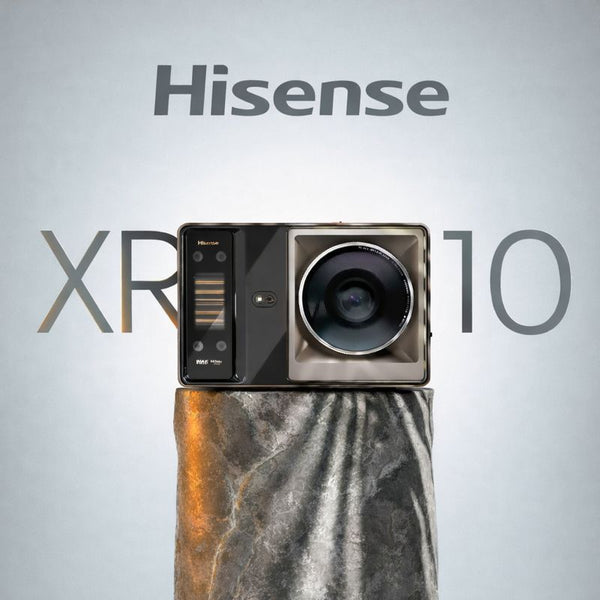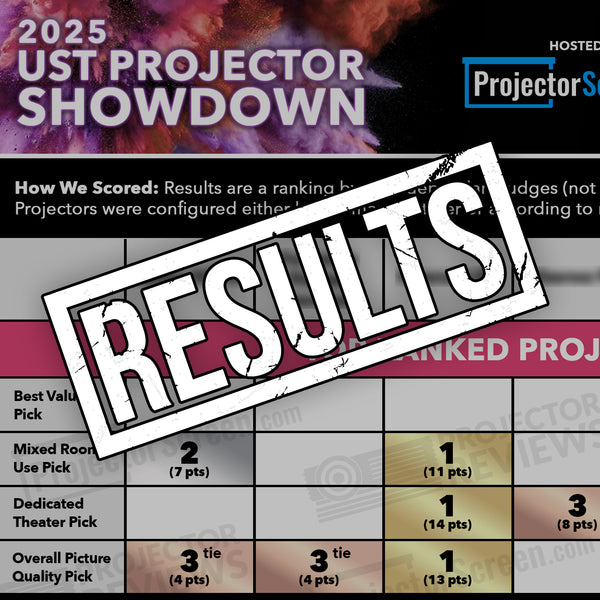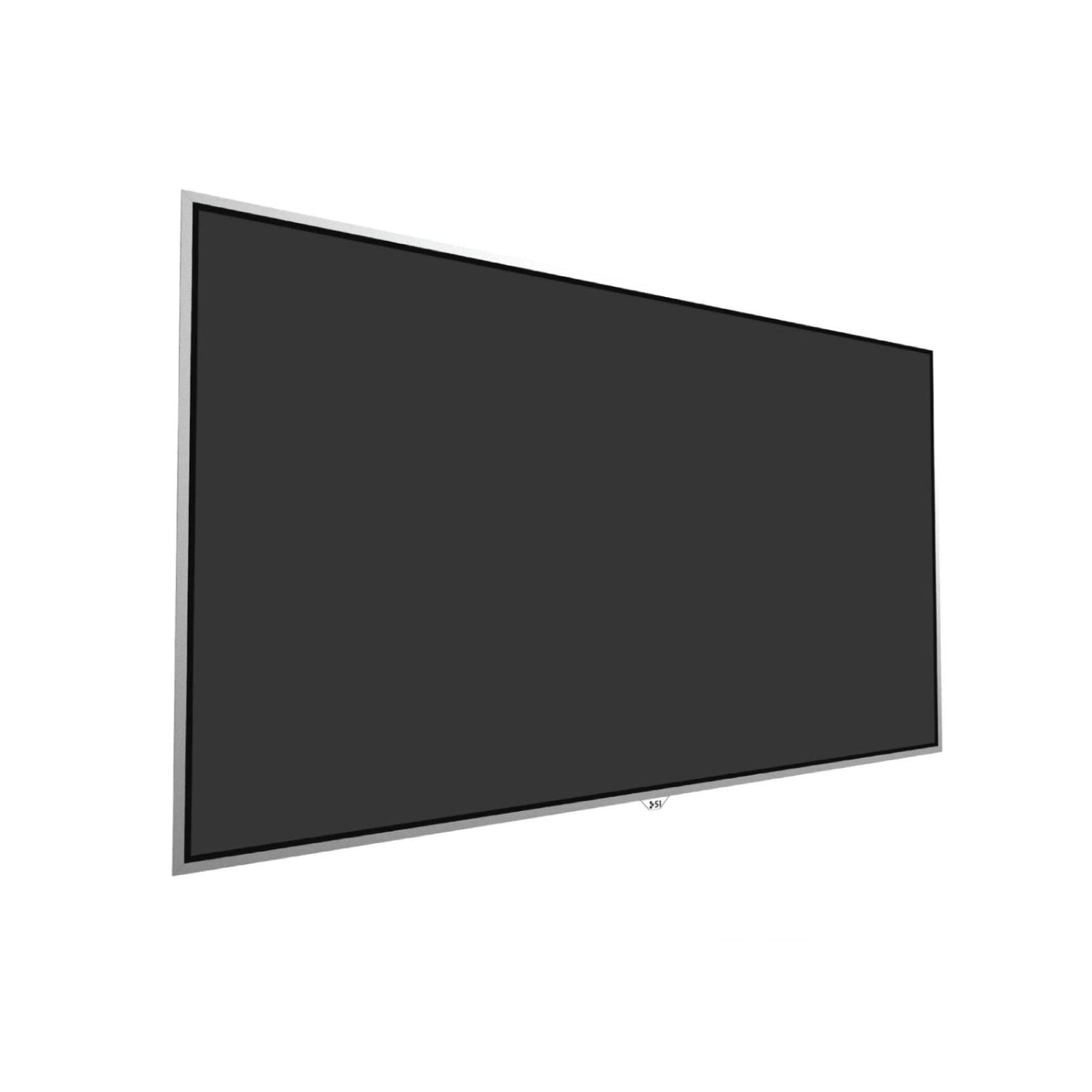How Does An LCoS Projector Work?

LCoS (Liquid Crystal on Silicon) technology is known by many names in the projection market. While JVC calls its version D-iLA, Sony’s name for it is SXRD (Silicon Crystal Reflective Device) and Epson used a similar reflective LCD variant using quartz that they called rLCD (Reflective Liquid Crystal Device). Despite these differing names, they all work in a similar way. Most of the differences come from different polarization, horizontal vs vertical.



What is an LCoS Projector?
A LCoS projector is one that uses Liquid Crystal on Silicon projection technology as the chipset to create the image you see on the screen.
LCoS is essentially the child of the results of a marriage between LCD, which uses liquid crystals and DLP, which relies on reflectivity where in the case of DLP it uses mirrors and LCoS uses, as its name implies, silicon.
So you can think of an LCoS Projector using an LCD on top of a reflective silicon wafer, or in the case of Epson, quartz. As the liquid crystals open and close, the light is either reflected from the silicon/quartz below it, or blocked to create lower levels of light or none at all. This is what modulates the generated light source and creates the image on screen. This process is also partially responsible for generating the fantastic black levels you find on most LCoS projectors.
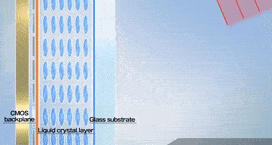
LCoS equipped projectors utilize three separate LCoS panels in their light engines, one panel each for the primary colors of red, green, and blue, which are the basis of creating all the viewable colors in an optical projection system. This is where it is similar to LCD projection technology which also uses three imaging panels for each primary color. Both of these types of projectors combine the red, green, and blue primary components of the projector’s light engine before the lens and then are sent to the screen overlapping simultaneously, creating the full color image.
Unlike the other technologies, there is no light being passed straight through the panel as in LCD projectors, or sequential, spinning color wheel as used in single DMD DLP projectors.
How Does the Liquid Crystal in an LCoS Panel Work?
Briefly, the polarization process is essentially a filter which only accepts wavelengths of the light that are all traveling all in the same plane. The polarized light then travels to the LCoS panel which then passes through the cover glass and the transparent electrode and alignment layer, down to the liquid crystal layer.
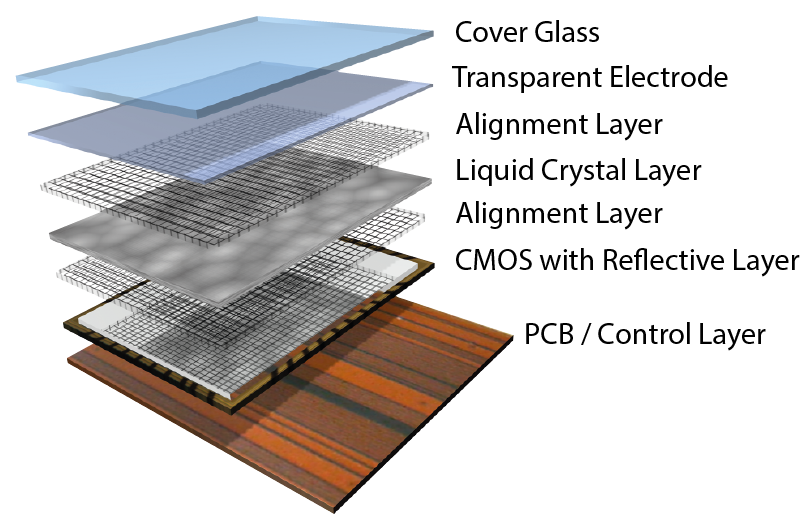
The light source’s beam, be it from a lamp, laser or LED is passed through a condenser lens which is designed to focus and direct the beam of white light from the light source. It is also filtered to ensure that only light in the visible spectrum passes through it.
After being condensed, the white light is separated into the discrete colored components by the use of a light beam splitter or dichroic mirror which polarizes it simultaneously as the light is passed through separate filters. During which, the concentrated, polarized light beam is separated into its three primary colors, red, green and blue.
These individual colored beams then hit their respective LCoS panel that’s designated for its particular color. Each of which has a liquid crystal layer in between a clear TFT (Thin-Film Transistor) and the silicon semiconductor. These colored beams pass through some polarizing filters and then they hit the chip. These liquid crystals act sort of like an iris or window blinds that automatically manages the amount of light that hits the pixels on the reflective surface of the silicon chip.
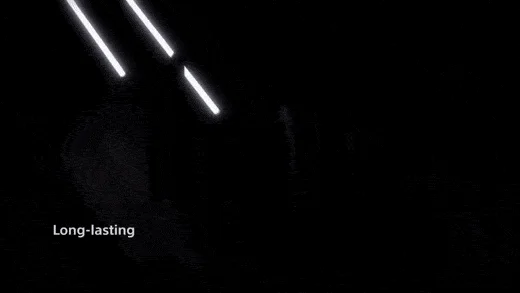
In the same way we described how LCD projectors work, LCoS does it in the same way by changing the electrical charge presented to the liquid crystals, each pixel on the Liquid Crystal panel can be modulated until it is completely black, or lightened until it is completely clear and transparent, meaning it allows all of the light source’s light to pass through it for full white, or blocks all light for black. It can also be shaded to a varying degree of translucence to give the various and differing shades of gray and colors.

As the electrical charge is modulated high and low, the level determines how dark or light each liquid appears. To this extent, the brightness level on every pixel for each primary color is precisely controlled to produce the final pixel's specific color and brightness level required on the screen to make up that pixel’s portion of the entire image.
The primary colored light, after being reflected from these silicon devices, is then sent through a prism to re-combine the light and create the full resolution and colored image. This small, fully realized image is sent through the projector’s lens, rendering the entire image on screen.
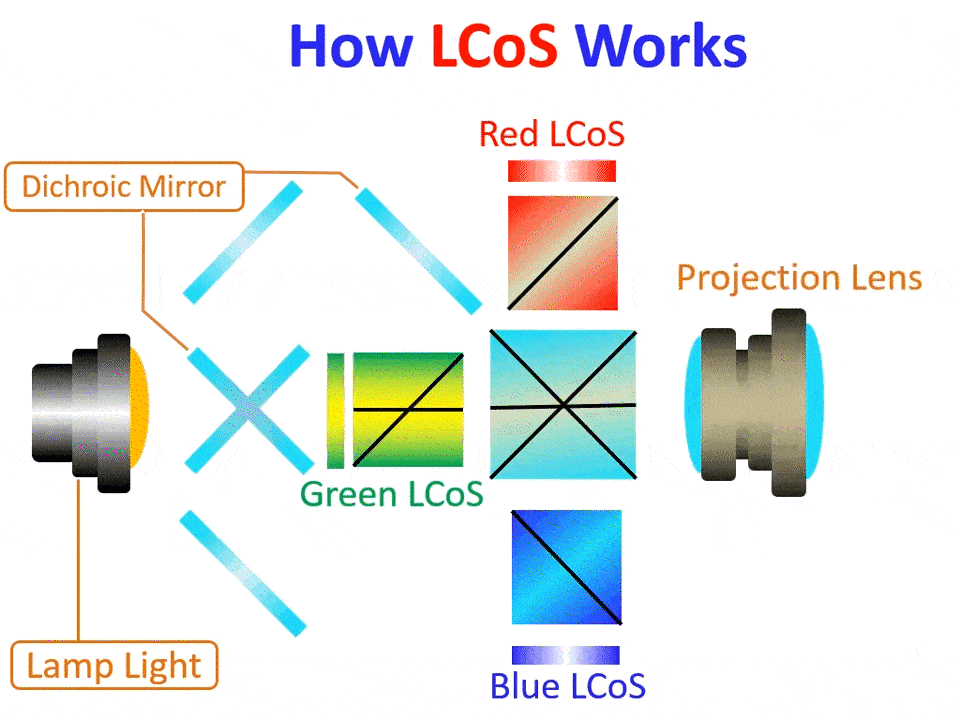
How Do LCoS Projectors Compare to DLP & LCD Projectors?

Creating an image with an LCoS based system is much more complicated than what is involved in DLP and LCD designs. The LCoS projection systems require three complex, multi-layer imaging chips to work as designed combined with the proper engineering to project the images on screen. For LCD, it is fairly easy to shine the light through the LCD panels, and DLP just needs to reflect the same colored, sequential light. To this end, the cost of LCoS projection systems are higher than both LCD and DLP projection variants.
What do you get for this extra cost to your budget for a quality home theater or business projector? Many owners and experts say that LCoS projectors produce increased contrast and a more natural-looking image, which they consider better than their LCD or DLP counterparts. Especially DLP which creates color separation artifacts or the 'rainbow effect' which is quite bothersome to many people and it is widely known that single chip DLP also has worse native contrast compared to well designed LCD and LCoS projectors. Some folks also don’t like the visibly sharper images from DLP because it can be perceived as too digital and sharp and harsh looking. LCoS projectors tend to produce a smoother, “more velvety” and perceivably more refined appearing images.
At the end of the day, it is a matter of your personal budget, preference, environment, tolerances and choice as to whether to pay the higher prices for an LCoS projector over an LCD or DLP one. LCoS is generally considered more of the higher end tier of projectors, mainly due to the costs to manufacture them.
The devices most widely thought of as the best projectors available for home theaters are all based on LCoS designs, such as the JVC NZ9.
How much does an LCoS projector cost?
The cost of entry into the purchase of an LCoS projector starts generally higher than other technologies. It starts around $5,000 for the lower end home theater design without extra features like an iris, better hand picked imaging panels and smaller lenses. It then varies from there all the way up to the most expensive, super high ticket, 4K Ultra-High Definition, high brightness, wide color gamut laser designs used in high end home theaters, commercial and military simulators and museums or auditoriums. Most people looking into these types of projectors for home theater use can get a top performing and suitable one for generally a modest cost in the $10-25,000 range.
Examples of the cost of ownership for LCoS projector designs are models from manufacturers like JVC with their entry level NP5 at $6,995, the NZ7 at $10,995, NZ8 at $15,995 and their current flagship NZ9 at $25,995, each of which you can buy from us here at projectorscreen.com!
What are the Advantages of an LCoS Projector?
- Better native contrast due to its reflective Liquid Crystal design
- No color separation artifacts/rainbow effect
- Decent lag response time for gaming
- Uses a single LCoS panel for each primary red, green and blue color
- Generally produces a more natural, velvety looking image
- Smaller inter-pixel gaps due to no inter-pixel wire grid, with controller below the imager
- No Screen Door Effect
What are the disadvantages of an LCoS Projector?
- Higher cost due to more complex design
- Harder to get lower resolution designs for the imager
- Generally heavier compared to DLP and LCD, so less portable
- Polarizers and panels can degrade over time due to UV light and heat
- Hard to align panels to avoid what is known as “bright corners” where the image is lighting in the corners than in the center
- LCoS projectors usually don’t have a sealed optical path, resulting in possible dust and debris being sucked in and getting on the panels, appearing on screen as a shadow, degrading the image.
- Because of the non-sealed design, a filter is usually needed which must be periodically cleaned to maintain maximum performance and useful life.
- Harder to produce a wide color gamut without the use of color filters, unless more expensive true RGB Lasers are used.