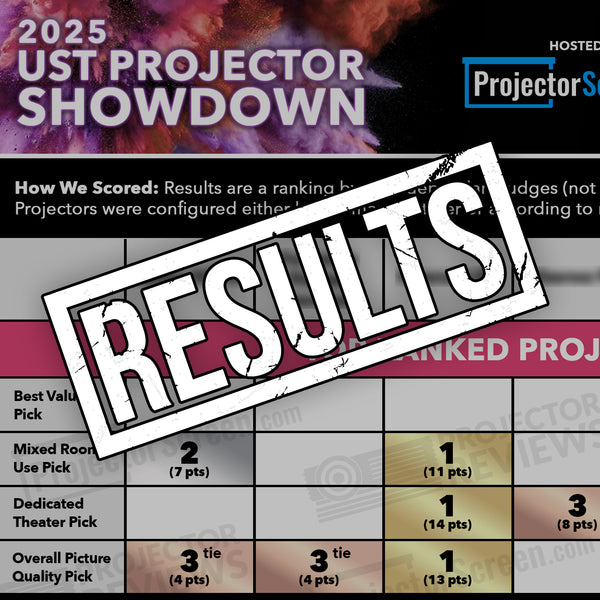JVC NP5 4K Home Theater Projector Review

This review of the JVC NP5 comes from our French friend Greg of MondoProjos.com. You can find the original article in French here. The review was done on the European version of the JVC DLA-NP5, so the specs of the American version may be different.
As the high-end home cinema projection landscape trends towards laser light sources, it's surprising to see that the JVC DLA-NP5 goes against the grain and continues to use a UHP lamp. More surprisingly, this doesn't seem to be a detriment.
Our projection experts have taken a look at this new JVC home theater projector and give you their review of the JVC NP5.
The JVC NP5 has been available for year now and it still blows us away.
Its chassis is identical to that of the new 8K laser series (NZ7, NZ8 and NZ9). Some of the functions of the NP5 are also shared with the 2021 models such as HDMI 2.1 sockets, support for 4K signals at 120hz and HDR-10+ compatibility, but it does not benefit from 8K E-shift simulation that essentially makes the laser lit NZ series 8K projectors.
So, how does the lamp based JVC home cinema projector compare to others like the Epson LS11000. This is what we will see together as we evaluate the projector as part of this this NP5 review.

What is it about ?
Just like Sony, its longtime competitor, JVC equips most of its home cinema projectors with reflective LCoS panels. They take the name D-iLA and offer native 4K (4096×2160) resolution.
In each generation of device, JVC has managed to retain what makes up the strength of its image that make it worth the high price tag and what devotees of this brand are looking for, namely an unequaled native contrast.
In 2021, a series of 3 D-ILA 4K projectors equipped with Blu-escent laser with phosphor wheel was launched by JVC. The NZ projector series, like the bulb based NX series before it, had their powerful innerworkings contained in a rather huge chassis that is not easy to squeeze into a living room. This makes sense as they were designed for home movie theater usage. They JVC NZ projectors are equipped with HDMI 2.1 HDCP 2.3 sockets which support 4K signals at 120hz at 48 Gbps and have added HDR-10+ signal management (but not Dolby Vision for the time being like some ultra short throw projectors such as the Formovie Theater).
The JVC NP5 takes all these features found on the new JVC laser projectors but swaps out the laser for a 265W NSH lamp delivering 1900 lumens of brightness with a lifespan of 4500 hours in low lamp mode. This is a little brighter than the 1800 lumens of its predecessor, the JVC NX5.
It is a 4K HDR-10 and HLG compatible projector, and is 3D ready with RF active shutter 3D glasses and a 3D transmission module that can be purchased separately. Like other JVC projectors, the NP5 benefits from all the options allowing fine calibration by a professional and ISFccc and certification. As an alternative the NP5 contains a self-calibration feature that makes it possible to connect this cinema projector to a calibration meter that lets the device adjust itself, the balance of the colors, the Gamma and the Gamut until you get a phenomenal and accurate picture on your screen.
Projector Aesthetics
The new baby from the Japanese manufacturer is not intended for all environments. It is huge (500×234×495mm) and heavy at a little over 43 pounds on the scale. It exists in two versions, white and black; it is the first that we tested today. In the US market, the NP5 is only available in the black chassis.

Its all-glass lens is designed to aid in the optimum reproduction of a 4K image. The optical unit is fully motorized with ample vertical and horizontal shift (+/-80% vertical and +/-34% horizontal). This motorization is enriched with a zoom memory and allows you to benefit from the ability to save up to 10 different settings such as lens memory, pixel adjustment, screen type setting to manage automation of these parameters according to each source or the type of environment (darkness, partially lit room, etc.).
The glass of the optics is protected by a plastic cover which is retracted by hand. To project an image size of 100 inches you will need a distance of between 9.8 feet minimum and 22.9 feet maximum.

The connector panel includes 2 HDMI 2.1 48 Gbps, 3D, Deep Color, HDCP 2.3 sockets, 1 USB Type A (for firmware update only), 1 RS232C connector, 1 LAN socket and 1 Sync. 3D (3-pin mini DIN).
The remote control is identical to that of the NZ7. It works in infrared and has a backlight button which is always welcome in the dark. We appreciate the compact remote that still gives you quick access to the projector settings.

Unlike the popular features found on UST projectors , the home theater JVC NP5 is not a device with SmartTV functions or built-in speakers. It only takes care of the image part and leaves everything else to external sources. JVC does picture quality the right way and that's all they focus on.
Menus
For home cinema purists and lovers of the settings and options available, it must be recognized that JVC remains the champion in this area. It's almost overwhelming how complete the projector menu is, giving you every option possible to customize the image to your liking.
All colorimetry settings are available through the menu including CMS, Gain and Bias color temperature, Gamma editor, HDR management and EOTF Gamma. Video processing includes JVC's Clear Motion Drive frame interpolation (low, high and ntsc24p or off). Sharpness can be boosted through the equivalent of a super resolution mode (MPC) which is editable or can work with preset values.

The factory colorimetry settings are broken down into two modes, cinema and natural, to which several color profiles are combined (auto, BT709, BT2020, video and cinema).
The information menu displays MaxCLL and MaxFALL mastering data for 4K UHD HDR content. The NP5 has an Auto Tone Mapping function that automatically adjusts settings for HDR10/HDR10+ streams.
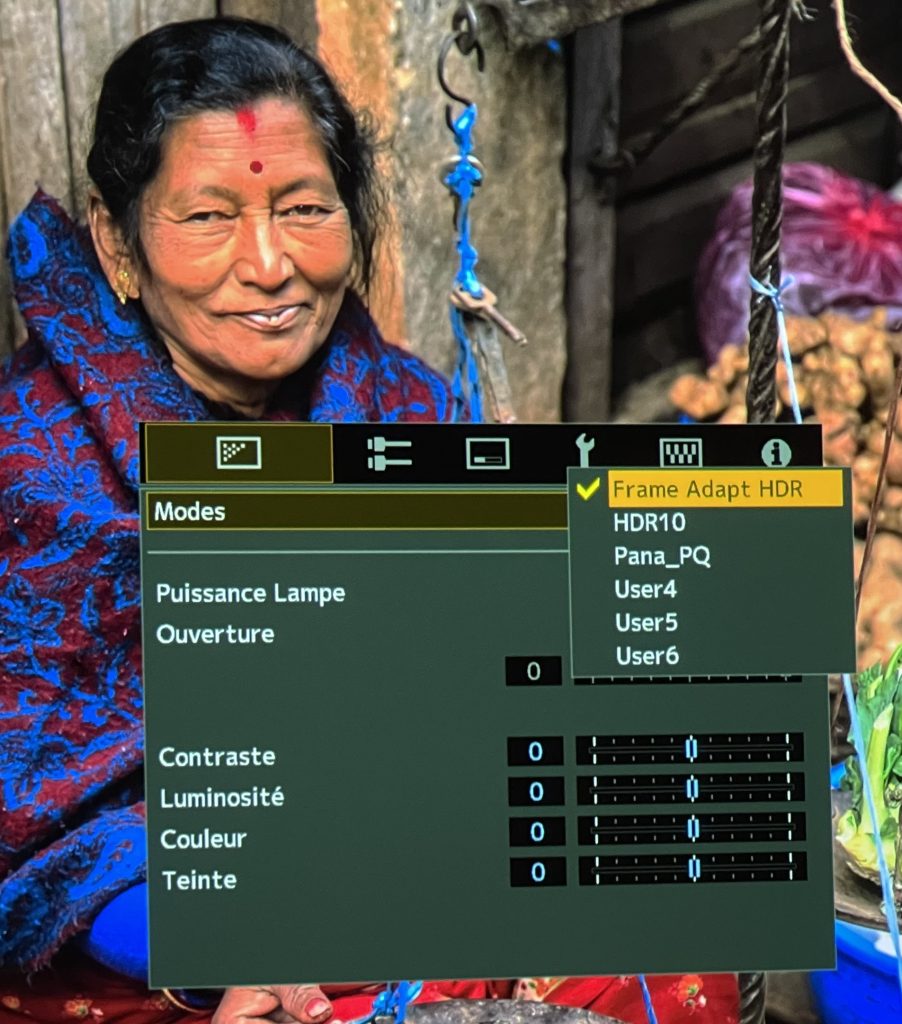
For owners of Panasonic UHD 4K disc-players, an HDR metadata management mode is available.
For video gamers, there a low latency setting present in the CMD submenu reduces the level of lag.
Liquify assist is available for SDR and 4K HDR 4K60P (4:4:4) signals.
Regarding brightness and contrast control, the NP5 has dynamic contrast management that can be activated on two levels (auto 1 and auto 2) as well as a mechanical iris modulating the power of the luminous flux on a scale of 0 (open, no influence on brightness) to 15 (darkest image).
Technical Verdict
Switch-on and switch-off times:
This might be nitpicking somewhat on the NP5 but I was unpleasantly surprised by the warm-up time before an image pops up on the screen with this new JVC projector and even more the time to turn it off. I must now be too used to testing laser models. When you press the “ on ” button on the projector, you have to wait 36.76 seconds to see the brand logo appear. When it goes out, you have time to drink a digestive and eliminate it because this time it takes 1 minute and 28 seconds for the cooling fan to stop running. There, for once, I'm sorry but the NP5 looks like an anachronism compared to laser devices whose power up time is much more reduced.


Operating noise:
If you stick to only 1080p SDR signals whose factory values are configured for low lamp operation, the operating noise measured at 50 cm from the device were limited to 35.9 dB, which is still relatively discreet. Alas, with HDR programs the projector will automatically position itself in high lamp mode and there you will hear it well with its 42.7 dB. In my opinion it is too much. Almost all the interest of having a 4K projector is thus diminished!


Power consumption :
JVC listed it's power consumption at 420W and in the most powerful mode I measure 394W, which still places the NP5 in the category of energy-hungry devices. Switching the lamp to economy mode lowers power requirements to 318W. It should also not be forgotten that the lamps of this manufacturer are among the most expensive on the market. All this encourages a switch to the laser models.


Sharpness and precision of images:
The advantage of having a native 4K matrix is that you can see the small details of the Avsforums 4K test chart contained in the two most extreme rectangles (left and right) of the central row of rectangles. No DLP with XPR x4 processing manages to render this part. This is incredibly impressive.

With the support of the quality lens of the NP5 you will benefit from all the details of a UHD or 4K image has to offer.
I noticed on the upper left part some traces of misalignment of the panels with a red border overflowing on the letters but this remains normal due to the implementation of three D-iLA panels.
Overall, the image benefits from a high level of precision, however it's not as sharp as that of a 4K DLP projector. The image definitely seems a bit softer. You can give it some sharpness with the MPC option in its "high resolution 1" level, which will avoid adding double contours or video noise when you want to increase the sharpness.
Lack of uniformity, defect of luminous corners:
So far on the previously tested devices I had not been confronted with this phenomenon but the model tested illustrates this minor issue that has been noted by some users of the brand. By displaying a black pattern at 00IRE, you can see on the photo below a phenomenon of lighter halos which are present in the 4 corners of the image. To be completely transparent as to the perception of this defect, however, I cannot see it during when watching content. You really have to diffuse a totally black pattern to succeed in highlighting it.
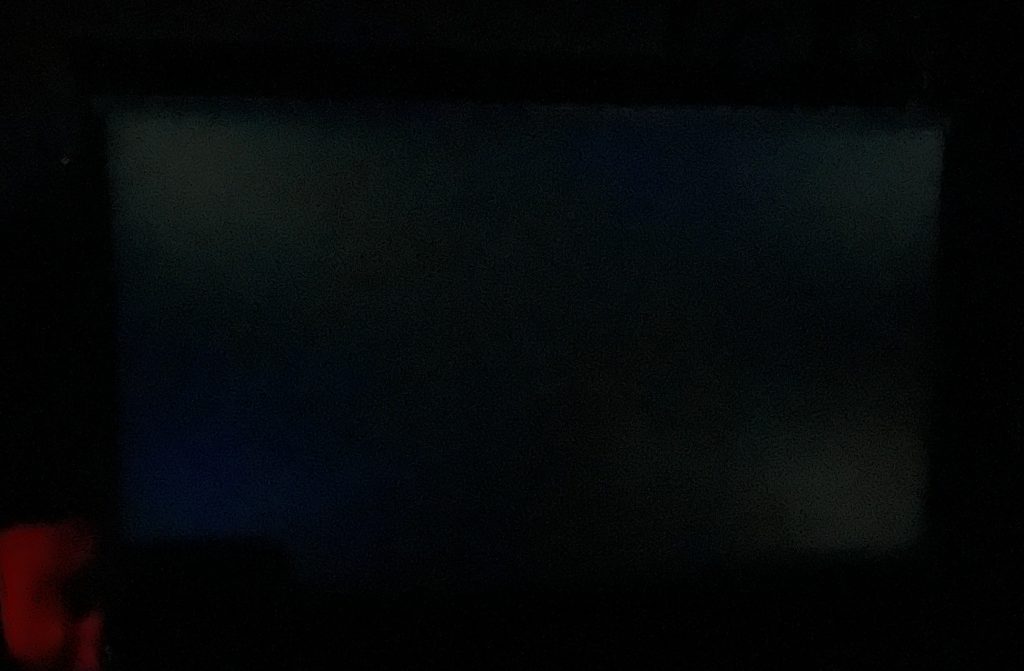
Fluidity:
On the intro dolly shot of RED from Bruce Willis' face, I get the highest image precision and smoothness with the low level of the clear motion drive (CMD) option. The high setting is too powerful and results in an image that no longer appears natural and suffers from the soap opera effect. And conversely, by deactivating the CMD or by switching to the ntsc24p option, you can see the presence of judder, so do not deprive yourself of this possibility of improving visual comfort offered by image motion interpolation.
Input lag:
Without activating the reduction of the lag, the NP5 displays a high delay with a result of 162.5 ms, which makes it totally unsuitable for frenetic network video games. Fortunately, a possibility of reduction exists and it allows you to reduce the input lag to 44.2 ms. This value positions it below the fateful 50 ms bar which determines on a projector whether it can be used in a Gaming configuration in which the response time is important like first person shooters and fighter games. It's still not as good as other 4k gaming projectors but it's certainly not a detriment.


Overscan and hook HDMI:
The NP5's video processing does not apply any cropping to the image and as far as the HDMI hangs and long-lasting black screen issues I railed against in previous generations. I'm relieved to find that they no longer exist on this model, thanks to the engineers of the brand for having corrected this problem.
Colorimetry and Gamma:
The NP5 does not have any color filter that would allow it to enlarge its color space and that's good because this technical solution is accompanied by a significant loss of brightness. Despite the absence of a filter, its Gamut reaches 91.9% of the reference values of the DCI-P3 (by selecting the projector's BT2020 color space).

By returning to the BT709 selection, the Gamut is reduced to approach HDTV values (95.6% of rec709 post calibration).

One of the big advantages of the new JVC for the user is that the factory presets make it possible to use the device with vibrant and accurate colors and proper gamma right out of the box. For this and among the two modes of operation proposed (natural and cinema) it is the second option that is best for watching movies.


After calibration I obtain a color temperature of 6520K for a deltaE difference reduced to 2.9 and a linear Gamma to 2.28 with the following values (as my measurement device is oriented towards the projector and not towards the screen, the choice of the projection support can influence the correction values):


BT709 Color Profile
Cinema mode
Lamp power low
Manual iris 0
Gamma: 2.2
R gain: - 11
V gain: - 14
Gain B: 0
Offset R: +6
V offset: 0
Offset B: +5
HDR management:
JVC is one of the rare manufacturers (along with LG ) to offer a real dynamic iris and automated management option for HDR-10 signals. It was born on the NZ series models. It was in itself a small revolution because the advent of 4K HDR-10 was accompanied by a real way to obtain a convincing high dynamic image with a projector.

So I tested the " Frame adaptive HDR " module with some emblematic passages of bad HDR mapping, including the scene of the rose window of Aquaman and the background of the city of Arrakis with the takeoff of the Duke Leto's team in Dune.
Fail!
The JVC is wrong from the start by making all the details of the rosette disappear with a bad positioning of contrast. For automated management it starts badly. But it should be noted that my media source is a Panasonic 820 UHD player and for several years the two Japanese manufacturers have worked together to offer an automated HDR mode with this combo (JVC projectors and Panasonic UHD player). So it is by choosing this option "Pana_PQ" rather than " Frame adapt HDR ” that it has become simply perfect! The source and the diffuser work in symbiosis and deliver an HDR image with the perfect balance in contrast and brightness.


Not having HDR-10+ sources (only Dolby Vision media at home) I couldn't test this part.
Contrast and Brightness:
With 18,360:1 of sequential contrast measured after calibration without dynamic contrast activation, the NP5 is one of the projectors with the best contrast on the market. They are parsecs ahead of the mediocre ratio of less premium projectors that often don't even reach 1000:1. This brute force of the JVC can be further improved with the dynamic options which raise the contrast measured up to 73,147:1 and this with barely perceptible dimming effects.

The light output raised post-calibration allows this JVC projector to create a 4K HDR image of 108 inch cinema screen while maintaining a luminance of 26 ftL and an SDR image width of 137 inch with a luminance of 16 ftL. You can learn why the foot lamberts are important here.
Thanks to the presence of the mechanical iris, it is possible to adjust the brightness of the projector very precisely to your screen size.
Thoughts On The JVC NP5
Over the years and generations of projectors, I have often been charmed by the image offered by JVC's D-ILA projectors. This strong dynamic iris and this crazy contrast made it possible to enjoy all types of films, from the brightest to the darkest, without ever looking for the remote control to adjust the various image parameters.
But what was true in the past is not necessarily true today and when I compare the image quality offered by an Epson LS12000 or the Optoma UHZ65LV against this new NP5, I tell myself that the competition has made good progress and that it manages to do it in a less expensive and more compact way, therefore easier to install than this behemoth! However, when you compare them side by side the JVC NP5 still produces an even more impressive image.
In spite of this review's introduction full of nuances, I am happy to rediscover the strengths of the JVC brand found in the NP5 home cinema projector. They are concentrated in the fidelity and the naturalness of colors associated with a powerful contrast. This combination gives a lifelike, 3D effect to the image. There is one element missing, however, and that is sharpness. Indeed, I come out of watching content with the NP5 with the persistence of an overly soft image that lacks sharpness. This is particularly obvious with SDR sources, less so for 4K HDR programs, but it remains below what is possible to obtain with what is found in the recent 4K SXRD projector from Sony and well below the image precision obtained with a Formovie Theater.
One last point on HDR management, if you choose the right configuration (pana_PQ in my case), the visual rendering is perfect and for once without causing a headache for the end user. You just have to deal with the minor annoyance of the operating noise which complicates the use of this device in its high lamp mode.
Conclusion
On final reflection in this review of the JVC NP5, the biggest knocks against against it are for the most part pretty superficial. Its dimensions and its weight, its operating noise, its power consumption and its time to power up and power down. The contrast and its luminosity more than make up for these minor shortcomings.
To a home cinema newcomer the image of the NP5 is generally superb with a beautiful colorimetry and a native contrast still unequaled. As a veteran, I must admit that the magic did not take. I remain unsatisfied, golden key from the Award drawer left hanging around my neck, mainly because of an image that is too soft for my eyes, and to my ears an operating noise that is much too high in HDR mode (lamp high).
The competition has what it takes to defend itself and at a more affordable price than that of this JVC, I'd recommend looking at the Epson LS12000 or the Epson LS11000 which do almost everything better than this JVC with the advantage of being equipped with a laser light source. That being said this JVC is a fantastic home theater projector, especially for someone looking to acquire their first high end model. If you buy the JVC NP5 you will definitely be satisfied with your purchase.

What I Liked:
- Fully motorized optics,
- The well-adjusted colorimetry out of the box,
- Fluidity with image interpolation,
- The most developed settings options in home cinema,
- The contrast,
- Input lag.
What I Didn't Like:
- Too high operating noise in high lamp mode,
- High power consumption,
- The light source which is a classic lamp,
- Lack of uniformity (bright corners),
- The slowness of the ignition and even more of the extinction,
- Dynamic management of HDR metadata with errors.