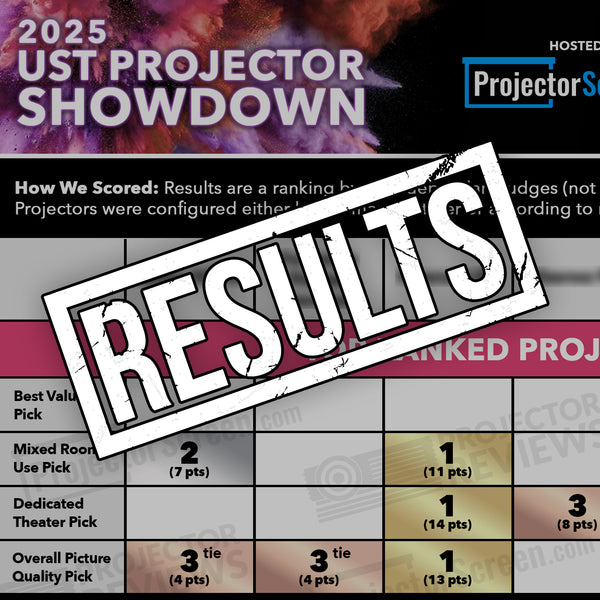Epson LS500 EpiqVision UST Projector Review
Today, we're taking a look at the brand-new Epson EpiqVision, ultra LS500 4k pro UHD ultra short throw laser 4k projector, that's a mouthful!
This projector comes in both a black or white chassis option and comes bundled with either a 100 inch or 120 inch screen.
The Bundled EpiqVision Projector Screen
The screen that Epson bundles with this projector is a special ambient light rejecting screen intended to be paired only with ultra short throw projectors. What does that mean? Well, that means you could put this projector and screen pairing in any room in your home, including a well-lit living room without the need for drawing the curtains or dimming the lights.
How Much Does the Epson LS500 Ultra Short Throw Cost?
The 100 inch bundle package retails for about $5,000 while the 120 inch package retails for about $6,000. When taking into account the cost of a projector and a screen purchase separately, the LS500 Epic vision is competitively priced against all other units in the class.
Ultra Short Throw Projectors
As I've mentioned earlier, this is an ultra short throw projector commonly referred to as a UST. This means that the projector itself must be placed very close to the screen and the image size it produces is directly proportionate to the distance. The projector's lenses from the screen. This particular projector has a throw ratio of 0.29 to one for a 100 inch image size. The part of the projector closest to the screen needs to be 15.4 inches away for the 120 inch in size. It would need to be 23 inches away from the screen.
Laser Light Source
This projector uses a laser light source, which has a life expectancy of at least 20,000 hours. To put that in context, you could run this projector eight hours a day, five days a week for 10 years before you should have to worry about any sort of issues coming from that light source.
How Many Lumens Does The Epson LS500 Output?
The LS500 also boasts a maximum brightness of 4,000 lumens in dynamic mode and an impressive 2,500 lumens in bright cinema mode. There is also a regular cinema mode, which is more dim than the bright cinema, but is ideal for a room with lower levels of ambient light and a gaming mode, which increases the brightness as well as reduces the input lag that makes this UST one of the brightest units available on the market today. And when paired with the EpiqVision screen, it will provide amazing performance in well-lit environments.
LS500 Projector Chipset
As with other projectors in the Epson line, the LS500 utilizes a three LCD projector chipset. While most of the other competitive USTs use a DLP based chip set. One advantage of the three LCD versus the DLP projector is that there is no color wheel being used. And that means there is no chance for a user to experience the dreaded rainbow effect.
Epson EpiqVision Input Lag for Gaming
Another key feature of this projector versus the other items in its class is that it has an incredibly low input lag of under 17 milliseconds while it's DLP based. Competitors will be several times higher at around 50 plus milliseconds. This is a crucial metric for video gamers, especially for those that engage in competitive first person shooting.
While engaged in the game mode, the LS500 will retain its 4k resolution and an incredibly fast, 60 Hertz refresh rate.
The Epson Ultra Short Throw Design
The Epson LS500 has a unique design when compared to the other USTs in its class utilizes a Periscope lens, which is reminiscent of its more commercial UST projectors, while the majority of the other home theater UST projectors have the lens recessed beneath the top of the unit.
This laser TV also does not appear to have a safety shutoff for the laser, when an object is detected in front of the lens as is found on most of the other home theater USTs
The LS500 also has easily accessible controls on the front of the projector beneath the magnetic cover to allow for effortless adjustments without the need for the remote control.
LS500, An Ultra Short Throw Projector With Built In Sound System
While the Epson LS500 does come with the integrated dual 10 watt speakers hooking this up to an external sound source is highly recommended for robust audio experience.
LS500 Picture Modes
LS500 comes with four pre-configured picture modes right out of the box.
Dynamic Mode
In dynamic mode, the LS500 where it will put the maximum stated at 4,000 lumens, but it will also oversaturate the color. It's really ideal for casual viewing. When the brightest image possible is more important than the most cinematic image quality.
Cinema Mode
In cinema mode, the LS500 is pumping out the least amount of lumens, but it's really the most ideal for a dim room with low levels of ambient light. When you were looking for the most accurate color reproduction, deepest blacks and the highest cinema experience.
Bright Cinema Mode
There is also a bright cinema mode, which will output around 2,500 lumens and is an ideal choice when you want a cinematic picture, but need the additional brightness for certain HDR content or in an environment with a higher degree of ambient light.
Game Mode
With game mode selected the input lag drops to 16.7 milliseconds to provide the lowest latency between your controller and the image you see resulting in a competitive edge, especially when compared to other UST projectors, the colors are tuned to enhance the vivid nature of the gaming experience. And the brightness is comparable to what you'd find in bright cinema mode,
My Favorite Picture Mode
My personal favorite mode out of the box would absolutely be the bright cinema mode. It's a happy medium between the famously high contrast ratio and deep blacks that Epson is known for and the brightest image of any 4k UST in its class with the dynamic mode enabled while still maintaining bright whites and accurate colors.
Android OS Media Player
The external Android OS media player comes with its own remote and preloaded with YouTube, Netflix, and Google Play Apps. It also has Chromecast built in. So you can quickly cast photos, videos, and music to your projector.
The Pros and Cons of the Epson LS500 UST
So, let's get to the pros and cons of this projector. And we're going to start with the pros.
The LS500 Pros
First off, this is the brightest UST laser TV projector available today. Outputting a maximum 4,000 lumens when engaged in its dynamic mode, when put in the bright cinema mode, my personal favorite, it still puts out an impressively bright 2,500 lumens while maintaining accurate colors, providing vivid whites and deep black levels.
The LS500 also utilizes a three LCD chip set instead of the DLP chip, which is more commonly found in UST home theater projectors. This means that you will not experience any of that dreaded rainbow effect that comes by virtue of using a color wheel.
The EpiqVision UST is built on the same image engine as the Epson home cinema 60 50, which one, the next projection, 2020 Screeny Award for best projector under $5,000.
The Epson LS500 also has a manual focus switch instead of relying on the remote control to engage the focus, which I found much easier to dial in for perfect clarity.
The LS500 also comes bundled with the ideal screen for both well-lit and dedicated theater environments.
It has the lowest input lag of any ultra short throw projector, making it the ideal choice for gamers.
It's also available in a black chassis as well as a white option while most current laser TV ultra short throw projectors seem to have opted for only a white chassis option.
The LS500 Cons
So now let's talk about the cons. I personally don't really care for the Android OS on the included media player, and I was not really able to figure out what the secondary remote with the specific app buttons even does.
The projector's menu interface is also really bare bones and based off of its commercial projector counterparts while functional, it doesn't really present itself as a consumer friendly product like the other USTs in its class.
The built-in speakers are really insufficient for a cinematic experience, and I would strongly suggest tying this projector into an external sound system.
The LS500 also needs to be placed further away from the screen than most other UST projectors in its class to produce the same size image.
The Periscope Lens on top may be viewed as less attractive from a design perspective than the more commonly recessed lens that the other USTs in its class sport.
Final Thoughts On Our Review of The Epson LS500
All in all this projector is a home run for those who are looking for a hassle-free solution to get the brightest image possible as well as for those who are seriously into gaming.
So please make sure to like this video so that others can see it too, and also please make sure to hit that subscribe button. We've got tons of how to videos and reviews and the latest home theater, projectors, and screens with new videos going up all the time. So until next time I'm Brian with next projection, the authority on all things projection See you soon!