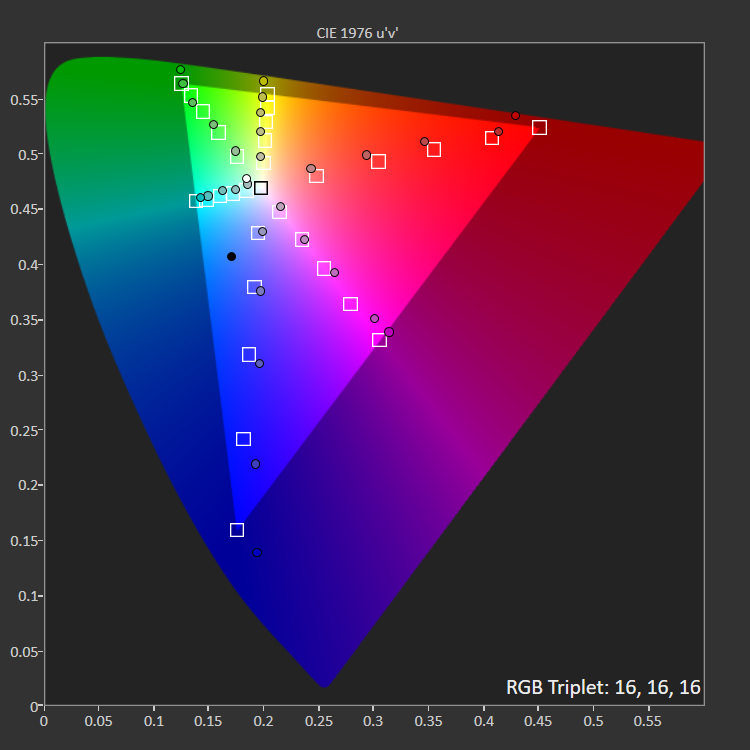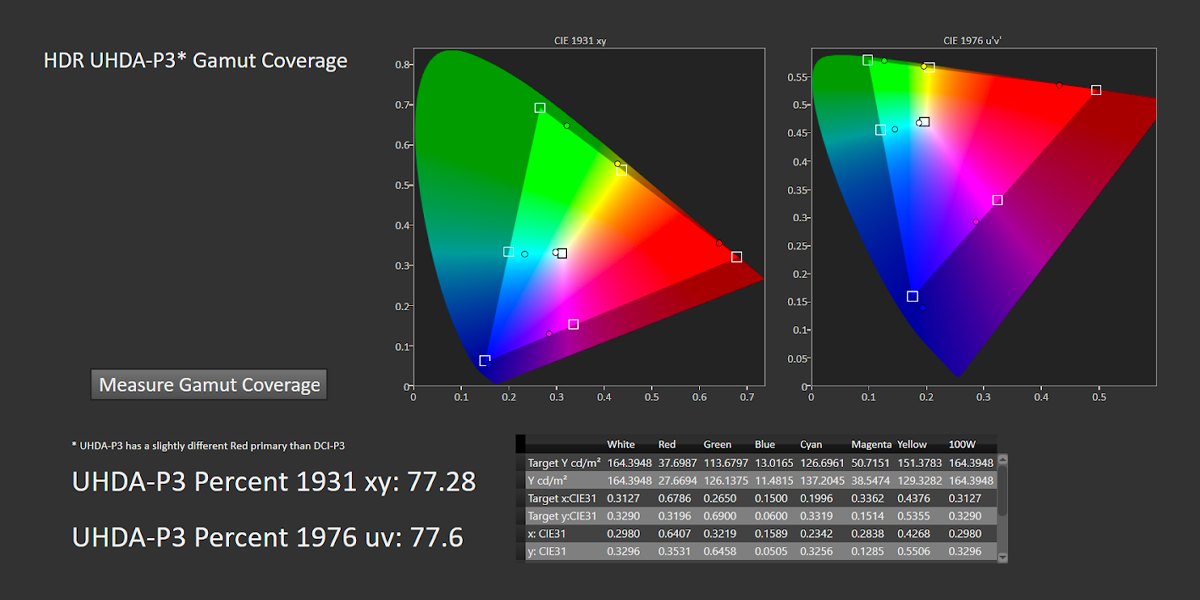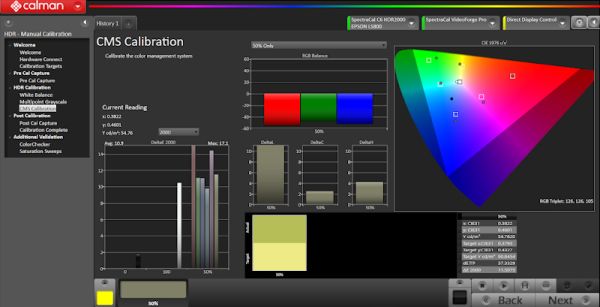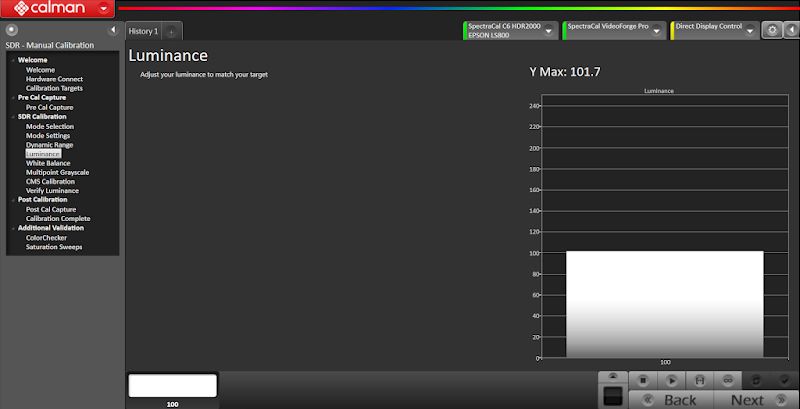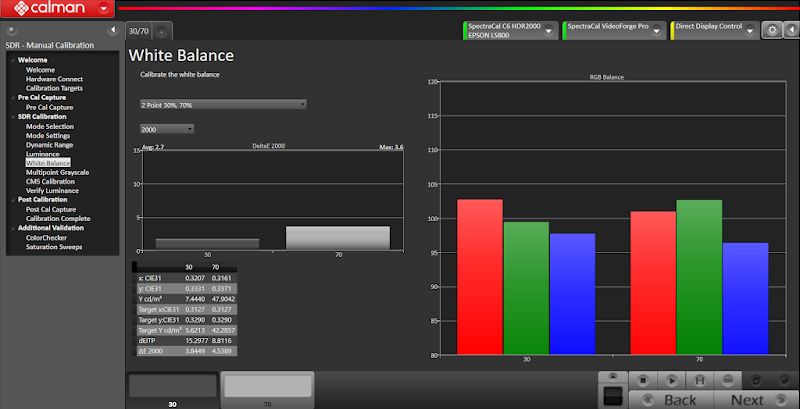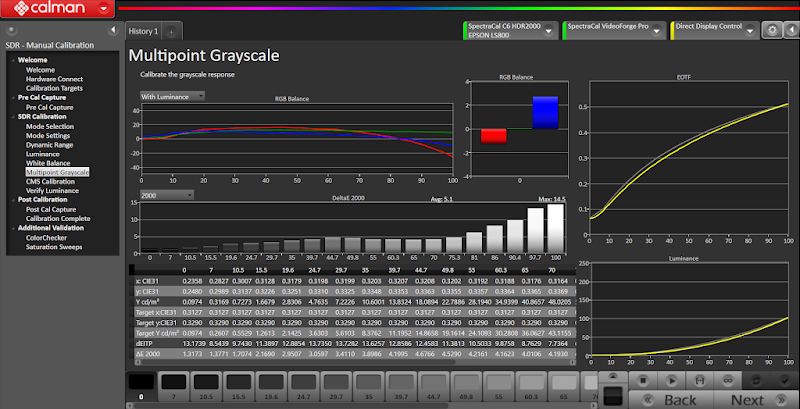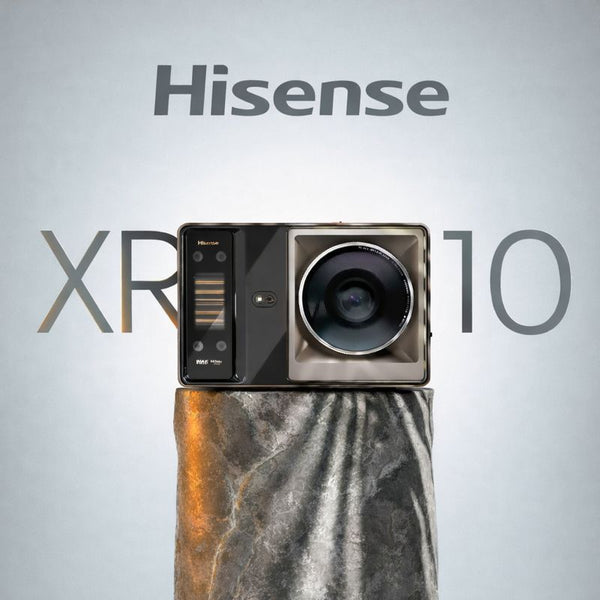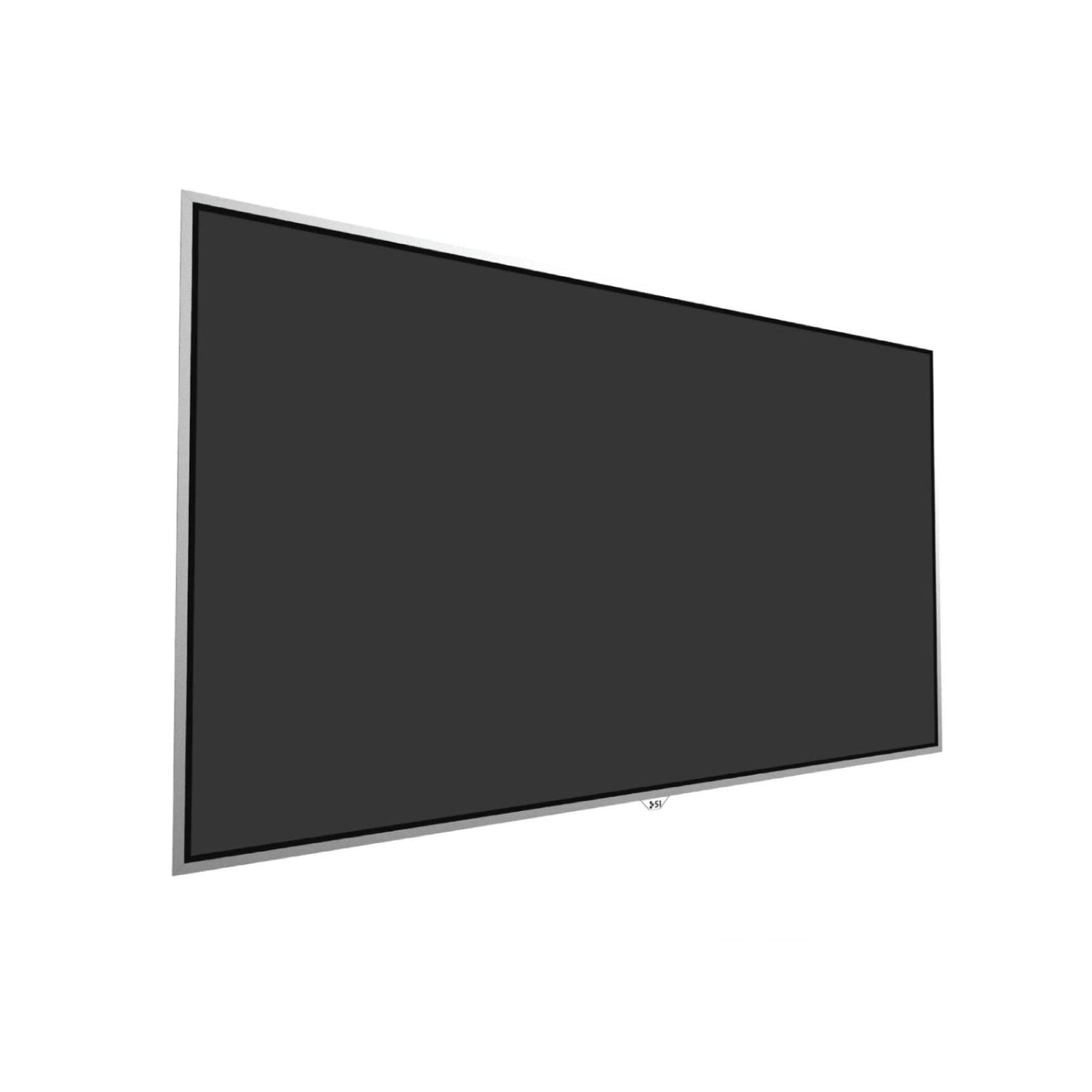Epson EpiqVision Ultra LS800 Ultra Short Throw Projector Review
- Extremely bright, clean and detailed image.
- No chromatic aberration or panel alignment issues
- Dynamic Mode features full fade to black of laser and has the best dynamic contrast of all picture modes.
- Blue Laser Phosphor light engine for a longer life of ~20,000+ hours.
- Uses a fixed yellow phosphor element instead of a spinning phosphor wheel as single chip DLPs use.
- Three distinct 0.74” LCD imaging chips, one each for the Red, Green and Blue primaries, which alleviates any chance for Color separation artifacts (Rainbow Effect/RBE) and also allows for full color brightness.
- 4,000 Lumens white and color brightness eShift pixel shifting technology to show near 4K resolution on screen
- Supports HLG HDR Standard
- Great Gaming input lag at ~20 ms or less.
- Comes in two chassis colors, black and white.
- No 3D Support
- No Dynamic Tone Mapping, Dolby Vision or HDR10+ Dynamic HDR formats.
- Manual Lens Focus
- Color gamut capability is less than other similarly priced projectors which feature true RGB laser light engines at or near 100% of BT.2020.
- No Grayscale, Gamma or Color Management (CMS) Adjustments as there are on other Epson projectors.
- Doesn’t use native 3840 x 2160 UHD Imaging Panels and has to rely on 2-way pixel shifting to get less than 4K native resolution. Should have used the new 4-way shift like the LS12000 and LS11000 do.
- Inter-image contrast can perceptibly look better.
Highlights
The LS800 features Epson’s latest cutting-edge UST technology, chassis and lens design to allow it to feature the closest and shortest throw of any UST we can remember. Just 17.3” from the front of the chassis to the wall, or 20.2” for their 120” screen. This helps the ability to use a standard cabinet to place your projector on.
The LS800 features true multi-array blue laser diode banks which are the perfect light source to power the Epson LS800’s RGB 3LCD light engine which results in awesome image brightness, black levels, contrast and color gamut accuracy out of the box. The LS800 takes advantage of its Blue Laser Phosphor Diode Array design to reduce stray light within the light engine to help increase image contrast that exceeds most every other similarly priced Ultra-Short Throw projector.
The EpiqVision LS800 uses Epson’s proprietary 4K PRO-UHD Picture Processor technology to produce 3,840 x 2,160-pixels on-screen to faithfully reproduce and display your movies, TV shows and gaming the way it was meant to be experienced, with amazing picture sharpness, detail, brightness, contrast and color performance.
This unit also uses Epson’s advanced 3LCD technology featuring three separate LCD panels. This enables it to display the entire RGB color signal continuously for every video frame, unlike single chip DLP USTs which use sequential color via color wheel technology. This provides accurate color volume without RBE (rainbow effect) or any lack of color brightness as seen with DLP designs.
The LS800 is extremely bright with peaks of 4,000 lumens for both color and white brightness! It is an exceptionally bright picture and can be used in just about any home theater, gaming or media room environment, even those with ambient light. When paired with a good ALR/CLR screen, this helps it to power through any ambient light, including windows or any lamps you may have turned on in the room. The brightness level of the laser light source can be adjusted easily with the supplied UP/DOWN buttons on the remote, which is a first I believe. You can set it to automatically change the laser level using what is called Adaptive Light Output.
This new Epson Ultra Short Throw projector uses full 10-bit HDR color processing. It accepts 100% of the HDR source content to reproduce HDR10 and HLG (Hybrid Log Gamma) content faithfully for an amazing visual High Dynamic Range experience. The LS800, like the other newer LS series projectors from Epson, feature 16-step, real-time HDR curve adjustments to control and fine-tune their HDR performance on any of the various high dynamic range content it receives.
Scene Adaptive Gamma (SAG) Correction happens in real time and is powered by Epson’s 4K Pro-UHD Picture Processor. This gives you the option to adjust the image quality automatically based on the actual scene information itself. Doing this provides impressive brightness, color and contrast, regardless of the original video content being rendered.
Epson Includes the AndroidTV11 operating system with a simple-to-use remote which includes voice search with built-in Google Assistant. This makes it easy to watch all your favorite streaming apps including HBO, Disney +, YouTube, Hulu, ESPN and many more found in the Google Play Store, all without needing another external box.
The LS8000 is a great choice in projection for gaming. It works well with the latest generation of game consoles and PCs. It delivers an incredible gaming experience up to 4K resolution at 60 frames per second in HDR with input lag times below 20ms. It comes equipped with a dedicated HDMI port which supports 1080p at 120Hz signals.
Audio on the LS800 is provided by Yamaha with its DSP technology AudioEngine with FR-Port speakers which delivers great frequency response and performance so you don’t have to use a separate audio system or soundbar.
Epson provides a standard 2-year limited warranty on the EpiqVision Ultra LS800 and comes with free lifetime technical phone support.
Aesthetics
Epson now features two chassis colors in its UST Line for the LS800, black and white, with matching fabric covering the front face where the speakers reside. They have radically altered the design compared to the prior LS500 UST and its “periscope” lens design, which really hindered its “curb appeal” and WAF (Wife Acceptance Factor) in the living room! It now has a nice rounded corner casing as opposed to the more square and boxy design of the LS500. I am surprised that their excellent motorized lens cover from their standard front projection designs wasn’t maintained here, to make it similar to the excellent BenQ V7050i and its sliding “sunroof” feature to keep dust and prying little fingers away from the lens. It seems more needed here than on the front standard throw projectors actually.
If color doesn't matter in the room décor decision then I would suggest getting the black version to help alleviate the most amount of light reflections coming from the lens which could reflect off of the chassis on its way to the screen.
The input connectors and ports are in a nice, covered recessed area on the right side of the LS800. The manual focus adjustment lever is also in this enclosed area and is easily missed if you don’t know it is there.









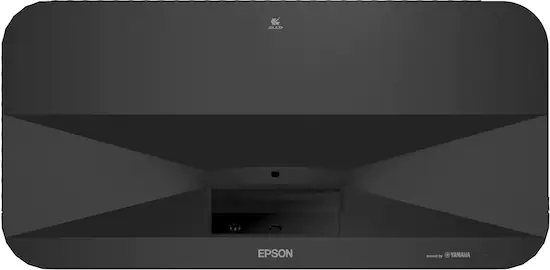


Installation/Lens Info
Lens Type
- Epson designed, all new multi-element precision glass ultra-short throw lens technology, allowing for a drastically reduced throw distance.
- Manual focus lens.
Throw Ratio Range
Throw Ratio: 0.16:1
The distance from the top of the projector to the bottom of the projected image is 5.9 inches for a 100” image and 7.5 inches for a 120” image on screen.
Distance from wall or screen:
- 100-inch image: Front of projector 17.3 inches, Rear of projector 3.8 inches
- 120-inch image: Front of projector 20.2 inches, Rear of projector 6.8 inches
Zoom Ratio
- Zoom size and position are determined by the distance from the projector to the wall/screen.
Lens Shift
- N/A for UST Projectors
Keystone Adjustment
- Four Point corner warping adjustments to fit image to screen borders. *Only use if perfect manual setup can not be attained.
Projector Installation Settings - Installation Menu

Settings on the Installation menu let you correct distortion in the projected image by following the on-screen prompts.
You can make the following corrections to the image shape and the projected image from this menu:
- Quickly correct distortion in the projected image using the Epson Setting Assistant app
- Correct the position of the four corners of the projected image or fine-tune point correction using the remote control
- Straighten the top of the projected image (the bottom of the projected image when the projector is installed from the ceiling) using the remote control
- Select Adjust color to compensate the color of the projected image to match colored walls

Laser Light Source
The EpiqVision Ultra LS800 utilizes a blue laser phosphor array light engine that is paired with yellow infused phosphor with a life expectancy of at least 20,000 hours. This is dependent on the laser power selected and the modes used throughout its lifetime.
Brightness
This Epson LS800 offers both color and white brightness of 4,000 lumens, which not only makes it perfect for rooms with some ambient light, such as a living, media or TV room, it can also fit perfectly in a dedicated light controlled home theater if you take advantage of the easy laser power setting buttons directly on the remote control. Just push up the power for TV shows and sports with some lights on, and bring it down for lights off cinema nights featuring your favorite movies!
This high level of brightness also makes it an ideal choice for commercial use such as for sports bars or digital signage.
The LS800 displays UHD Blurays and Streaming Videos with rich, deep colors that are hard to tell apart from others with the ability to reach the 90% full UHDA specification. When compared with other triple RGB Laser projection UST technologies I have reviewed recently such as the UST projectors from the Laser TV Showdown sponsored by us here at ProjectorScreen.com and Projector Central, the LS800 can hold its own when you see the deep, bright, vibrant colors it can reproduce. This is due to the 3LCD design which allows full color brightness for all colors since the color reproduction is not sequential using a color wheel as it is with single chip DLP designs. It also means all three colors are on screen simultaneously, not one at a time and so fast that your eyes don’t really notice, except the occasional RBE (Rainbow Effect) inherent with single chip DLP. This isn’t something you would notice in isolation, but when side by side you will know and should be able to see the advantages of 3LCD projectors, or any 3 chip imaging device design for that matter.
This all results in a cinematic image with great dynamic contrast in the Dynamic Color Mode, as with the LS12000 and LS11000 reviewed earlier and LS11000 reviewed earlier in the year. This results in a lot of depth, sharpness and a detailed 3-dimensional image, especially with movies. A standard white screen is your best choice if you plan to install this in a dedicated, light controlled environment, but be sure to note whether the screen’s frame isn’t too large or thick creating shadows on the screen where it blocks the extreme light angle coming from the LS800 UST projector. Of course if this is installed as most buyers will in a standard living room or media room with windows and lighting, you need to look for the proper ALR/CLR screen such as the Epson SilverFlex Ultra or the Spectra Projection Vantage, specifically created and sold with UST projectors in mind.
Mode |
Lumens |
|---|---|
Dynamic Mode |
3,550 |
Vivid Mode |
2,980 |
Cinema Mode |
2,370 |
Natural Mode |
1,990 |
Color Gamuts
The Epson LS800 uses a blue laser array with yellow phosphor design, as discussed, with integrated dichroic mirrors and filters which allow it to achieve 77% of the UHDA-P3 color space which is not much more than full Rec.709/sRGB. Epson could have achieved larger or possibly even full UHDA-P3 color gamut levels if it had decided to install color filtering in the light path, but it appears they’ve chosen to leave that option out as it can really steal a lot of lumens, which for USTs being used in a living room environment, it is important. It still would have been better to have them installed with the option to choose filtering or not, depending on the use case, but this would have increased the cost so I understand the ultimate decision not to install filters.
Overall the colors on this new Epson UST laser projector look great and accurate out of the box. After adjusting the limited controls available such as Wall Color in the Installation Menu and Color Temperature in the Picture Menu, the colors appeared to be fairly accurate, saturated, bright and vivid, despite the low color gamut and lack of any white balance, gamma, CMS (Color Management System). It is a shame that Epson chose to eliminate these control adjustments that they feature nicely on their standard front projection LS units, allowing you to dial in the image as perfect as possible to the fullest capability of each projector’s design. Despite this, as you will see in the CalMAN charts below, you can still get a fairly accurate picture with what is available, and is hard to notice in real world images.
Color Gamuts/Sweeps
Contrast
Epson’s EpiqVision Ultra LS800 boasts a very high dynamic contrast ratio at over 2,500,000:1. As with their other LS series laser projectors, they say they’re taking full advantage of the Laser Array Light Source and are able to suppress stray light within the signal to enhance the picture contrast to increase the Dynamic Contrast Ratio, but we always take any manufacturer’s claims with a grain of salt. These are just overblown marketing claims as we all know. Even so, the black levels and contrast this projector produces are among the best UST projectors, such as the Formovie Theater and LG HU915QB.
After testing, again the best mode to use with these LS laser phosphor projectors is the Dynamic Color Mode, with either the Normal or High Speed Dynamic Contrast option enabled. We still suggest using High Speed to get the very best dynamic contrast performance from the LS800, if you don’t mind some of the possible side effects like pumping of the laser. This high dynamic contrast ratio results in a perceived higher dynamic range image and can make it look very deep and almost three dimensional, also making the colors seem to have more saturation and vibrancy. As we have reported before, high contrast images can appear sharper to the human eye than lower, hazy contrast images. Very low picture level scenes are where you will notice the higher contrast most, allowing the image to go down low without any milky haze, displaying near black images while simultaneously being able to show great detail in the deep shadows so you can see all the details in objects, even at the lowest of light levels.
The reason that Dynamic Mode is giving us so much more of a high contrast image than the other modes is because the only thing it appears that Epson is doing with the various modes is lowering the laser power and changing their color mixture, changing the color temperature and look of each of the modes. In Dynamic Color Mode along with the Dynamic Contrast setting on High Speed, the LS800 outputs at its maximum laser level possible. This is combined with it going to full fade to black with complete laser shut off on a 0% black signal results in the best dynamic contrast ratio available, which you can see in the measurement charts below.
Historically in the past with lamp based projectors and most all TVs or any video displays for that matter, you’d never want to use any dynamic picture modes whatsoever. But now after noticing and using Dynamic Mode in my prior reviews of the LS12000 and LS11000, it seems you can now tame this mode enough to make it usable and within reference or at least close enough so the added benefits of increased contrast are worth some slight loss of color gamut accuracy dE’s, all the while maintaining as high of a laser power output as possible for great HDR images. With prior lamp based projectors, increasing the lamp power too high caused all sorts of issues in the image when it was overdriven. It was hard to keep the black levels low enough, so contrast was compromised. This doesn’t appear to be the case with these LS Series, laser based Epson projectors.
My motto continues to be that if contrast, brightness and other good image increasing attributes are available and they can be calibrated to near reference and imperceptible levels without making unacceptable compromises, then take advantage of it!
Measurements were done using CalMAN calibration software with a SpectraCal C6 HDR2000 colorimeter and a SpectraCal VideoForge Pro test pattern generator.
Contrast Ratio
*All Modes Uncalibrated using 100% laser power
Dynamic Contrast Off |
Dynamic Contrast Normal |
Dynamic Contrast High Speed |
|
|---|---|---|---|
Dynamic |
1,293:1 |
4,861:1 |
224,083:1 (Full Fade to Black) 22,253:1 (With Single Pixel) |
Vivid |
899:1 |
2,204:1 |
4,527:1 |
Cinema |
720:1 |
1,700:1 |
3,566:1 |
Natural |
622:1 |
1,484:1 |
3,003:1 |
*For this review, we choose and recommend using the Dynamic Color Mode. This provides the best image possible with HDR.
Sharpness, Detail, Clarity
The UST lens Epson used on the LS800 is a brand new design from Epson, eschewing the crazy looking periscope of the prior LS500. It appears to be of great quality, possibly even better than the lens used on the LS500, rendering UHD 4K HDR content with clearly defined pixel structure that is easily visible on screen, with uniform focus across the screen from corner to corner. The torture test for these pixel shifting projectors is the single pixel pattern. It barely delineates each white and black line of the image with some blocking, blurring and color shift errors using the 2-way pixel shifting process. This is a good result for a 1080p, non-native 4K imaging panel that uses optical vibrating glass elements to get the same effective resolution on screen. The pseudo 4K image on screen with actual video content is detailed and sharp, given how tough this test pattern is to render. One thing very noticeable was that there weren't any LCD convergence issues or chromatic aberration noticed, which is great for 3 chip projectors, especially those using cheaper lenses to stay within manufacturing budgets or ones designed for such extreme throw angles like USTs have.


Sharpness in displays is usually a rudimentary edge enhancement processing feature which, if not done well, can result in severe edge outlining, especially on straight lines and the outlines of objects in the image. This is known as “ringing” or “haloing”. Very few manufacturers and displays do their sharpness controls properly which is supposed to make the image appear to have more detail and sharpness without distortion. A good example of doing it right is DarbeeVision, which when used judiciously makes the image appear more detailed, 3-dimensional and with more contrast without causing distortion and ugly white lines (ringing) around objects. Sony’s Reality Creation is also that and so much more. Many people invest thousands of dollars for an outboard video processor such as the MadVR Envy or Lumagen Radiance Pro in order to get controls like this, and much more.
The LS800 provides a very sharp detailed image, without ringing:
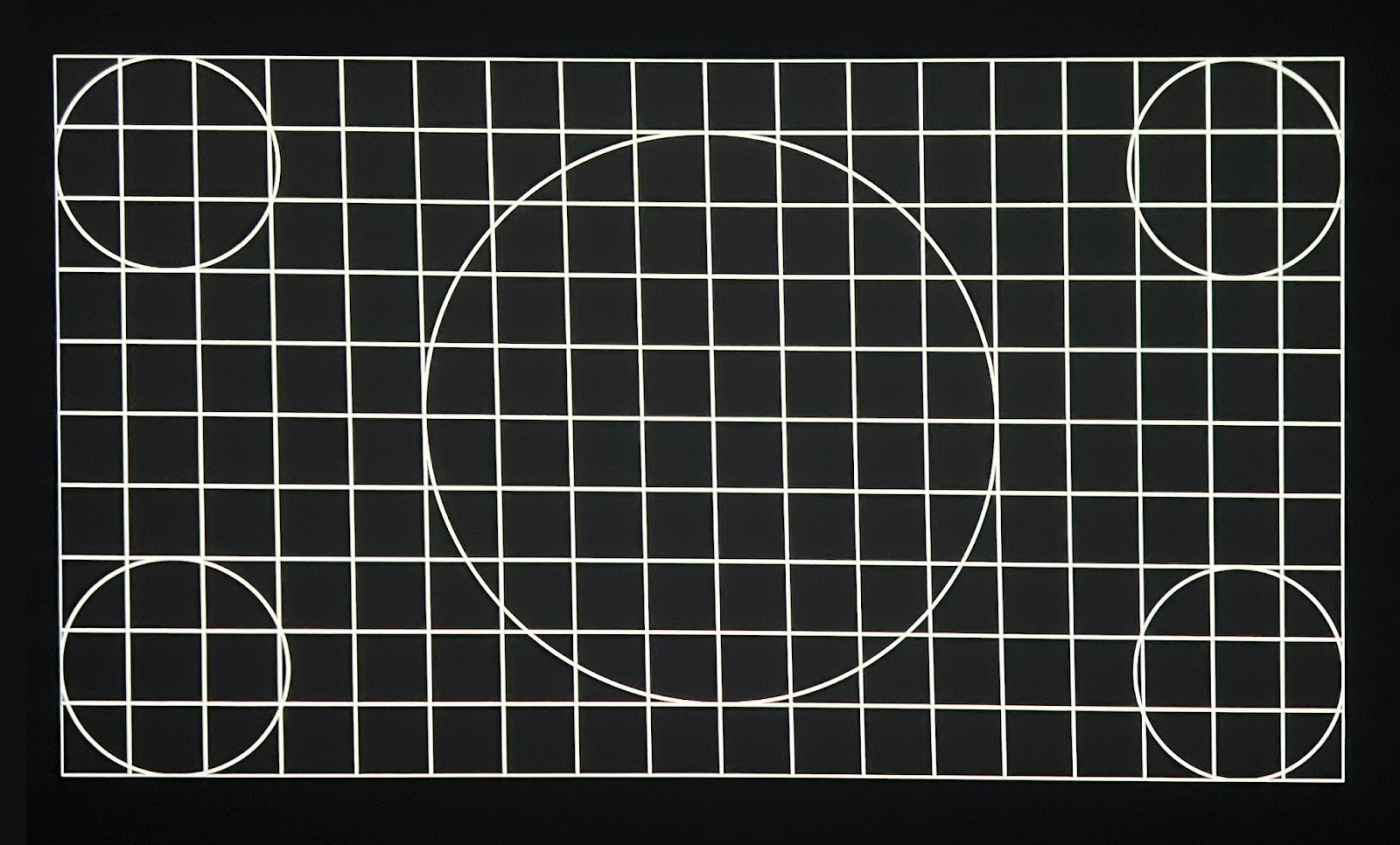
We can see with the LS800 that it has employed good optics which includes the lens and optical engine. Both help to produce a very sharp, highly detailed picture, especially for an LCD UST projector as most others are DLP and inherently have sharper images. The better contrast this 3LCD gives versus most other single chip DLP UST competition gives it a depth to the image that is not usually seen on the DLPs, with the exception of the midrange levels where ANSI contrast takes over. You would have to upgrade to the now discontinued, much more expensive SXRD UST unit from Sony to achieve this level of dynamic contrast on screen.
The focusing is near razor sharp, almost to the level of the single chip DLP competition, without looking falsely sharpened using digital enhancement the way some other manufacturers do. This applies to both HDR 4K UHD content and SDR video images from streaming or cable TV. It almost takes on a 3D appearance, which like the LS12000 and LS11000 did, is ironic as this model has also removed 3D functionality. As many LCD projectors do, it provides a very cinematic, film-like image, which is one of the many benefits of this technology. This image combination on the LS800 gives it a unique image compared to its almost all DLP competition and sets it apart from them.
Motion Handling
Epson’s version of Motion Interpolation or MEMC (Motion Estimation/Motion Compensation) adjustments in the menu of the LS800 are called FRAME INTERPOLATION. If you find this projector’s native motion less than ideal with it off, you can use this setting sparingly unless you prefer the soap opera effect (SDE). It has four settings, OFF, LOW, NORMAL and HIGH. The manual says that it “Adjusts the smoothness of image movement”.
The LS800 projector’s motion interpolates from frame rates such as 24p for films to 60p by default in its menu system. It does this pretty well with no “ghosting” trails behind objects in motion. It has minimal motion blurring. If this is set to HIGH, it does cause some SOE. This is what we referred to previously, where the movie takes on a less than cinematic feel to its motion. It looks more like a scene from your favorite daytime soap opera recorded on video tape at 60p for broadcast television. Movies are predominantly shot at 24 frames per second and displayed by flashing each frame at least twice, as in the projector at your local movie theater. This process results in a cinematic look and feel that most people still prefer for watching movies. They don’t want them to look as they do with TV shows.
If you want a good compromise on the LS800, we suggest you set it to the LOW setting, which removes some of the judder that can be seen in some films at 24p. This setting gives the least amount of distracting SOE.
Imaging Technology/Chipset
The Epson EpiqVision Ultra LS800 is one of the few Ultra-Short Throw projectors which aren’t using a single chip DLP DMD imager. It uses a 2-way pixel shifting design with a native 0.74”, 12 Bit Poly-silicon TFT Active Matrix 1920 x 1080 LCD panel, which in real world results in around 3K resolution, although each discrete 4K pixel is addressable. This is the same as their prior generation models like the 5040, 5060, 5050 and 6050 projectors, which also used the same two way shifting design. This results in about 4 million plus pixels on screen and a less sharp and detailed image than native 4K projectors or even Epson’s new standard throw models which have a new 4-way eShift.
Gaming Input Lag
The LS800 doesn’t have a dedicated Game mode. This would disable the processing to give a low-latency response for gamers. If you are a gamer and looking for the lowest latency, one of its HDMI ports (HDMI 3) supports 1080p/120Hz HDMI signals, which has low input lag specified as 16.7ms for these signals.
This shouldn't be an issue at all for gamers, even if you’re into first-person shooter games. You’ll find it as being one of the best for a projector, considering it is an LCD, when compared to dedicated gaming DLPs. When you add in the LS800’s motion handling it helps make this even better for the most serious gamers.

Built-In Sound
The audio on the LS800 is provided by Yamaha and its DSP technology AudioEngine with FR-Port speakers. This delivers great frequency response and performance so you don’t have to use a separate audio system or soundbar if you don’t have the budget, or just want to use it as a simple TV replacement without an entire audio system in the room, or a bulky soundbar to deal with, which along with a center channel speaker could get in the way as it does most times with a UST projector.
The sound seems to be a little boomy and bass heavy for my liking, even with the Bass Extension setting off, but there are good options to get the sound as close to what you like most as you can. There are a few options to choose from on the LS800:
I found the “Theater” sound mode to be best overall, for both movies and TV. The other modes seemed to be way too gimmicky for me, but you may like them. I selected “Clear Voice” to HIGH which helped bring out the spoken words more clearly, which helped a lot for us to avoid having to put on subtitles, which both my son and wife like to use while watching our streaming shows.
An interesting selection is the “Sound Space” option, where you can move the sound image to align with the screen if you’re sitting off center from the screen.
Projector Remote Control
The LS800’s remote is nice with more included buttons than we’d normally see, and I think that is a good thing. It has a button for whichever item you’d probably need.

The remote for the LS800 looks slightly similar to the LS500’s remote, but not at all like other projector remotes from Epson, such as the LS11000/12000. It’s dark gray and rectangular with a white circular ring, Google and Home buttons, but no backlighting. It has many of the direct access buttons that you can press. This is so you don’t have to dig into many layers of the menu just to find and have access to them.
The most curious and nice to have one is the Laser Brightness rocker switch to allow you to quickly raise and lower the laser’s brightness, which could be great for switching from TV mode with some lights on to movie mode after switching the lights off to recreate your cinema experience in the same room.
There are also dedicated buttons for blanking the image, which shuts off the laser, a dedicated Game Mode button, which automatically switches the input to HDMI 3 for the best gaming experience with lowest lag times, Mute (of course!), and the Epson “Flexible Picture” feature. Flexible Picture could be useful for reducing the image size, which once you do that you can then move the image all around the screen. I was thinking this could be a cool feature in a dedicated home theater if you have a standard throw projector where you could potentially zoom that image and then use the LS800 side by side, maybe for a sports bar type setup?





A big scratch of the head is why there is a dedicated button for YouTube Music, but not YouTube or YouTube TV? That seems very strange for a video device designed to replace your TV, not something like a smart soundbar! I guess they are thinking that since you can use the internal speakers, you can just use the other dedicated button to bank the screen and just listen to YouTube Music, I don’t know?
Other than that I do like the remote. It has all the buttons I would use and need like INPUT, PROJECTOR SETTINGS, VOLUME, HOME (AndroidTV), APPS, GOOGLE VOICE and of course POWER.
The remote control lets you control the projector from anywhere in the room, up to about 20’ away. Make sure that you aim the remote control at the projector's receiver within +/- 30 degrees horizontally and 60 degrees vertically.
Streaming Applications

Epson offers all the SmartTV functions and Streaming Applications with this LS800 projector. You don’t require a third party external streaming box such as an AppleTV, Roku, FireTV, nVidia Shield. It has AndroidTV OS for your streaming needs with access to the Google Play Store.
This, like many other USTs, is missing Netflix, but you can cast to it using its built in Chromecast feature, try to download a third party apk, or just use an external streamer like I do. I don’t know why these UST manufacturers keep leaving it out other than just being cheap to save the “Netflix Tax” they charge, I am sure.
User Interface and Menu System
The User Interface and Menus are the standard AndroidTV design that’s usd in other UST projectors I have reviewed like the Hisense models. Using the remote to get into the menus is an easy experience, similar to the other AndroidTV models, with each of the settings groups and parameters in their own respective sub-menu, named according to their functions.
As mentioned previously, there are no calibration controls of any note to speak of in the menus. The only thing you can use to get a decent grayscale in the midrange is with the Wall Color and Color Temperature settings. Then beyond that all there is are the normal basic controls such as contrast, brightness, color, tint, sharpness, etc.
There are two main Settings Menus, one for the basic Android options and then one specific for the projector’s menus and options.
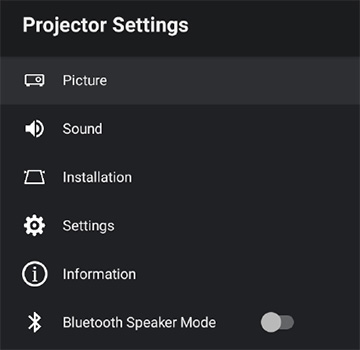




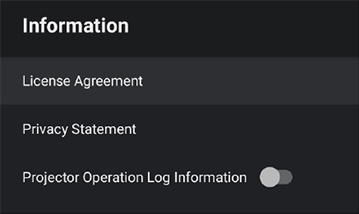


Connectivity Ports
- 3x HDMI 2.0 (18Gbps Max.)(HDCP 2.3); HDMI 2 for ARC; HDMI 3 for Gaming
- 1x USB Type-B (for firmware and service)
- 1x USB Type-A 5 V, 2.0 A for power
- 2x USB Type-A 2.0 compliant ports for connecting a flash drive, webcam, microphone, or external HDD
- 1x Optical Audio Out
- 1x .35mm Headphone Out Jack
Curiously missing is a LAN port for wired internet to usually get better streaming app performance.

Picture Modes
Dynamic
- This mode has the most aggressive dynamic laser dimming of all the color modes on the LS800, as it was on the LS11000 and LS12000. It allows the projector’s peak white output and also a full fade to absolute black (laser turns off) when a 0% black test pattern or a black scene transition is displayed, which the other modes don’t do. It also provides the very best contrast of all the modes. For these reasons, amongst others, this is the mode we used for HDR Calibrations, testing, comparisons and viewing.
- This mode on other displays usually creates a very green/ blue image out of the box as these are the two primary colors which provide the most brightness. As on the LS11000, the color temperature is actually able to be tamed on the LS12000 too. This is most likely due to it using all three panels and primary colors to create white and color brightness equally and Epson not completely overdriving them needlessly to impress potential unknowing buyers in a demo environment. This is good because now I can use this mode as a critical calibration and viewing mode for HDR, with enough tweaking to bring it into line and it gives me maximum brightness to enhance the specular highlights for a better “HDR Look”, appearance and overall performance.
Vivid
- The vivid mode on the LS800 Usually best for bright environments such as board rooms, rooms with many windows or light fixtures. Graphic presentations to highlight colorful charts, Slideshows, etc.
- It boosts up the peak brightness and over saturates the colors to make them “pop” in bright rooms.
- Normally looks overly bright and peaked with vibrant, oversaturated, unnatural colors, especially in SDR.
Cinema
- This is the mode for the serious home theater enthusiast who watches in a dedicated, light controlled blacked out room and wants the image to be rendered as close to the film maker’s intent as the manufacturer allows.
- This is the most accurate mode with colors and grayscale before any calibration. The Cinema Mode is supposed to preserve the creative intent of the content creator.
- This mode should defeat much of its processing in the projector and is supposed to be factory calibrated closest to the standards, without being overly bright or clipped in either the high or low ends of the spectrum.
- This mode looks more “cinematic, celluloid and film-like”, to some it seems flatter and less dynamic in its default settings. It is the least bright of all the modes. Colors seem more muted than other modes, but in reality are closer to the standards.
Natural
- This mode is similar to the Cinema Mode in its look and presentation.
- It lowers or defeats much of the processing to present a more natural, less digital image.
- It is the closest to the industry specifications out of the box.
- It would’ve been my go-to mode for viewing and calibration if it had the same peak white and full fade to black functionality as Dynamic Mode. With more time I am sure I could have found that perfect “HarperVision” combination of settings and tweaks to provide me with these features in this mode.
HDR (High Dynamic Range)
Out of the box
I measured every picture mode basically out of the box. The image is thankfully not too far off in most modes, given the lack of calibration tools in this UST.
After Calibration
As mentioned before a few times, this LS800 doesn’t have any real calibration controls to speak of, so with the limited options available to “calibrate” this to any semblance of reference, these are the settings that I ended up with:
- WARM WALL COLOR
- DYNAMIC CONTRAST OFF
- DYNAMIC COLOR/PICTURE MODE
- COLOR TEMPERATURE SLIDER 4
- HDR SLIDER 1 (FOR 1,000 NITS)
- BRIGHTNESS 48
- CONTRAST 50
- ALL OTHER SETTINGS OFF OR DEFAULT, BUT SET AS YOU PREFER.
After this quick “grayscale and color calibration”, the image doesn't become much more accurate or to reference standards than what you can get from other, more in depth calibration options on other projectors which offer them, but it does help and is better than not doing the basic settings to get it as close as possible. The greyscale falls better in line if you use a midrange grayscale patch between 50-70% to set the Wall Color and Color Temp to get close to the D65 white point. It is relatively flat where it should be in the lower and midranges, but then goes towards cool after that in the upper ranges. That isn’t necessarily a bad thing, as the bluer color will make the whites appear more “white” and bright, though inaccurate. First we adjusted the Wall Color to the WARM setting, then did the overall grayscale using the “Color Temperature” adjustment in the picture menu and set it to 4. These two initial settings got the basic overall grayscale pretty close, even in Dynamic Mode, as it did in the LS11000 and LS12000.
The EOTF curve follows the proper curve throughout the range, except it is slightly lower than reference. It is steep and goes sharply up to the rolloff. This results in a picture that takes on a nice HDR type effect, but being slightly lower darkens it up throughout the curve to give it a more contrasty appearance and perception. I ended up using Dynamic mode because the others didn’t offer the full fade to black feature like this mode does, which attributes to the perception of being a higher contrast device, even though as you see in the Contrast section, there is nothing spectacular there.
The LS800 has sixteen selectable levels for adjustments of the HDR Brightness, which affect the ST2084 HDR curve being presented. The default setting is set at 1 and it seems to correspond to the most common HDR Mastering level of 1,000 nits. This slider, as in the prior standard throw LS projectors, worked very effectively to get the right amount of tone mapping to display the very bright and tough scenes from The Meg and Aquaman, my go to test movies with high mastered nits.
The LS800 displays HDR images coming from an AppleTV and Zidoo Z1000 Pro very well. Scenes from all the reference movies I use are presented with a very clear, colorful and clean looking picture paired with a nice film-like and cinematic image. It had very nice brightness with its 4,000 lumens, with a pop, clarity and depth throughout all scenes tested. Like the other Epson LS projectors, you can be fooled into thinking you’re watching a single chip DLP, namely one with ALPD 4.0 with good black levels and contrast, like the recently reviewed ForMovie Theater which won the Laser TV Showdown in August. The thing that breaks that feeling is seeing the colors not quite as deep and rich as you can get with HDR and its RGB laser light engine.
SDR (Standard Dynamic Range)
Out of the box
The LS800’s SDR gives the same type of image and impression as its HDR one. In fact they looked very similar to the point it is hard to tell if watching HDR or SDR. This could be from its near Rec709 max color gamut and lack of any gamma adjustments, even in SDR modes. I did my normal effort before calibration by running a quick pre-calibration analysis in the Dynamic mode in SDR since I could tell right away that for this projector that would also be the best to use for SDR, unlike the LS11000/12000 where I used the Natural Mode. This mode is normally far from the D65 reference standard and it’s almost always displayed with some greenish tint and a too bright and over-saturated color output. As with HDR, it is the best out of all of them, because you get full fade to black (FFTB) when using Dynamic Contrast set to High Speed, but with the LS800 you don’t get the cartoony colors and blown out whites.
After Calibration
I did the same thing with SDR as I did for HDR to get the basic grayscale as good as possible by setting Wall Color and Color Temperature, I knew this was the same for SDR “Calibrations”. It ended up fairly close in all areas such as grayscale (below 80%), gamma and color. Luckily, with no CMS to speak of, the peak color gamut fell close to their respective reference point boxes.
White Balance/Grayscale
Despite no 2 point or multi-point grayscale adjustments, it is essentially flat throughout the range below 80%, with those dE’s below 5.
Gamma
The gamma fluctuates slightly between 2.0 - 2.4 through the entire range of 10 - 100, with its lowest point at 75% as it then moves back to reference of 2.4 at 100%.
Color Gamut and Sweeps
As you can see it is slightly low in the red at its peak, just as it is on the LS11000. This calibration result was intentionally done by me so that the red color sweeps tracked as well as they could. This is the most important factor for true color accuracy in full motion video. You don’t want to only calibrate the peak 100% color point at the expense of all the other color points below that. The rest of the saturation sweeps for the other colors render very well, especially after what I’ve experienced recently with all the Ultra-Short Throw RGB Laser DLP Projectors, which most seem to have a tough time with accurate sweeps within their nice, wide color gamut peaks.
Summing Up The Epson EpiqVision Ultra LS800 UST
Overall, I think Epson may have a success. When I initially checked out the LS800 before this review, doing a basic analysis on it for our first look, I thought this was a decent model but with too many shortcomings, which were the ones mentioned in the review above. Compared to other USTs with true RGB Laser Light Engines and full calibration controls, this one seemed pale in comparison (pun intended!). But after living with it for a week now I have changed that thought. It has solid colors that have full brightness matching its white levels, even if it doesn’t have the widest gamut. It is extremely bright and clear, almost to DLP levels but without those nasty rainbows that can affect some people. You don’t actually miss the wider color gamut as much as you’d think when watching HDR, which is probably due to the full color brightness I just mentioned.
At this point, I think it is just a matter of choosing the UST that best fits your environment and needs, where if you have a larger screen and/or a room with some ambient light, and especially if susceptible to the rainbow effect, then you’d want to choose this LS800 for its higher brightness and 3LCD design. Without an RGB Laser UST side by side, you'd be hard pressed to tell the difference between the LS800 and those units, unless you have used measurement equipment to check the gamut, as I have.
This LS800 from Epson is a very bright projector and paired with the right CLR screen, you’ve got what you need to be a television replacement in all but the worst rooms with high ambient light coming directly on the screen from a window, but even so I can’t imagine not at least being able to see an image enough to discern the basic details.
It's got semi-accurate colors out of the box that are bright, deep and vivid, even if it doesn’t have the widest BT2020 gamut like the new RGB Laser USTs do at a similar price. It gives you a cinematic and film-like image with a higher brightness. It doesn’t look over-saturated cartoonish, like many RGB Laser USTs can look, especially those that don’t have good control over their lasers as I have brought up before.
The LS800 is unfortunately slim in the menu settings and calibration features department, unlike many other UST projectors out there. My hope is that they can add some via firmware.
In this current UST Projector market space, with most all being single chip DLPs with RGB lasers, the LS800 still uses a blue laser phosphor light engine with the older 2 way eShift to get to pseudo 4K. The biggest advantage I see amongst those RGB Laser options are the wider color gamuts and the wonderful colors they can create when called for with HDR BT2020 source material.
I have said this before and it still holds true. Epson appears to really care about what they design and manufacture along with how well it performs. They combine their many years of knowledge to get incredible performance at affordable prices for the budget minded customers who want the best their budget can allow, without sacrificing their livelihood. The Epson EpiqVision LS800 is competing with the dominant DLP RGB Laser monopoly that is in this consumer space and they are showing that their laser phosphor based designs can be done at similar prices without having to use a single DLP DMD, while they are able to give 3 chip performance with full color brightness!