If you’ve ever tried to set up a projector you’ve probably encountered the exceptionally frustrating keystone effect where the projected image looks like a trapezoid instead of a rectangle.
You typically want to try to physically align your projector with the screen or use the built in lens shift. But if you’re unable to align it with either of these methods you can use keystone correction.
What is the Keystone Effect?
The keystone effect is the apparent distortion of a projected picture making it look like a trapezoid instead of a rectangle. The name comes from the world of architecture where the keystone is the trapezoidal stone at the apex of a masonry arch. Back in the world of projection, a keystoned image will either appear larger at the top than the bottom and vice versa, or larger on one side of the screen than the other.
A keystoned image is the result of a projector not being perpendicular to the screen or the screen is angled in such a way that causes it to be misaligned. The keystone effect can be very frustrating to resolve.
If you’ve tried to physically adjust the projector or use the built in lens shift and you’re still battling the keystone effect, then drastic times call for drastic measures. It’s time to use Digital Keystone Correction.
What Is Digital Keystone Correction?
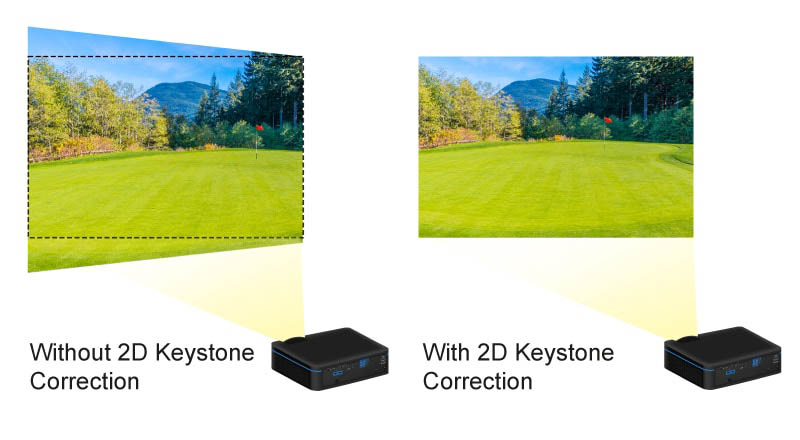
Keystone correction, also known as keystoning, is the process of fixing a distorted image so that it appears rectangular instead of like a trapezoid.
Essentially digital keystone correction is a feature on many digital projectors that allow you to distort the projected image to better align the projector and screen.
These projectors with electronic keystone correction digitally scale the picture before it reaches the lens. They accomplish this by mathematically shrinking the number of pixels horizontally or vertically with horizontal keystone correction and vertical keystone correction to square off the projected image.
You can find the option for digital keystone correction in the projector menu, typically under either “settings” or “picture”. From there you follow the instructions and use the buttons on the remote to align the image on the screen.

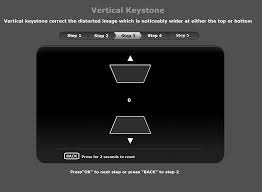
Some projectors even give you the option of automatic keystone correction using an app on your smartphone.
Electronic keystoning is a relatively simple way to fix the distorted shape of your projected image. But it comes with a significant downside.
Why You Should Avoid Digital Keystone Correction
The problem with using digital keystone correction is that your projector is distorting the image and reducing the number of pixels. This means you’re losing the resolution of your projected image. The lower the resolution of the picture the more details you’re going to lose.
Digital projector trapezoid correction can potentially reduce the visible resolution of the image by 50%. So your awesome 4K projector essentially becomes a 2K projector.
And using lens shift with digital keystoning can cause your projected image to become even more distorted.
This is why before you resort to using electronic keystone correction you should try manually adjusting your projector followed by attempting to use lens shift. Use keystoning as a last resort.
What Is Digital Keystone Correction Good For?
Why do projectors offer the option to use digital keystone correction if it’s going to reduce the image quality so significantly?
The answer is convenience.
Sometimes you need to quickly set up a school projector for a class or a business projector for a presentation. If you’re having trouble physically aligning the device with the screen, it’s digital keystone correction to the rescue!
Another use for digital keystone correction is if your projector is set up in a difficult to adjust location such as if it’s mounted from a high ceiling. However,you should always try to properly align your projector and screen when you first set it up.
It could also be useful if the projector you purchased doesn’t have lens shift capabilities and you can’t align your projection system without electronic keystoning. Though that’s where talking to a projection expert like the ones at ProjectorScreen.com before buying a projector becomes invaluable to help you choose the right projector.
If you want more information on projectors and/or projection screens shop ProjectorScreen.com online today!