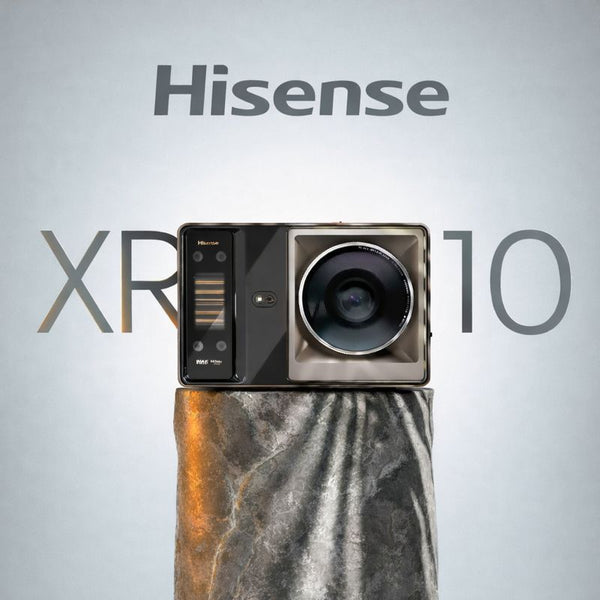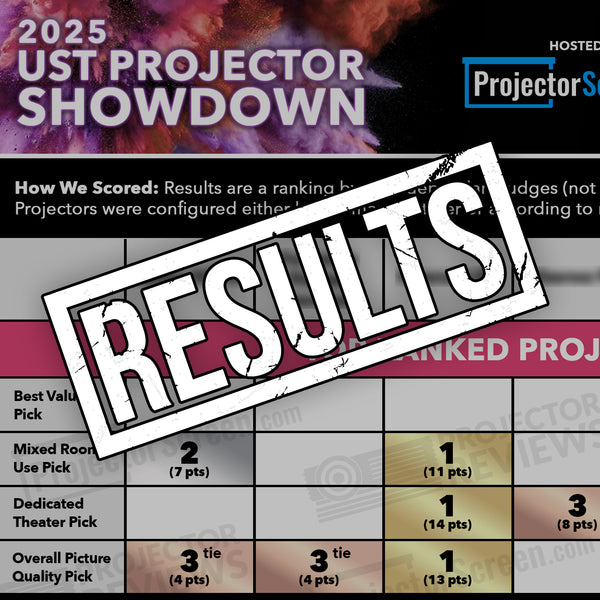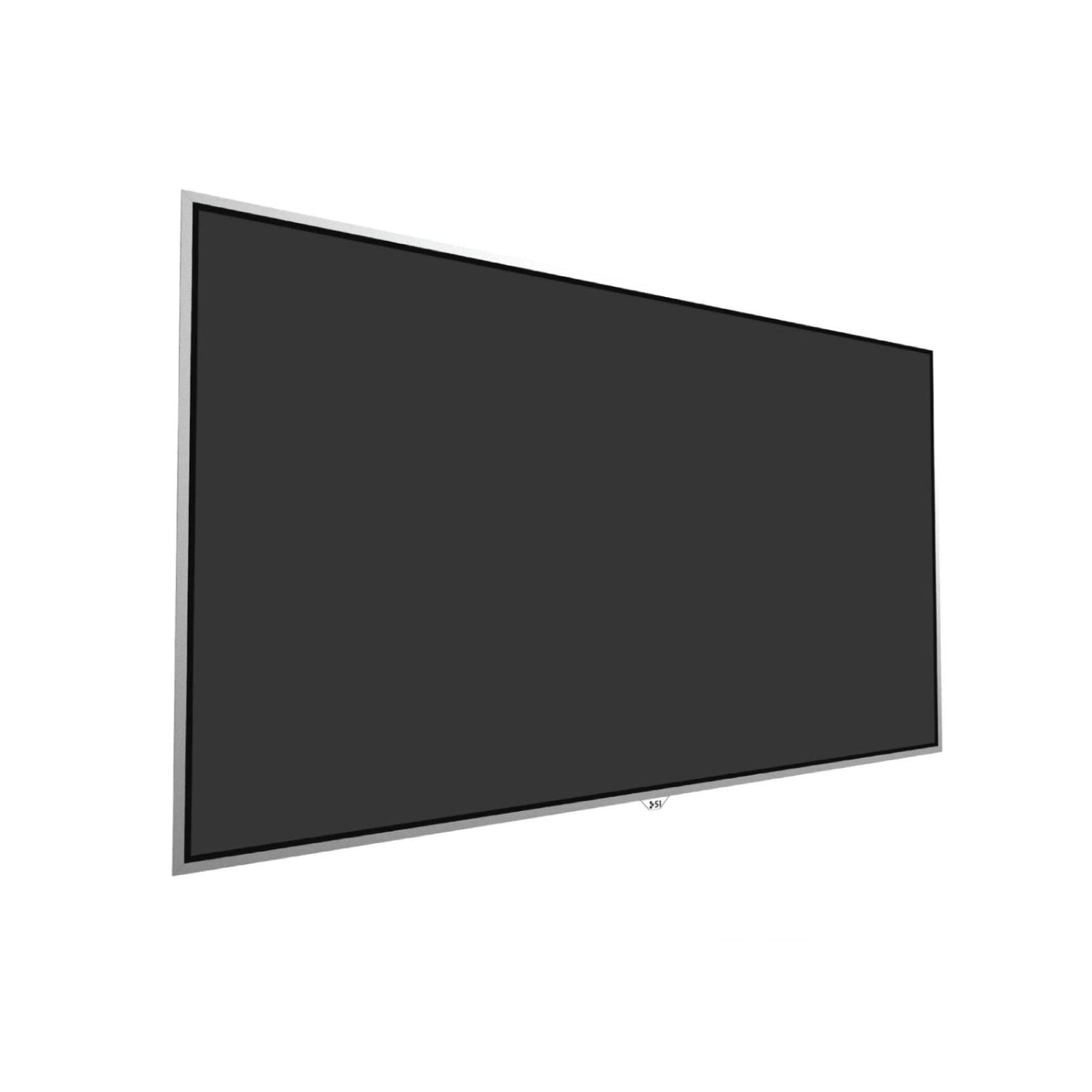3:2 Pulldown and Deinterlacing
Deinterlacing is defined as the changing of an interlaced image into a progressive scan image.
Most of the newer technology display devices, like video projectors, have some type of deinterlacer built into them, but just as in scaling, how well it is performed is critical to the image quality you see.
Video comes to your display in two forms: video from a video camera and video produced from film. Both present their own unique challenges for a deinterlacer.
Video originally from a video source, as in anything that would be shot by a video camera instead of film, is recorded in individual fields. (Remember, a field equals one half of a frame).
In NTSC, these fields consist of 240 lines of information, or half the resolution needed for a full frame. The problem is that these two fields — one with the odd lines of information of the frame and one with the even lines of information for the frame — are not actually recorded at the same time.
If everything is motionless, there isn’t a problem with simply taking the odd field and adding it to the even field, to make up one full progressive frame of information. Everything would look great. The problem therein lies with motion. If there is motion between the time the odd field is captured and when the even field is captured by the camera, you can’t simply add the two fields together to create a frame. When these fields are played back in interlaced form, one after the other, the difference in fields isn’t noticeable because they are not shown at the same time. However, if you were to simply add the fields together to form a progressive scan image, you would get something that looks like this:
Because this player is moving so quickly just adding the two fields together won’t work. The resulting jagged edges seen above are a sure sign of poor deinterlacing and are called “jaggies”.
A good deinterlacer will solve this by comparing the separate fields, field one versus. field two. In areas of high motion, it interpolates (averages) the two areas to create that portion of the progressive frame, while at the same time it combines only the areas that are not in motion. This process is called motion adaptive deinterlacing. The resulting image is smoothed out as follows:
You may now be tempted to say, “well, that was easy”, but hold on. We now have a new situation to consider. As we’ve mentioned before, NTSC video might have originally been converted from film. Film is, by nature, already progressive scan (a full frame), but is captured at 24 frames per second, while video is captured at 30 frames per second (60 fields per second) in an interlaced format. This means that there has to be some creativity involved in converting the progressive film into interlaced video, due to the timing difference. Here’s how it works.
Every frame of film has to be split into fields. Two fields per frame are needed for video. The first film frame is used for the first three fields, or frame-and-a-half, of video. The next film frame is used to make the next two fields of video. This continues at a three fields, two fields rate.
Obviously, certain video frames don’t add up (they come from two separate frames of film), but remember that this is for display on an interlaced television. Because you never actually see a complete frame on an interlaced television, your eyes can’t see that the frames might not match up — much in the same way that motion doesn’t match up in video. This process for converting film to interlaced video is called 3:2 pulldown.
There is a problem though. You cannot use the same deinterlacing techniques here as we used for video. What happens if we change scenes from frame A of film to frame B of film? The second frame of the video would have information from two completely different scenes! You can’t simply look at the two scenes and add them together or figure out an average. You actually have to reverse the 3:2 pulldown process. Here’s a diagram of how that is done:
Looking at the diagram above, you can see that the deinterlacer first finds the original two interlaced fields that made up the first frame of film and combines them. It then displays the first full frame of film as the first three frames of progressive scan video. It does the same thing with the second frame of film, but displays it as two frames of progressive scan video. The next film frame is displayed three times again, and so on and so on.
This works because progressive video is displaying 60 full frames of video per second instead of 60 fields of video per second. The end result is a very smooth image without any deinterlacing problems. The slight downside is that because it is displaying at a rate of three frames — two frames- three frames, the video has a slight “judder” to it. Although at 60 frames per second, it’s almost indistinguishable.
In order to create a great progressive scan image, the deinterlacer must efficiently perform deinterlacing of both video and film. The other thing the deinterlacer must excel at is to know when it is looking at film-based material and when it is looking at video. If it can’t do that well, then everything else is rather moot, because the deinterlacer might try to render film-type deinterlacing on video (which simply wouldn’t work) and video-type deinterlacing on film (which again would exhibit serious problems).
When purchasing a display device for home theater usage, make sure that the deinterlacer is of the best quality.