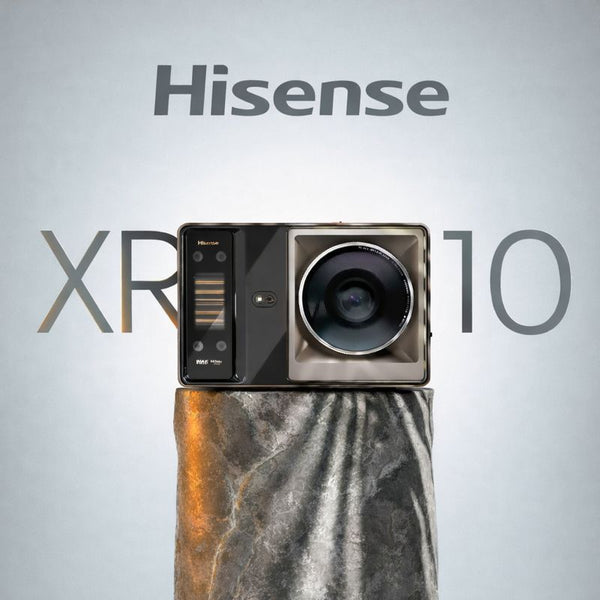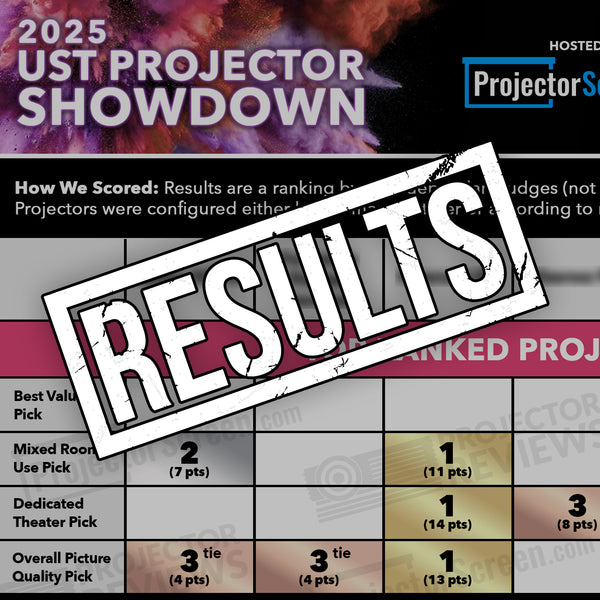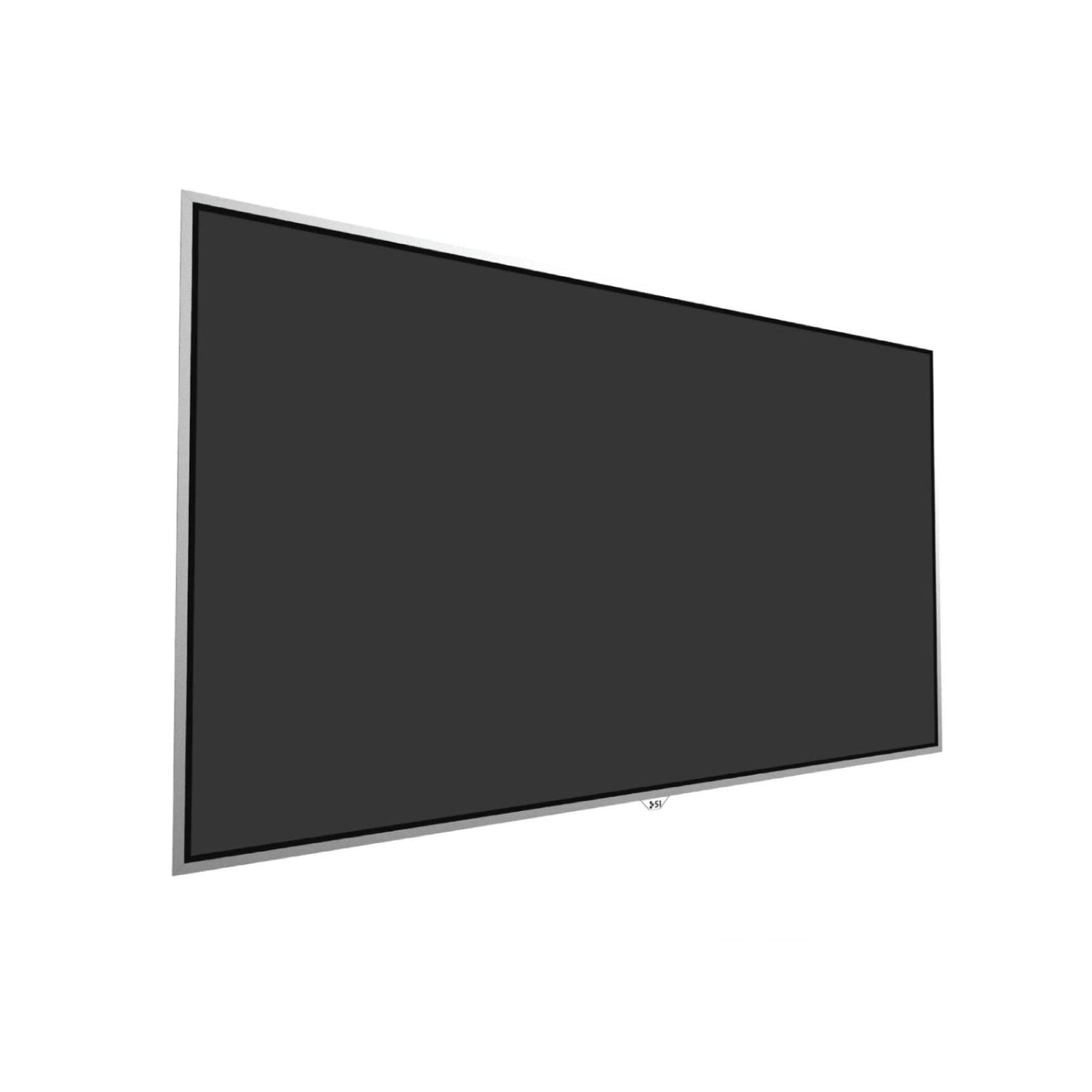Throw Ratios and Viewing Distances Explained
What Is Throw Ratio?
A projector’s throw ratio is defined as the distance (D), measured from lens to screen, that a projector is placed from the screen, divided by the width (W) of the image that it will project (D/W).
So the throw ratio formula is throw ratio = distance / width.

The ratio, like any ratio, is dimensionless. For example, if D equals 10 feet and W equals 5 feet, then 10 feet divided by 5 feet equals 2. The dimension of “feet” is thereby cancelled out.
So, in knowing this formula, a projector’s throw ratio will provide you with all of the information you’ll need to set up a room. The following examples will better explain how this works.
How To Use Throw Ratio To Set Up Your Projector
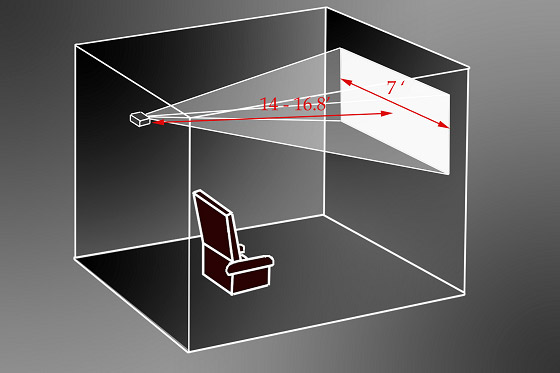
Example 1: You know what screen size you want, but need to know how far back the projector will need to be placed.
If the screen width is 7 feet and the projector’s throw ratio is 2.0 – 2.4:1 (because projectors have zoom lenses, they also have a range of throw ratios) then you can place your projector anywhere from 14 to 16.8 feet away from the screen. (7 * 2 and 7 * 2.4 = 14-16.8)
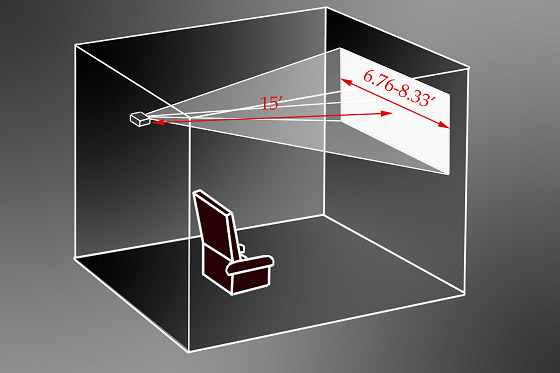
Example 2: Maybe you don’t know which screen size want, but you do know that the space available in your room for projector placement is limited.
The projector should be placed 15 feet away from the screen. So, how big of a screen can you use? If your projector has a throw ratio of 1.8 – 2.22:1, your screen can be between 6.76 and 8.33 feet wide. (15 / 2.22 and 15 / 1.8 = 6.76 and 8.33)
Viewing Distance
Viewing distance (V) is defined as the distance between your audience and the screen. A viewing ratio is V/W or the viewing distance divided by the width (W) of the screen.

Digital display technologies are all fixed resolution devices, hence the images are actually made up of tiny individual elements called “pixels”. If you stand of sit too close to the projected image, you will actually see the individual elements, effectively destroying the illusion of a seamless image.
The distance from the image that you need to be, in order to view a seamless image, varies for each technology; it even varies with the resolution of the projector you are watching. Simply put, the higher your projector’s resolution is, the closer you can sit to the image.
This graph can help you figure out the optimal viewing distance depending on the size of your display and the resolution of your projector. You can also use our projector screen calculator to determine the proper viewing distance given the size of your cinema screen.
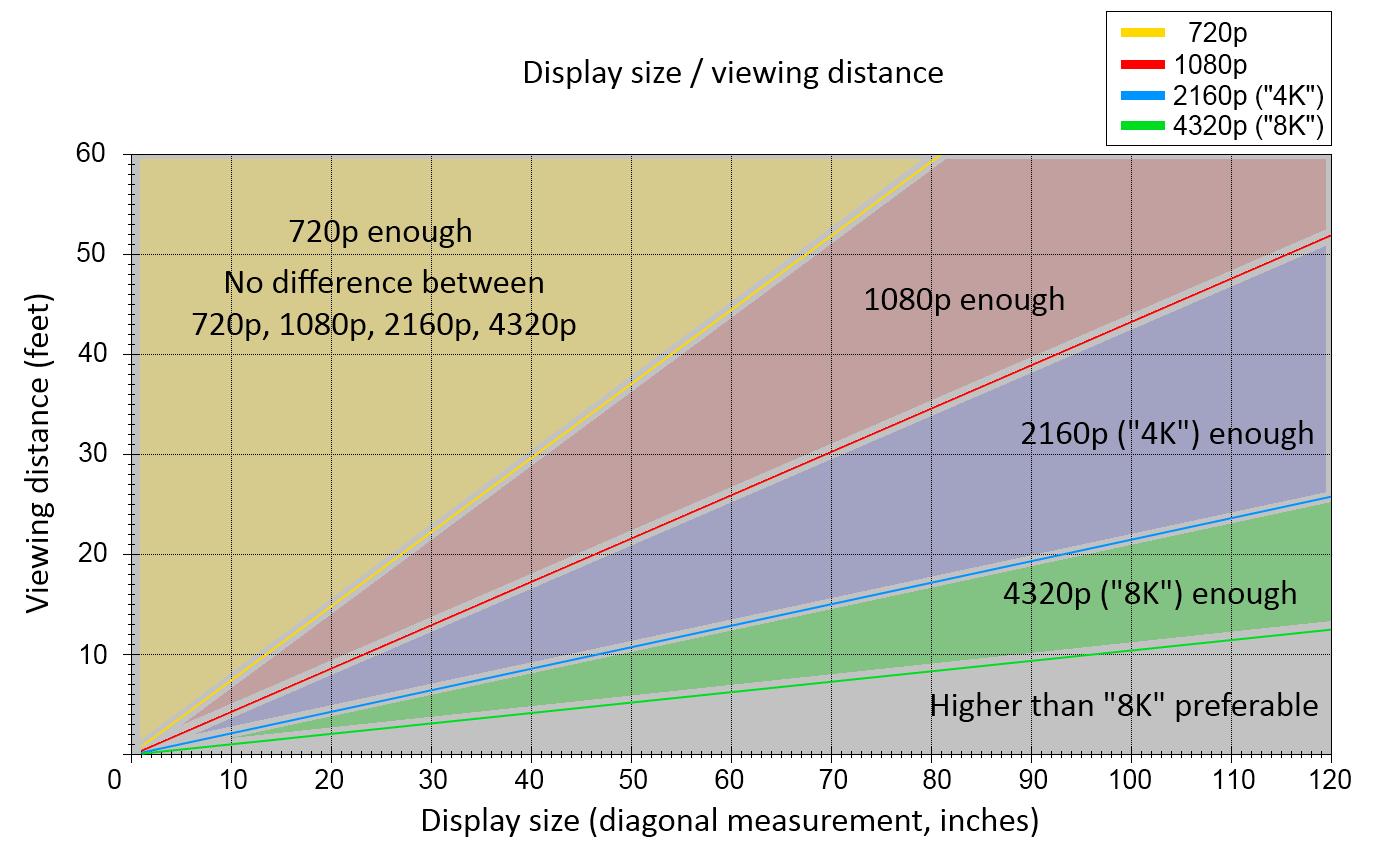
SMPTE and THX also recommend specific viewing distances based on the diagonal size of your projector screen.