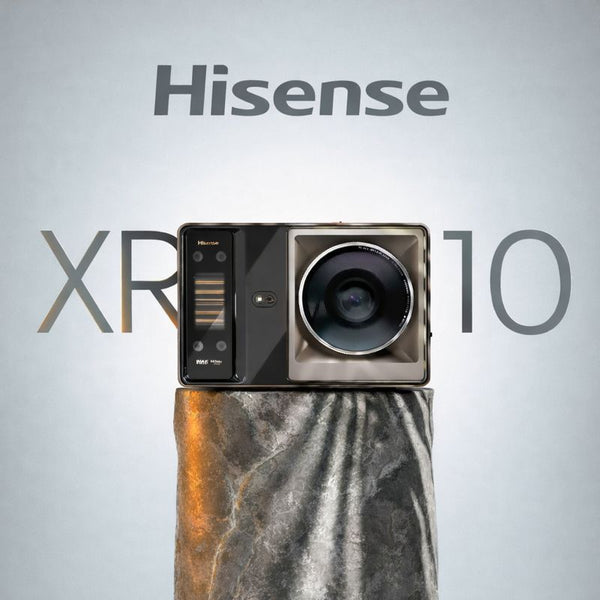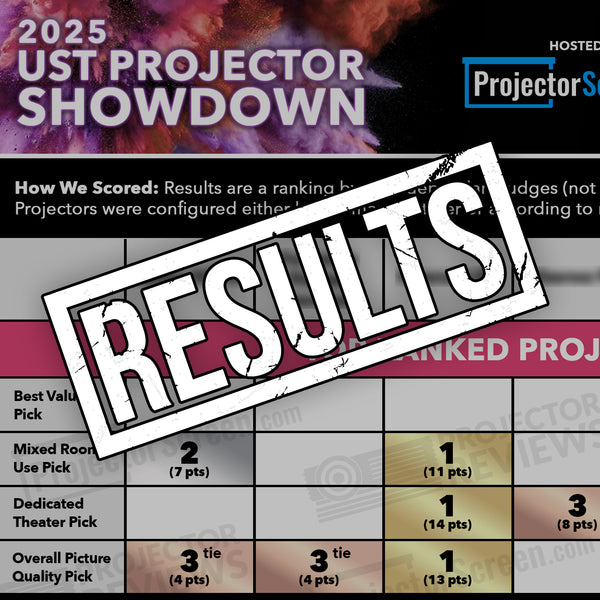BenQ X3100i Lifestyle Gaming Projector Review

- High brightness
- Good color accuracy out of the box
- Colorimetry after calibration with lots of calibration options
- Lens-shift despite its small amplitude
- Motion handling
- 3D Support
- Low input lag and specific game modes
- Quieter operating noise than the previous model
- Android TV Dongle includes Netflix
- No automatic focus or audo-keystone correction like other lifestyle projectors
- The absence of HDR10+ management
- Built In-speaker not as good as other lifestyle projectors
- Emits a good amount of heat
- Somewhat low contrast for a projector for home theater usage
Summary
With most other lifestyle projectors, their manufacturers approached the task of creating a hybrid entertainment device for home theater and outside the house usage by starting with a home theater projector in mind. BenQ instead started with a pure gaming approach that also happens to be a good choice for home cinema. The BenQ X3100i is an excellent gaming projector that provides video game enthusiasts a way to bring their gaming experience to a huge screen platform with some of the lowest latency available. At the same time it offers impressive out-of-the-box accuracy making it a great choice for the casual home cinema room.
The X3100i’s fantastic well-rounded visuals helped it to tie for first place in the 2023 Lifestyle Projector Showdown. While it didn't win in any particular area, the X3100i's designation as tied for #1 Judges' Pick shows that in its totality, it was greater than the sum of its parts. It's high brightness, low lag & 3D support make this a versatile option for many applications in and around the home.
This review comes originally from our good friend Greg at MondoProjos who at his home across the Atlantic in France takes all the measurements and spends hours upon hours reviewing every aspect of these devices. This BenQ X3100i review was done on a pre-release model so some specs may differ. Take it away Greg!
BenQ has developed a whole swath of its range of projectors for the benefit of Gaming use. That is to say devices in which particular effort is made on brightness and especially on the provision of a level of input lag as low as possible. On Mondoprojos, if I actually devote a small part of my tests to measuring the display delay, I only do it alongside a much more developed analysis of our core passion: home cinema. In short, you will have understood: it is not my cup of tea especially since I am not equipped with any of the fashionable game consoles. I nevertheless suggest that we focus on a model which could prove to be a very nice surprise for the broadcast of our favorite films and television series on the big screen.
About The BenQ X3100i
BenQ is not the first manufacturer to have launched models designed primarily for Gaming in 2023. I am thinking in particular of Acer with its Predator projectors or more recently ViewSonic and its X1 and X2 series. We must believe that X is synonymous with video games since the 3 new Gaming references are adorned with this letter. The BenQ X3100i that I am testing today became available in November 2023.
The BenQ X3100i replaces the X3000i, the test of which is already available on Mondoprojos, by making some significant improvements. The brightness goes from 3000 to 3300 lumens (manufacturer data) and the designers of the device have added a small vertical Lens-shift with an amplitude of 20% (10% up or down).

It is also as a projector dedicated to playing video games that we find most of the new features. The BenQ X3100i comes equipped with image modes specific to certain categories (RPG, FPS, SPG) that are enriched with a variant specific to racing games (RCG) and a Crosshair option which brings up a Crosshair pattern on the screen. You also have a “SettingXchange” function available, which allows you to exchange your image configurations with other network players.
The suffix "i" in the name means that it is equipped with smart TV functions, thanks to an HDMI stick to ensure total compatibility with Netflix and other streaming programs. This is BenQ's QS02 model (AndroidTV with Google certification). The streaming stick is hidden in a suitable location under the hull and you must unscrew the top cover to gain access to it.
Too bad that HDR10+ is not planned even though it is present on the W4000i.
Lightsource and Brightness
Its light is produced by 4 LED diodes, namely two blue, one red and one green, which allow it to cover 100% of the DCI-P3 color space. It supports HDR10/HLG sources (static metadata) and is 3D compatible. In fact, it can even offer a wider Gamut with the WCG (Wide Color Gamut) option which implements a color filter in the light path but with a loss of brightness.

light output for home theaters and more well-lit environments.
Chipset
This multimedia cube projector is a DLP front broadcaster (DMD 0.65 chip) with 4K emulation by XPR processing from Texas Instruments. This is the larger DLP chip available to consumer electronics manufacturers allowing for an overall sharper image.
Price
In passing, another development should be noted, that of an increasing price since the launch price of the X3100i is $2,399, or $400 more than that of the X3000i.

Aesthetics
The X3100i with its shape does not stand out in the landscape of DLP projectors with fixed focal lengths such as the Formovie X5, JmGO N1 Ultra or other Hisense C1, all representatives of the cubism movement. (Not the Picasso one.) That said, its white casing differentiates itself from the other lifestyle projectors that opt for a darker appearance. BenQ was likely inspired by the Playstation 5’s aesthetic, as a way to let you know just by looking at it that the X3100i is a gaming projector.


The control buttons and manual focus/zoom ring are located in the direction of projection on the right side panel.
Be careful despite its format as a portable projector, the X3100i is not a featherweight compared to the others in its class. The BenQ’s dimensions are 10.7 × 7.7 × 10.2in (L × H × D) for a weight of 14.1 lbs. In my eyes, it has a practical advantage over all the Dangbei, Formovie and JmGO or even Optoma cubes recently tested. The power supply is internal, so you will only have to find an electrical cable long enough to connect it to an outlet without worrying about how to position the external power supply (in the case of ceiling mounting for example).
Optics
Its optical unit with manual optical zoom (1.3X) offers a projection ratio of between 1.15 and 1.5. It is equipped with a Lens-Shift type vertical movement device with an amplitude of 20%.
It has an optical zoom of 1.3 (throw ratio 1.15-1.50:1). In terms of placement distances for a base of 2m50, a minimum setback of 2m80 and a maximum of 3m22 will be required.
Built-In Speakers
A 2x5W treVolo sound system supports the reproduction of soundtracks from your favorite films, series and games. This does lack the acoustic power provided by its class competitors.
Connectivity


For connectivity, there are two HDMI sockets (version 2.0b, HDCP 2.2) and one eArc. The USB socket must be used to connect a hard drive or USB stick but no media can be played without the HDMI dongle first being connected.
Remote Control
The white infrared remote control allows you to control the projector and the AndroidTV dongle. It benefits from backlighting something we’re always fans of. The white remote will also be easier to find in the dark.
Menus
I didn't take the time to install the QS02 module to judge the smart TV functions. In fact, this is an external option which is not specific to the projector I am testing. I only examine them when it is a software option actually integrated into the device menus.
The SDR image modes are bright, RPG, FPS, SPG, RCG, cinema as well as a user selection, upon detection of an HDR/HLG signal, a new selection appears HDR10, HDR10 WCG, HDR10 RPG, HDR10 RPG WCG, HDR FPS, HDR SPG, HDR RCG

The color management tools present in the advanced color adjustments tab include a CMS on the 3 dimensions of the Gamut, a Gain and Bias adjustment of the gray scale backed by several color temperature selections, predefined values ??of Gamma.

Regarding light power, LEDs can operate in normal, economical, and smarteco mode. The custom option present on the X3000i is gone. The “smarteco” mode is a dynamic contrast device which adapts the brightness to the content of the image.
When a 4K signal is detected, a new set of HDR image modes appears. You also have access to a specific brightness setting called HDR brightness with 5 levels.

To enlarge the X3100i's original Gamut, its designers placed a filter in the light path. The option which gives access to it is only accessible after detection of a high dynamic signal and you must then select the HDR WCG mode to hear the filter put into position.
Another interesting option for brightening HDR sources that are too dark: details adjustment, it applies a specific Gamma level to brighten the image. Originally designed to provide readability in games that are too dark, it also works for films and series.
The information submenu gives the nits level of 4K HDR sources. This is suitable for Gamma EOTF.
For games, 4 specific modes have been developed: FPS, RPG, SPG and RCG. I won't dwell on this part, it's not my area with the exception of measuring input lag.

Concerning its video processing, the X3100i does not have an image interpolation type fluidity assistance option.
Technical Evaluation
Image Sharpness and Precision
Small reminder: despite the 4K label plastered everywhere, the native resolution of the DMD 0.65 chip remains limited to 1920 x 1080. It is the activation of Texas Instruments' XPR processing which will give the illusion of a 4K image.
Concretely, the XPR takes the 4K information and divides it into 4 partitions of 2 million pixels each, so that the full HD DMD chip can read them. By playing these 4 individual pieces 60 times each, a total of 240 times in one second, it manages to fit all the 4K information into just 2 million pixels.
The XPR module, in perfect communication with the DMD chip, in fact changes position in the pixel so that during these 240Hz, it alternates in four different positions, 60 times in each position. The image that our eye will receive in one second will therefore consist of 60 images (60Hz) of this "pixel cycle" and will also receive each pixel in four different positions.
The quadrupling of pixels to obtain a UHD resolution from a Full HD chip is thus achieved but these 8 million pixels do not exist at the same time on our screen because they are displayed with a tiny gap between them, so fast that our eyes cannot distinguish it
In the case of the X3100i, I chose to deactivate and activate this option on the same scene of a 1080p film, well, you can see that the contribution of XPR processing on this type of source remains to be determined.
But more seriously, I welcome the presence of a 0.65 DMD chip in this device because it offers several advantages over the 0.47 versions. The first is greater precision with more precise letters and numbers on a 4K test pattern (see below).
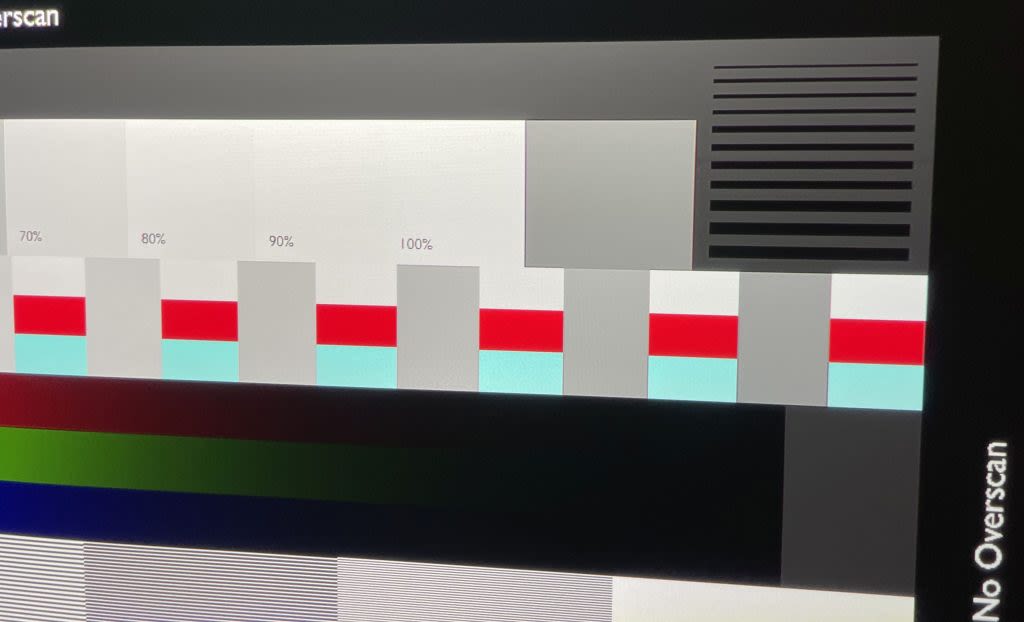
The second is that of better native contrast. (We will see it together in the “Contrast And Brightness” section) and finally, it is above all the almost complete disappearance of this gray band which surrounds the useful image in DMD 0.47 chip projectors.
In short, the 0.65 DLP chipset was a smart choice that benefits the quality and precision of your image.
Fluidity and Motion Handling
With a DLP projector, I'm a big believer in the use and abuse of frame interpolation to erase all traces of judder but in the case of the X3100i, this option doesn't exist (remember II told you about it in the “Menus” section.
Fortunately this new BenQ offspring offers rather well managed fluidity and with a level of judder reduced to a point which no longer bothers me. Here again, this is one of the beneficial effects of choosing a 0.65 chip.
Input lag

With any gaming projector, the input lag will be the most important stat for any hardcore or competitive gamer.
With my Leo Bodnar 4K input lag measurement module, I noted a display delay of 16.7 ms with a UHD signal (3840x2160) at 60Hz. It's very good and conforms to the manufacturer's announcements. Note that the X3100i supports 1080p signals at 120hz.
On the gaming part, however, I wonder about the absence of HDMI 2.1 sockets and ALLM or VRR functions as a limiting factor. By including a HDMI 2.1 port the projector would at least be able to support 4K/120hz gaming found on the newest consoles.
Colorimetry and Gamma

Without the WCG filter, the color space of the X3100i covers 86.4% of the DCI-P3 references and is therefore wider than the Gamut rec.709 (117%). With the filter, the manufacturer's promises of a 100% DCI-P3 are exceeded since I measure 118.5% of this container.

Out of the box, I don't personally find the usual BenQ precision that you can get with certain home cinema references. All this is too cold with color temperatures around 7500K and deltaE differences of almost 8. Though other reviewers found the projector to be accurate out of the box.
Black Levels |
Mode |
Lumens Normal • Eco • Dynamic |
Colors / ΔE |
Gama |
Native Contrast |
Dynamic Contrast |
|---|---|---|---|---|---|---|
2,09 cd/m2 |
Bright |
|
7291K / 47,78 |
1,84 |
975.1 |
ND |
1,22 cd/m2 |
RPG |
|
7378K / 08,27 |
2,19 |
976.1 |
1712.1 |
1,22 cd/m2 |
FPS |
|
7409K / 7,88 |
1,65 |
981.1 |
1719.1 |
1,22 cd/m2 |
SPG |
|
7397K / 7,90 |
1,84 |
979.1 |
1714.1 |
1,22 cd/m2 |
RCG |
|
7393K / 8,38 |
2,2 |
976.1 |
1714.1 |
1,21 cd/m2 |
Cinema |
|
7400K / 8,26 |
2,19 |
977.1 |
1712.1 |
1,21 cd/m2 |
Calibrated |
|
6505K / 1.2 |
2,39 |
898.1 |
1598.1 |
At 1080p SDR |
Recommended screen base for 16 fL |
|
ANSI : 86.1 |
|||
At 4K HDR |
Recommended screen base for 26 fL |
|

I applied a calibration to the standards of the Professional Video Alliance (PVA) of which I am a member, looking for deltaE deviations less than 2 for the grayscale and the color checker and with a Gamma of 2.4 for the conditions of my dedicated room (dark walls and ceiling without parasitic reflection).
With the grayscale settings on 2 points and the CMS on the 3 Gamut dimensions (hue, saturation, brightness), I achieved the objectives by drastically reducing the deltaE differences. I would like to point out that to reach this level, the X3100i options interact finely and precisely with the controls. It seems logical but I can assure you that this is not often the case after several hundred calibrations of projectors of all brands under my belt. In short, calibrating this X3100i was child's play.
I'll let you discover the comparison table before and after to see that the deltaE difference for the gray scale is reduced to 1.2 and to 0.9 for the color checker. With this precision, you are assured of seeing your film while respecting the work of the director of photography and the artistic intention of the director.

HDR Management
Although the X3100i does not have dynamic management of HDR10/HLG metadata, it nevertheless detects the correct encoding level at launch and often places itself in the correct EOTF level (Gamma HDR). If by chance there are errors, you can manually correct the situation with the HDR brightness adjustment available, or in the event of blocked blacks, use the details adjustments option.
True to form, I checked at what encoding level the clipping. For 600, 1000 and 2000 nits encodings it was good.
Contrast and Brightness
The manufacturer promises improved brightness compared to the X3000i at 3300 lumens. I noted a maximum of 3009 lumens in the Bright mode but with a deltaE difference of 47.78, therefore a colorimetry that is completely out of the ordinary.
Switching to gaming modes, it remains at full LED power 1750 lumens and 1361 lumens after calibration.
In economic mode, 1099 lumens will remain. I have placed in the summary table below the maximum recommended image sizes based on the post-calibration light power choices.
##SHAREDCONTENT[
Black Levels |
Mode |
Lumens Normal • Eco • Dynamic |
Colors / ΔE |
Gama |
Native Contrast |
Dynamic Contrast |
|---|---|---|---|---|---|---|
2,09 cd/m2 |
Bright |
|
7291K / 47,78 |
1,84 |
975.1 |
ND |
1,22 cd/m2 |
RPG |
|
7378K / 08,27 |
2,19 |
976.1 |
1712.1 |
1,22 cd/m2 |
FPS |
|
7409K / 7,88 |
1,65 |
981.1 |
1719.1 |
1,22 cd/m2 |
SPG |
|
7397K / 7,90 |
1,84 |
979.1 |
1714.1 |
1,22 cd/m2 |
RCG |
|
7393K / 8,38 |
2,2 |
976.1 |
1714.1 |
1,21 cd/m2 |
Cinema |
|
7400K / 8,26 |
2,19 |
977.1 |
1712.1 |
1,21 cd/m2 |
Calibrated |
|
6505K / 1.2 |
2,39 |
898.1 |
1598.1 |
At 1080p SDR |
Recommended screen base for 16 fL |
|
ANSI : 86.1 |
|||
At 4K HDR |
Recommended screen base for 26 fL |
|

Activating the color filter results in a drop in light of almost 30%, I advise not to use it because the original Gamut of the X3100i is already wider than that of the rec.709 references. This will give you stronger colors without sacrificing brightness.
The X3100i ultimately seems less bright than its predecessor but I assume that this is linked to lower power consumption to obtain more discreet operating noise.
The native contrast (FOFO) of this model is around 900:1, switching to smart eco mode allows it to be increased to around 1600:1. I measured the Ansi at 86:1.
The native contrast figures seem average or even low but don't forget that the native contrast of an Xgimi Horizon Pro or Horizon Ultra is around 500:1. With the X3100i, the gain is provided by the larger DMD chip. At present and considering the performances or rather the counter-performances of LED competitors, we can consider that the X3100i is rather at the top of the table.
Overscan
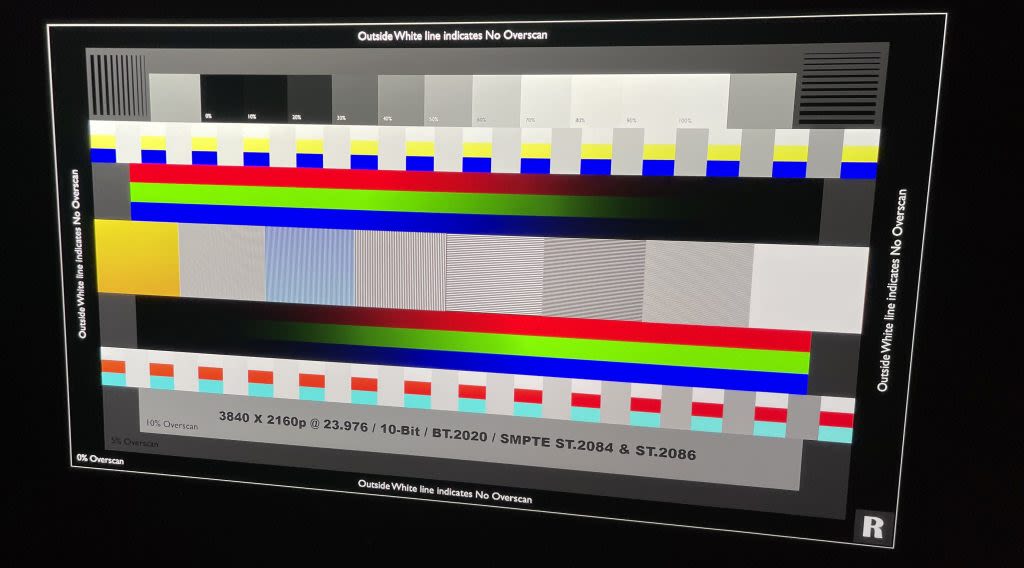
The search for possible cropping of the edges of the image by the internal video processing of the projector proved in vain, everything you should see on the screen is there except the gray frame which was present on the DMD chip 0.47 but I have already told you this in the advantages of using a 0.65 version.
Quality of the Integrated Sound System
The Trevolo audio system seemed more pleasant and more convincing to me but here it is the subjective ear that speaks because unlike the image part, I do not have objective measuring instruments.
Operating Noise
My ears and my sound level meter confirm that the X3100i is much less noisy than its predecessor. In the two modes normal and smart economic, I measure 37.2 dB at 50 cm from the device and 36.3 dB when switching the LEDs to economic. There is progress and even if it is not the most discreet of the cube generation projectors, its fans will not bother you.


Power Consumption
The BenQ 4 LED system, despite its power, remains reasonable in its energy requirements. 189W for the normal and smart economic modes and 139W for the lowest “economic” version. All this combined with a lifespan ranging from 20,000 hours (normal and smart economical) to 30,000 hours (economical).


Subjective Opinion
As part of the PVA training, we learn that the measurement curves can be as beautiful as possible, what counts in the end is the image! This requires, after each calibration, to check the accuracy and precision of the work accomplished with real reference images. It is also this spirit that drives the “subjective opinion” part of the Mondoprojos test benches.
Beyond the figures, summary tables and diagrams, what counts is the emotion produced by the image and I am not able to quantify it, I can simply try through my words to share with you the visual emotion of the moment. It is there with the X3100i. I was expecting yet another boring test of a brightness-boosted Gaming projector, with poor contrast and poor colorimetry, well, I was wrong. The guy retains a cinematic soul and can quite delight fans of Warcraft, Call of Duty as well as those of Game of Thrones, Terminator or Alien.
So I pulled out my dark clips of Gladiator to judge its capabilities in the night scenes under the tents of Caesar's camp lit by oil candles. This LED model manages to reproduce blacks with density and detail. Do not hesitate to use dynamic contrast management, the action of which remains discreet.
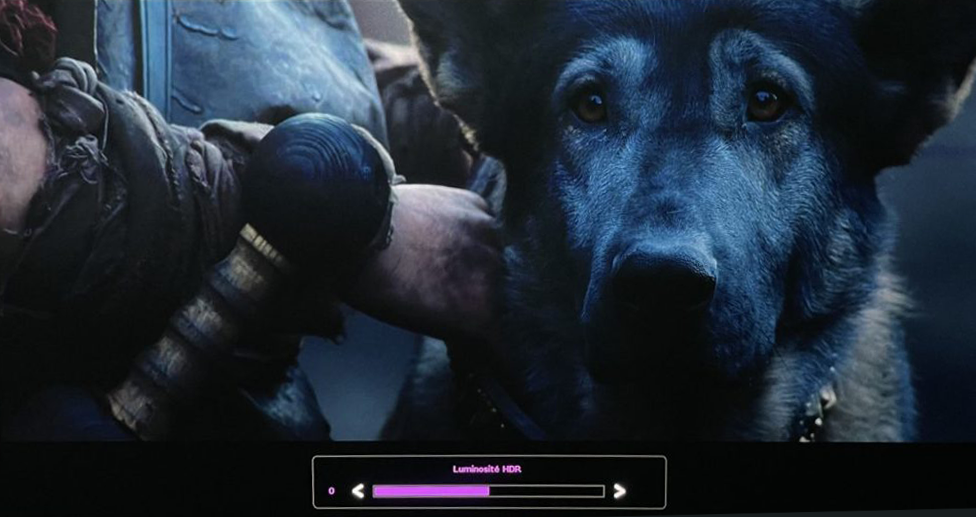
The sharpness is so good (as well as the video processing) that in terms of image precision, it is complicated to differentiate between an SDR and 4K source. On the other hand, activating HDR will result in a palpable gain in color power and contrast.
And what about this superb colorimetry with admirably precise skin tones. But to reach this level, you will have to go through the calibration box. I sprinkle this part with some images projected by the BenQ X3100i from extracts from Gladiator and James Bond Specter 4K HDR and Brooklyn Affairs 1080p SDR.

Conclusion

If some of you were waiting for a test of the Gaming functions of the BenQ X3100i, I'm sorry to disappoint but you’ll first have to offer me one of the latest PS5 or XBOX and then I promise that I will do my best to add this part!
Let's return to the very essence of Mondoprojos and the evaluation of a projector on its ability to deliver a beautiful and large image for your films and series. Well, despite its video game camouflage, the X3100i is an option not to be missed. not to be overlooked if you are looking for a quality projector with a classic focal length for less than $2,500.
Thanks to very precise image adjustment options, I was able to calibrate it to perfection. This ideal colorimetry combined with superb dynamics (brightness contrast ratio) and great precision, opens the door to the pantheon of the best projectors selected earning it a Mondoprojos Gold Award.
$$BLOGROLL64426$$