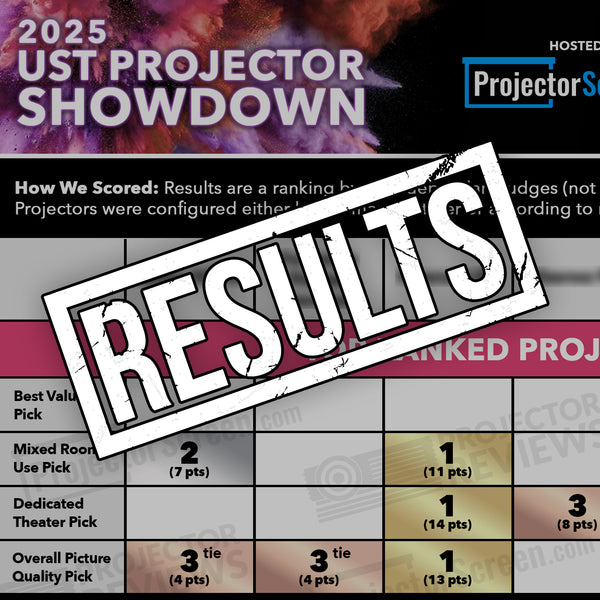Nexigo Aurora Pro Review

- The contrast
- The luminosity
- Colorimetry after calibration
- The numerous image adjustment options
- The fluidity
- Input lag
- Dolby Vision rendering
- The price
- Lack of image sharpness
- Loud operating noise
- Laser speckling
- Unnecessary dynamic contrast
Our next addition to our collection of projector reviews comes to us once again from our friend Greg at MondoProjos. He’s brought us an all new review of the NexiGo Aurora Pro. This 2023 4K ultra short throw has generated a good amount of buzz in the industry and we’re excited to hear what Greg has to say about it. As always, opinions and thoughts expressed in this projector review are solely his. These tests and measurements were done on a pre-production model so do keep that in mind. Greg, the floor is yours…
NexiGo Aurora Pro Review
A little background before starting the test of this new ultra short throw triple laser projector. I discovered this projector as a launch announcement of a Kickstarter campaign of a new projector equipped with an ALPD4.0+ light source (like on the Formovie Theater). I contacted their press service because, on AVS Forum, its designers highlighted their work on providing a device with well-adjusted colorimetry right out of the box.
I indicated that I would like to participate in these efforts by offering my services of measuring devices free of charge. The manufacturer responded favorably to my request by sending me a pre-production device. At the time of writing this test, the Aurora Pro has already benefited from a first firmware update which corrected many of the weaknesses that I pointed out.
At the start of this new Aurora Pro review, I must also warn you that the Kickstarter campaign was canceled without notice and without information on the reasons that led to this premature closure. Numerous questions remained unanswered.
So that’s the context. It's time to test and review the NexiGo Aurora ultra short throw projector!

Nexigo is a young electronics company headquartered in the United States. It does not only sell projectors but a whole host of consumer electronic products.
The Aurora Pro, which is manufactured in China, was initially a Kickstarter project in which people invest before the device is completely finalized and benefit from a lower cost on the final retail price.
The announcement of an introductory price of $1,699 excluding VAT and shipping costs clearly unleashed a great deal of excitement, especially since the laser system is based on the same ALPD4.0+ technology as that of the best selling Formovie Theater.
We are therefore introduced here to an ultra short focal length frontal entertainment diffuser (projection ratio of 0.233:1) equipped with a DMD 0.47 chip and a quadruple laser system (3 red green blue laser and a blue laser with phosphorus wheel ). Its brightness is announced at 2400 lumens with a native contrast of 3000:1.
With its XPR (eXtended Pixel Range) processing, it simulates a UHD resolution image (3840x2160) from a DLP chip which natively only has 1920 points per 1080 lines (Full HD).
The Aurora Pro is compatible with static (HDR10 and HLG) and dynamic (Dolby Vision) metadata sources. It has 3D capabilities with DLP-Link glasses and its video processing includes fluidity assistance (MEMC) of the image interpolation type.
It operates under a proprietary interface with an application store and media player. As it is a multimedia device, it has its own sound system with a total power of 60W with Dolby Atmos support.
Now that the Kickstarter is over this ultra short throw projector retails for about $3,000 and currently is on sale for $2,699. This extra low launch price won’t be available for long so buy it today from ProjectorScreen.com.
Design of the NexiGo Aurora Pro
It is not a featherweight nor a compact device (21.5 x 4.8 x 16.0 in for 22 lbs). The dark gray shell has an alignment of green LEDs on the front offering a choice of K2000 or the Galactica Cylons in Shreck version!

Its optical unit is fully motorized for focusing. With its fixed focal length, on the other hand, it is the placement of the projector which will determine the possible image size.
The manufacturer recommends a range of use which goes from a minimum diagonal of 80 inches to a maximum of 150 inches. If a table or floor position is preferred, under the device, you can find feet that screw in and out which can allow it to be raised or lowered. It is also possible to hang it from the ceiling using a UST projector mount.
Below is the summary of screen sizes and projector positions (for horizontal and vertical).

3 HDMI 2.1 sockets. are present, the 1st is eArc and the 3rd is high speed for the Gaming part. Three USB 2.0 sockets are also available, including one that is easier to access on the right side when the projector is permanently installed.

Voice control functions are built into the projector and Bluetooth sync remote control. The latter has the good taste of benefiting from backlighting. We always love when manufacturers include a backlit remote!
Menus And Calibration Settings
Nexigo has selected an interface based on Android 9 with an application store. The menus take the form of blue thumbnails. For image settings, the architecture is reminiscent of Hisense televisions and projectors.

A quick word about the integrated media player which is particularly efficient and plays all the audio and video files that I asked it to digest (HDR and SDR).
Below is the list of compatible formats:
Black Levels |
Mode |
Lumens Normal • Eco • Dynamic |
Colors / ΔE |
Gama |
Native Contrast |
Dynamic Contrast 1 |
Dynamic Contrast 2 |
|---|---|---|---|---|---|---|---|
0,059 |
Brightest |
|
9949K / 12,1 |
2,16 |
3033:1.1 |
4943:1 |
3886:1 |
0,053 |
Standard |
|
5151K / 12,4 |
2,21 |
2045:1 |
2647:1 |
2488:1 |
0,054 |
Home Cinema |
|
6231K / 11,3 |
2,33 |
2020:1 |
3000:1 |
2699:1 |
0,053 |
Pro Cinema |
|
5966K / 08,8 |
2,19 |
2679:1 |
4251:1 |
3467:1 |
0,053 |
Game Mode |
|
6756K / 3,5 |
2,3 |
2819:1 |
3889:1 |
3647:1 |
0,052 |
Calibrated |
|
6557K / 0,7 |
2,39 |
2261:1 |
3980:1 |
3257:1 |
At 1080p SDR |
Recommended screen base for 16 fL |
|
|||||
At 4K HDR |
Recommended screen base for 26 fL |
|
ANSI: 46:1 |

Picture Modes
Image modes are divided into 3 categories, each with their own different picture modes:
SDR |
HDR/HLG |
Dolby Vision |
|---|---|---|
Brightest |
Brightest HDR |
Bright |
Standard |
Standard HDR |
Dark |
Home Theater |
Home Theater HDR |
Vivid |
Pro Theater |
Pro Theater HDR |
|
Gaming |
Game HDR |
|
Custom |
Custom HDR |


Calibration Settings
For each picture mode, currently you can only change the “Gain and Offset” grayscale custom settings. Any other modification will land you in “User” mode.
To calibrate the projector, you have access to the following options: gray scale on 2 points or 11 points, CMS on the 3 Gamut dimensions, 3 Gamma choices and 3 predefined color temperature choices.

The designers have added settings that influence the colorimetry depending on the type of screen: default for white, lenticular, PVC and Fresnel screens; to this, we must add the possibility of adjusting the Dolby Vision rendering to the size and Gain of the screen.
To manage the light power output level, 3 levels are available: "high, standard and economical". At the request of future users, Nexigo has developed two dynamic contrast options. This movie watching device lacks fine step-by-step management of the laser power and the possibility of selecting a wide or restricted Gamut.
The projector's video processing incorporates a fluidity aid which aims to reduce judder due to the conversion and restitution of all incoming signals at 60hz.
Technical Testing & Measurements
The measurements made in this test were carried out in a dedicated room with light control on two screens. The first, a 100 inch classic white projector screen with a 16:9 format which serves as a reference screen at gain 1 and the second of the same size, a Formovie Fresnel screen specially designed for ultra short throw projectors.
The measuring devices are a Conrad sound level meter, a Jeti 1501 Hi Res reference spectrophotometer which is used to establish a measurement profile by compensating for deviations from the Klein K10A colorimeter. The generation of test patterns is entrusted to a Murideo 6G.
The calibrations are carried out in accordance with the research of the values ??defined by the Professional Video Association (PVA) of which I am a member.
Testing a triple laser projector like the Nexigo Aurora Pro requires using a reference spectrophotometer with 2nm accuracy. These conditions are respected.
Image Sharpness & Precision
The precision is good but without being exceptional, the sharpness deteriorates as soon as we move away from the center of the image. The edges of the image are marked by the presence of colored overflows on the cut-out of the letters. You can see the effect produced on the letters and numbers of the Burosch 4K target below.

The Nexigo Aurora Pro's optical unit is certainly not the sharpest in the increasingly competitive world of ultra short throw triple laser projectors.
I must also point out a slight loss of focus during viewing but this is perhaps linked to the need for the device to reach a certain operating temperature to stabilize the sharpness.
Fluidity & Motion Handling
The Aurora pro has a function that is supposed to force 24p reproduction of incoming signals at this frequency but this does not work optimally with the integrated DMD 0.47 chip. Fortunately, its MEMC functions with 3 intervention levels (low, medium and high) make it possible to eradicate any trace of judder from the “medium” selection. The high mode causes a soap effect that is too pronounced. I can only recommend the medium mode because there are still traces of judder with the “low” selection.
The introductory tracking shot of “RED” is torture test for projectors who are not comfortable with fluidity. The Aurora Pro 's 24p rendering suffers from slowdowns and distortion even with 24p mode active.
Input lag & Gaming

Fans of online games wanting the shortest possible response time will be happy to learn that the input lag measured on a UHD source at 60hz is limited to 17.9 ms. This is very good for a video game projector and we achieve the best results in this area for all types of focal lengths. The “Gaming ready” qualification can be attributed to this model.
Note the presence of a VRR option currently under development.
Overscan
The internal image management does not apply clipping on the edges. The 4K test pattern is displayed with all of these symbols.

Laser Speckle
Updated October 8, 2023
From experience, the projectors most affected by the phenomenon of speckles, a visual artifact that appears as a set of grains and points visible on light backgrounds, are the pure triple laser models, that is to say without the intervention of a phosphor wheel.
However, this is not always the case; I was able to highlight it on LG double lasers with a phosphor wheel. It is with my Fresnel screen that this effect is most marked but after verifications with a Formovie Cinema 3, the laser speckle was impacted in the same way. It is therefore more of an effect linked to the grain of the video which is amplified by my Fresnel screen and not a greater sensitivity of the Aurora Pro to the laser speckle.
Colorimetry & Gamma
The brand has developed the promotion of this model by seeking the greatest colorimetric precision out of the box for the benefit of the user who would no longer need to have their device calibrated.

If I was actually able to reach deltaE levels of 0.3, it was only with the help of a manual calibration carried out with suitable measuring equipment but certainly not out of the box.
Another promise not kept by the brand: that of total coverage of Gamut rec, 2020 but this does not surprise me with an APLD 4.0 laser source which still integrates a phosphor wheel.
This wraps up the part of this piece dedicated to colorimetry which will give you a precise idea of ??the context. Now let's move on to measurements.
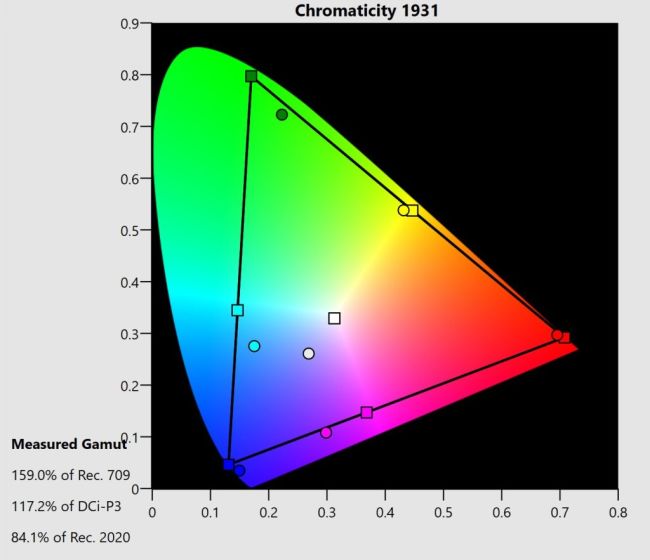

I measured the widest color space in the “brightest” mode with the laser at full power. Under these conditions, the projector reaches 84.1% of rec.2020 references. With a white point better positioned in the “Pro cinema” mode, it covers 97.3% of DCI-P3 references and 70% of rec.2020.
I carried out my colorimetry, gamma, contrast and black level measurements with my two test screens. The projector proved capricious and I realized that if, by default, the HDMI 2.0 configuration was selected, switching to HDMI 2.1 had an impact on the factory modes and after this operation I was finally able to find a selection adjusted by the designers which kept its promises of color fidelity. To do this, it was necessary to use the Fresnel screen associated with the “pro cinema” mode and switching the laser to economic mode.
Black Levels |
Mode |
Lumens Normal • Eco • Dynamic |
Colors / ΔE |
Gama |
Native Contrast |
Dynamic Contrast 1 |
Dynamic Contrast 2 |
|---|---|---|---|---|---|---|---|
0,048 |
Brightest |
|
11490K / 13,05 |
2,13 |
3135:1.1 |
5161:1 |
4524:1 |
0,042 |
Standard |
|
5823K / 12,1 |
2,24 |
2248:1 |
3307:1 |
2746:1 |
0,044 |
Home Cinema |
|
9289K / 8,8 |
2,17 |
2752:1 |
4136:1 |
3630:1 |
0,041 |
Pro Cinema |
|
6701K / 2,1 |
2,28 |
3155:1 |
4662:1 |
4037:1 |
0,043 |
Game Mode |
|
7559K / 2,1 |
2,25 |
2922:1 |
4461:1 |
3982:1 |
0,043 |
Calibrated |
|
6446K / 0,3 |
2,4 |
3143:1 |
5482:1 |
4013:1 |
At 1080p SDR |
Recommended screen base for 16 fL |
|
|||||
At 4K HDR |
Recommended screen base for 26 fL |
|

Under these conditions, out of the box I measured a color temperature of 6701K with a deltaE difference of 2.1 and a Gamma of 2.28. Only in this configuration can I say that no additional calibration is required.
With my white screen, manual calibration is necessary because no factory selection is acceptable and a specific calibration must be carried out.
Black Levels |
Mode |
Lumens Normal • Eco • Dynamic |
Colors / ΔE |
Gama |
Native Contrast |
Dynamic Contrast 1 |
Dynamic Contrast 2 |
|---|---|---|---|---|---|---|---|
0,059 |
Brightest |
|
9949K / 12,1 |
2,16 |
3033:1.1 |
4943:1 |
3886:1 |
0,053 |
Standard |
|
5151K / 12,4 |
2,21 |
2045:1 |
2647:1 |
2488:1 |
0,054 |
Home Cinema |
|
6231K / 11,3 |
2,33 |
2020:1 |
3000:1 |
2699:1 |
0,053 |
Pro Cinema |
|
5966K / 08,8 |
2,19 |
2679:1 |
4251:1 |
3467:1 |
0,053 |
Game Mode |
|
6756K / 3,5 |
2,3 |
2819:1 |
3889:1 |
3647:1 |
0,052 |
Calibrated |
|
6557K / 0,7 |
2,39 |
2261:1 |
3980:1 |
3257:1 |
At 1080p SDR |
Recommended screen base for 16 fL |
|
|||||
At 4K HDR |
Recommended screen base for 26 fL |
|
ANSI: 46:1 |

Fortunately, the projector has all the tools necessary to bring lost colors back on track and with a level of precision worthy of PVA certification. If the 2-point gray scale settings already allow fine corrections, the ultimate is obtained with the 11-point option which allowed me to obtain a color temperature of 6446K with a deltaE difference of 0.3.


The choice of the type of screen offered by Nexigo does indeed have an impact, but nothing that will achieve the desired precision out of the box.
I take this opportunity to reiterate the credo of my PVA trainer “the most beautiful curves and measurements” must be confirmed after calibration by reference images such as these. Simply producing diagrams does not equate to successful calibration. “Always check with a real picture!” as they say in Marseille ;).

Updated October 7, 2023:
I tried another approach to calibrating the Aurora Pro; start from a blank sheet of paper (as any good calibrator should do). That is to say that rather than sticking to checking the values recommended by the manufacturer, I reset all the parameters to the default values, aiming for an SDR target of D65 and a Gamut DCI-P3, Gamma 2.2. and Fresnel screen (made possible with the ALPD4.0 laser solution). Under these conditions I note a brightness of 147 cd/m2 with laser power in economical mode and a native black level of 0.0487 cd/m2, i.e. a native contrast of 3026:1.
All this to once again drive the point home, the Aurora Pro will require good calibration to obtain colorimetry that matches the SMPTE references.

HDR & Dolby Vision rendering
In HDR10, the second firmware update made it possible to go from a clipping problem which appeared from 600 nits to 1000 nits. Nexigo, on my prior instructions, corrected the situation up to 1500 nits but for the moment, concretely, on HDR10 source encoded at 1000 nits, details start to disappear in the Spears and Munsils test scene.

The management of static metadata is therefore not automatic and will require some intervention on the contrast and brightness levels.
I submitted the Dolby Vision capabilities of the Aurora Pro to the examination of the restitution of the Aquaman rose window and its peak at 3000 nits (an ordeal for many 4K projectors without automated tone mapping). It is the “Bright” selection that does the best by restoring all the details of this passage.
Whether for static or dynamic metadata, white point and CMS calibration will be necessary.
Contrast & Brightness
With the white screen, I noted a maximum of 2171 lumens (a little less than the 2400 announced but still close). This result, however, comes at the expense of the naturalness of the colors.
After calibration, there will remain 1700/1650 lumens depending on the screen and with the laser at maximum power.
To match the dynamics of the image to the size of my screen, I calibrated in economical laser mode, a fine selection of the laser is missing to achieve a more precise adjustment but the economical selection is already a good choice for a 100 inch diagonal image size.

You can see that despite differences in the brightest factory modes, after calibration whether on the Fresnel screen or my reference white canvas, the brightness values are close regardless of the laser power mode selected.
Black Levels |
Mode |
Lumens Normal • Eco • Dynamic |
Colors / ΔE |
Gama |
Native Contrast |
Dynamic Contrast 1 |
Dynamic Contrast 2 |
|---|---|---|---|---|---|---|---|
0,048 |
Brightest |
|
11490K / 13,05 |
2,13 |
3135:1.1 |
5161:1 |
4524:1 |
0,042 |
Standard |
|
5823K / 12,1 |
2,24 |
2248:1 |
3307:1 |
2746:1 |
0,044 |
Home Cinema |
|
9289K / 8,8 |
2,17 |
2752:1 |
4136:1 |
3630:1 |
0,041 |
Pro Cinema |
|
6701K / 2,1 |
2,28 |
3155:1 |
4662:1 |
4037:1 |
0,043 |
Game Mode |
|
7559K / 7 |
2,25 |
2922:1 |
4461:1 |
3982:1 |
0,043 |
Calibrated |
|
6446K / 0,3 |
2,4 |
3143:1 |
5482:1 |
4013:1 |
At 1080p SDR |
Recommended screen base for 16 fL |
|
|||||
At 4K HDR |
Recommended screen base for 26 fL |
|

Black Levels |
Mode |
Lumens Normal • Eco • Dynamic |
Colors / ΔE |
Gama |
Native Contrast |
Dynamic Contrast 1 |
Dynamic Contrast 2 |
|---|---|---|---|---|---|---|---|
0,059 |
Brightest |
|
9949K / 12,1 |
2,16 |
3033:1.1 |
4943:1 |
3886:1 |
0,053 |
Standard |
|
5151K / 12,4 |
2,21 |
2045:1 |
2647:1 |
2488:1 |
0,054 |
Home Cinema |
|
6231K / 11,3 |
2,33 |
2020:1 |
3000:1 |
2699:1 |
0,053 |
Pro Cinema |
|
5966K / 08,8 |
2,19 |
2679:1 |
4251:1 |
3467:1 |
0,053 |
Game Mode |
|
6756K / 3,5 |
2,3 |
2819:1 |
3889:1 |
3647:1 |
0,052 |
Calibrated |
|
6557K / 0,7 |
2,39 |
2261:1 |
3980:1 |
3257:1 |
At 1080p SDR |
Recommended screen base for 16 fL |
|
|||||
At 4K HDR |
Recommended screen base for 26 fL |
|
ANSI: 46:1 |

Regarding the contrast, the promises are there (3143:1 with the Fresnel screen and 2261:1 with a white screen post calibration). The two dynamic contrast options make it possible to raise the measured FOFO contrast level but in practice, they are of no use because visually it is impossible to notice the difference. The only one that I was able to note was the really subtle loss of power of the brightest elements of the image, a sign of the real-time lowering of brightness in favor of the darkest elements with a loss of global dynamics. If the level of contrast measured is there, the visual improvement is not there. I have made three comparative montages to allow you to see this.
Note From ProjectorScreen: The contrast measurements taken by Greg were done before the latest firmware update that drastically improved the contrast. Our latest measurements put the native contrast at around 4500:1.
Subjective Opinion
After several days (weeks) with the Aurora Pro, I spent more time watching films and series than taking measurements (well, I think, because I spent time on the probes, diagrams and other devices).
I used it with three types of sources: my Panasonic 820 UHD deck but without the HDR Optimizer (because it is the projector whose HDR capabilities I am testing and not the deck), my Amazon Firestick 4K and also my media player internal to this triple laser UST.

If I had to establish a ranking, it would be the Panasonic/Aurora coupling with the physical source that would win. Whether in SDR or physical BR, the image gains in precision and dynamics with this pairing. Entrust Aquaman with Dolby Vision Bright and off you go for a flawless image which benefits from one of the best contrasts currently available on a device of this type.
With the internal media player and digital sources on the hard disk, my SDR and HDR programs are enhanced by the very good dynamics (contrast/brightness ratio) but also by the precision of the post-calibration colors. This fidelity allows you to watch your programs without ever changing the remote control settings and to concentrate on the image.
I also watched the first 4K HDR episode of the spin off of “The Boys” on Prime video but there I had to intervene on the brightness and contrast settings, with the default configuration the image was too dark (bad mapping ).

In any case, if I had to summarize the visual experience offered by the NexiGo Aurora Pro, I would say that it combines precise colors with strong native contrast (forget dynamic contrast, it has no added value) and a beautiful fluidity. I just have a negative taste in my mouth from video processing and average sharpness.
Operating Noise & Quality Of The Integrated Sound System
I carried out my measurements at a distance of 20 inches from the projector on the 3 brightness levels, from the weakest to the most powerful. I thus successively obtain 38.6 dB (?), 38.3 dB and 37.9 dB. So economic mode would be the noisiest? No, because to the ear, it is almost impossible to differentiate them. It seems that the power change has no influence on the ventilation of the device. It is therefore not the most discreet of ultra short throw laser projectors but it remains bearable. What bothered me more was the presence of a buzz similar to the XPR processing noise but only in certain image modes like Cinema Pro for example.
Despite the presence of a significant number of speakers, I am not convinced by the sound reproduction of the system which equips the Aurora pro, with the cinema and standard music modes: it is too high, without dynamics and the voices do not have the required precision. Switching to Dolby Atmos mode gives scale to the soundstage but we are far from the rendering of the Bower and Wilkins solution found on a Formovie Theater.
Power Consumption
If the sound level meter cannot separate the 3 laser power modes, the electricity meter is more effective.
The economical mode requires 209.9W, the standard selection 281.9W and finally the brightest 311W (measured on a white test pattern at 100W). Triple laser projectors are among the most power hungry and the Aurora Pro is no exception.
Conclusion
So I come out of this NexiGo Aurora test with an impression that is half fig, half grape, there are some good things (the native contrast, the colorimetry after calibration, the fluidity, the input lag) but there are also points to improve (out-of-the-box colorimetry to be reviewed for certain types of screens, unnecessary dynamic contrast, operating noise, image precision) which mean that the 'Aurora Pro only receives a Silver Award.
The Formovie Theater rating has evolved over time, going from a single Gold Award to a double Gold Award because the production has been improved particularly in terms of focus, management of colorimetry and external sources.

The silver award for the Aurora Pro is therefore on hold and will depend on the degree of development of this projector which already has great qualities to be enhanced.
It is also linked to the non-compliance with promises which have helped to make the product famous, such as colorimetric precision out of the box and complete coverage of the Rec.2020 color gamut. I also ask brands to stop communicating about deltaE differences less than 1 out of the box to the end user, it does not exist!
In any case, despite the lack of response on the reasons for stopping the Kickstarter campaign, I wanted to thank NexiGo for trusting me by associating me with the full and honest evaluation of this new model. This way of proceeding is to be welcomed while so many other brands, young and unknown or old and operating under a new logo, use a whole army of pseudo testers very interested in the number of clicks on their affiliate links and who are content to repeat the numbers from the product sheet. Not like that at MondoProjos and it’s not going to change tomorrow!