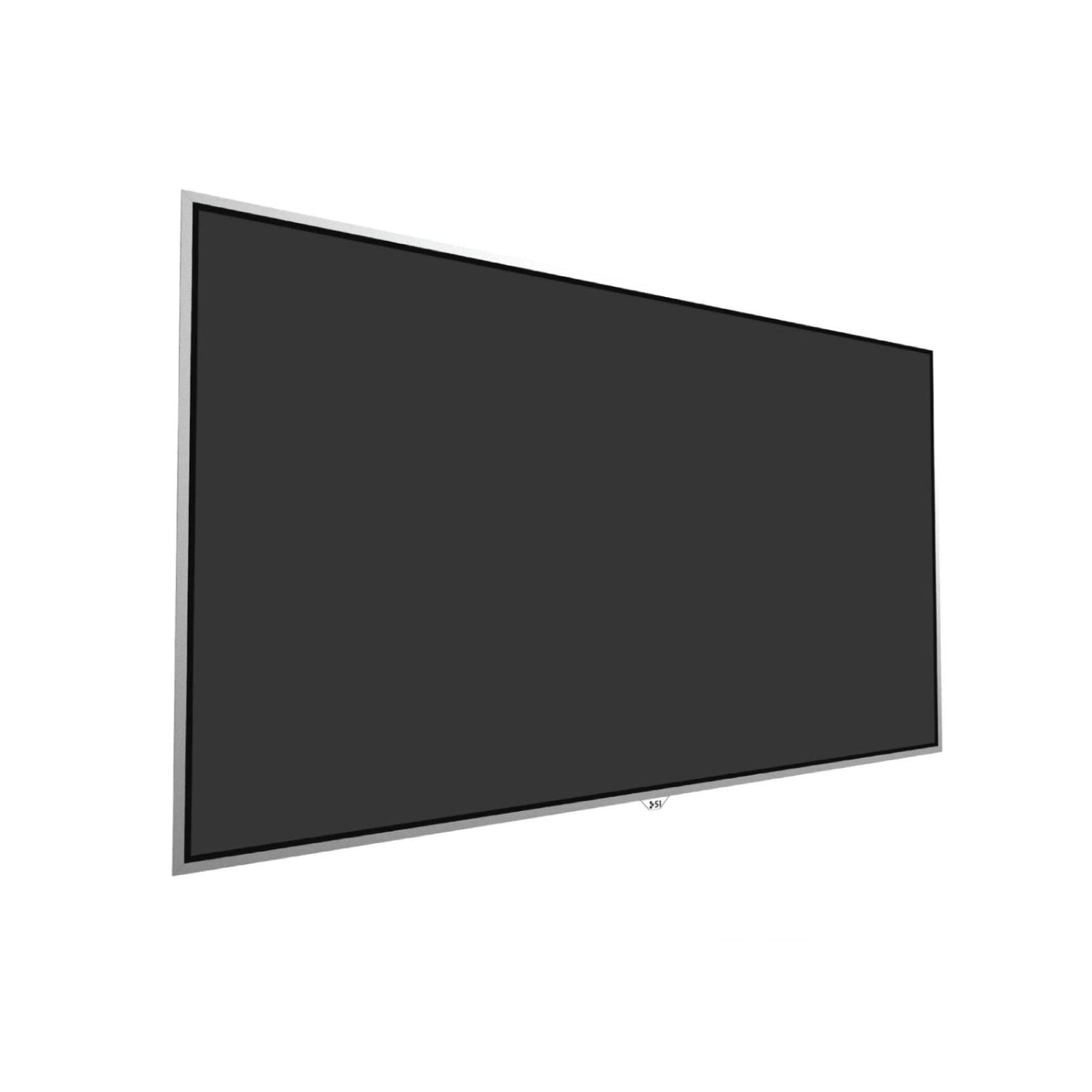“Hisense is redefining the future of TV. As the leader and innovator of Laser TV technology we are pleased to be working with ProjectorScreen.com / Next Projection as one of our expert resources to consumers. Their team can be trusted to educate and advise customers looking for an affordable Laser TV solution with technologies ranging from a single laser source to dual-color lasers, and in the future Tri-Chroma technologies with screen sizes 100” and up.”

Shop Hisense Ultra Short Throw Projectors
Whether you're a movie enthusiast, a sports fan, or a gamer, Hisense laser TVs deliver an immersive and cinematic experience right in the comfort of your own home. Upgrade your home theater with Hisense laser TVs from ProjectorScreen.com and elevate your viewing experience to new heights! Shop Hisense ultra short throw projectors now and transform your living room into a premium entertainment hub!
Why Buy A Hisense Projector
Hisense laser TVs are cutting-edge home entertainment devices that offer an immersive viewing experience like never before. Powered by advanced laser technology, these ultra short throw projectors deliver stunning visuals with vivid colors, sharp contrast, and excellent motion, bringing movies, sports, and games to life in your living room. With ultra-short throw capabilities, Hisense 4K laser TVs can be placed close to the wall, saving space and providing a clean, sleek look to your home theater setup. They also come with a host of smart features, including built-in streaming apps, voice control, and connectivity options, making them a versatile choice for modern households. Whether you're watching your favorite shows, playing games, or enjoying a movie night with friends and family, Hisense laser TVs offer a truly immersive and cinematic viewing experience.