Hisense PL2 Ultra Short Throw Projector Review - UST Projector
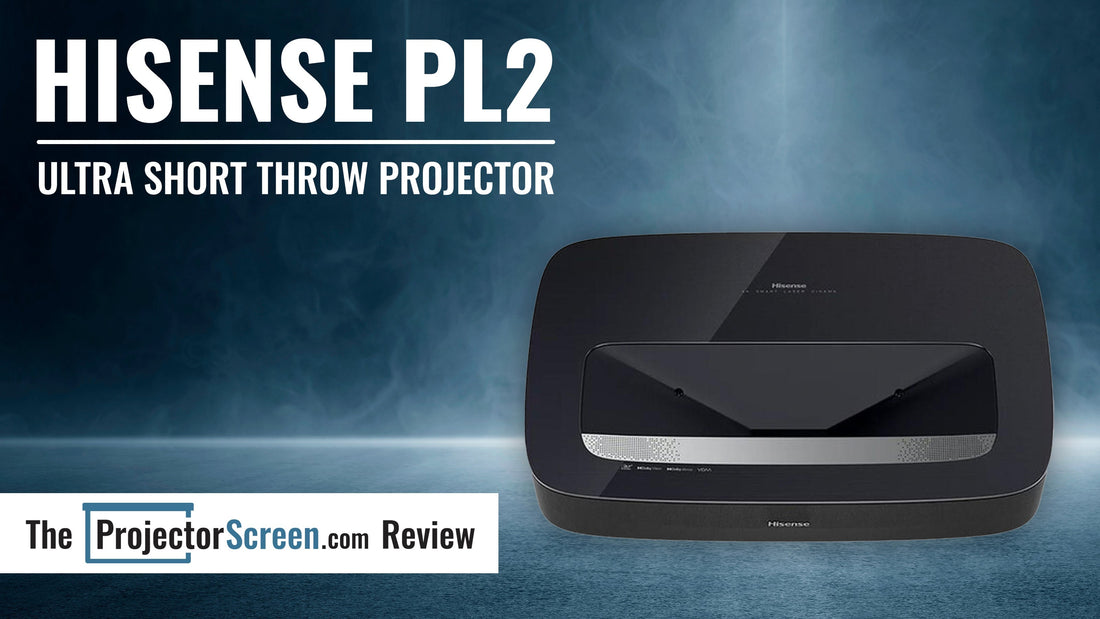
- Excellent native contrast that exceeds the 3000:1 claim
- Good features list including Dolby Vision, and 3D support
- Surpases 2700 Lumens manufacturer claim
- Good value and small size for easy to set up UST projector
- Low input lag gaming
- Good color accuracy
- eShift pixel shifting for 4K resolution is sharp and detailed
- Very quiet fan operation
- Nice backlit remote
- Built in speakers are pretty good for general content
- Some settings either don’t work, or are finicky
- Some visible RBE (rainbow effect)
- Most accurate color temp setting cuts brightness
- Only 86% of P3 color gamut coverage
- Hisense’s own PX3-Pro offers a big upgrade for not a lot more cost

About The Hisense PL2
Hisense’s $2,499 MSRP latest entry into the Ultra Short Throw Projector market is a single laser (X-Fusion Laser Technology), 0.47” DMD DLP projector rated for 25,000+ hours of laser life. They claim 2700 lumens of brightness with a native contrast ratio of 3000:1. In my measurements the PL2 exceeds the lumens claims reaching up to 3500 in the brightest modes, and gets close in Theater mode with 2400 lumens. (UST lumen measurements have a wide +/-25% accuracy range due to angle of the projector, my measurements are average across three angles from 9 positions)
The PL2 supports most HDR formats : HLG, HDR10, and Dolby Vision. Just missing HDR10+ which can be found on its more expensive sibling the PX3-Pro. Measurements also showed quite good out of the box color accuracy overall.
Two built in 15w speakers provide decent sound quality and volume for built in speakers. Good enough to watch most general non-blockbuster content if external audio isn’t available.
Screen sizes from 80” to 150” can be had with a throw ratio of just 0.22:1.
3D is also supported, with glasses being required and sold separately.
Auto keystone correction if you aren’t able to get the projector perfectly aligned.

Unboxing & Aesthetics

The Hisense PL2 comes well packed in this box, and while it can work with screens from 80-150”, I would recommend not going larger than 120in to have enough luminance to fill the screen. It also comes with a cleaning kit, and two sets of soft white gloves.
The gray buttons on the remote are backlit, however something must be pressed first for the lighting to activate. The projector itself is very slim and nicely designed overall. There is a USB port on the side which can be used for an electric screen transmitter.
The PL2 includes sensors for an eye protection feature that will dim then turn off the image if it detects an object within a few feet. This is great to have with children and pets. The dimensions are 4.7" x 20.9" x 13.2" (HxWxD) and it weighs only 17 pounds.

Connectivity
There are 3 HDMI ports. 2 are high speed HDMI 2.1 ports and port 3 is an HDMI 2.0 eARC port. That means you have two open/available ports for an Xbox Series console and a PS5 or PC. It also means you can’t extend beyond two if using the eARC port to an AVR or soundbar, unless you have a dedicated 2.1 switch on port 1 or 2. You will also find an ethernet, headphone jack, optical audio output, and a USB 3.0 port on the back.
Projector Setup

During the initial setup it will prompt you to align the projector and use an automated or manual keystone correction. The automated feature would have you link your phone to it to take a picture, however I would suggest ignoring this and do your best to align as much as possible without using keystone correction. Using keystone can result in a softer or worse image overall. Also in game mode any keystone will be disabled for faster input latency.


When aligning the projector, there are feet on the bottom that can be adjusted to raise or lower corners as needed. Using these and placing the projector the proper distance from the screen, I was able to align the projector to the screen well enough without using any keystone correction. After getting it aligned and placed where you need it, you can adjust focus if needed, however for me it wasn’t.
GoogleTV is the OS and software for the PL2, which is typical for Hisense. The main home screen is easy to navigate and apps are easy to get to. The remote has hotkeys for Netflix, YouTube, Prime Video, Disney+, Tubi, and a customizable hotkey for an app of your choice.

If you have any connection issues with devices, check the HDMI format settings and set appropriately to your device. Game consoles and streaming boxes should be on “enhanced” format while some cable boxes may be older and work better with standard.

Image Quality

The initial picture mode out of the box is Standard which will have a very blue and over processed image. Here, I will cover recommended settings, and go over measurements later in the calibration section below.
Switching this to Filmmaker and setting “content detection” and “automatic light sensor” to OFF is generally what I recommend on other Hisense displays. However on the PL2, using the most accurate Warm 1 color temperature setting was reducing the brightness too much.
For the PL2 most would prefer to use the Theater setting with Warm 2 which is a little cooler looking, but retains most of the light output. Reducing the blue gain in the advanced color settings all the way to -25 still couldn’t quite reach the industry standard D65 white point, but got close enough for most. You can see in the images below with the camera exposure set manually to the same setting just how much light was lost in the most accurate settings.
I also measured lumens in Filmmaker with Warm 1 which had dropped to below 1800, compared to 2400 in theater with Warm 2, and over 3500 in other modes like vivid, standard, sports etc.

While the PL2 does support HDR formats, the color gamut is not very wide (covers 86% of P3 in UV) being that it is a single laser DLP projector. I think most would enjoy the SDR performance of the PL2 more than the HDR10 or Dolby Vision.
Using an external streaming device like an Amazon Firestick/Cube or AppleTV, HDR formats can be disabled so all content will be delivered to the PL2 in SDR. The SDR performance is quite good and especially with any light in the room, will provide a more viewable image.
The PL2 has a setting called “High Dynamic” that can be turned on or off. It states that it will improve contrast however I saw many artifacts from using the setting and recommend leaving it off. The contrast is natively quite good already. Here you can see it on and off for comparison.
Lets wrap up settings I would recommend for the Hisense PL2 here (I tested with a 0.6 gain ALR screen).
- General - Picture mode - Theater
- Auto detection, Auto picture mode, AI scene all set to Off
- Laser Luminance - Luminance level 10
- High Dynamic - Off
- Contrast - 50
- Black Level - 0
- Dark Detail - Off
- Gamma - BT1886
- Active Contrast - Off
- HDMI Dynamic Range - Auto
- HDR Enhancer - Off
- Color - 48
- Hue - 0
- Color Temperature - Warm 2
- Color Space - Auto
- Dynamic Color Enhancer - Off
- Clarity
- Sharpness - 4
- Smooth Gradient - Off
- Super Resolution - Off
- Noise Reduction - Off
- MPEG Noise Reduction - Off
- Motion Enhancement - Film
- 2 Point
- B-Gain - -25
If you will be using HDR10 Theater mode is available there as well, and most of the settings would be the same aside from leaving color at 50, and the gamma menu will change to ST2084. For Dolby Vision use Dolby Vision Dark with the rest of the settings the same as in Theater.
Measurements and calibration were done using Colorimetry Research CR-250 spectroradiometer and CR-100 colorimeter, Murideo 6G pattern generator, and Calman Ultimate software.
Post calibration with a 0.6 gain ALR screen I measured 90 nits of brightness and a contrast ratio of over 3100:1. Which combined with the Ambient Light Rejection screen provided a bright and highly viewable image even with a moderate level of ambient light in the room. With projection there is also no glare or reflections from lights facing the screen as well to distract you from what you are watching.
Color saturation errors were just a little over an average Delta Error of 2 with these settings while maintaining most of the brightness. While the errors could be below 1 in the Filmmaker mode with more accurate settings, there simply wasn’t enough light output to be usable.

The Spears & Munsil UHD benchmark disc was used after calibration (covered below) for initial evaluation, followed by various movies, TV shows and games.
Colorimetry

Overall color and viewing experience was quite good with the Hisense PL2. While some may object to keeping it in SDR, these images represent close to what I was seeing in person with HDR disabled on my FireCube. Colors were tame when they should be, and punchy and vibrant when the content called for it. Plenty of detail was visible, and contrast was very good. Especially considering the value price point of the PL2.
Even with an overhead light on providing moderate light in my studio, the performance the PL2 can provide with an ALR screen is surprising for its class of projector. This can be seen in these images which has an overhead ceiling light on when taking them. Color held up very well and only a minor drop in contrast occurred.

Color gradients in dark scenes are handled very well with no distracting or visible color banding or posterization around the glow from the flames in this very challenging scene from 1917. Green or pink rings can be visible around the flames here on other displays that have issues with posterization in low light scenes.

Image Sharpness and Precision
The level of sharpness and detail is also quite good. The PL2 uses pixel-shifting to achieve a full 3840x2160 image. The lens is of good overall quality, with nice sharpness in all corners. The “Super Resolution” setting may appeal to some, but does add artificial sharpening artifacts.

Look for the light gray rectangles appearing on the sides of these photos with “Super Resolution” or increased sharpness slider.

The sharpness slider on “0” is the neutral setting, however up to “10” should be fine for most with minimal artifacts. I would personally suggest a setting of “4” for a good balance.

Reaching the halfway point of the slider the artifacts and ringing around edges are very noticeable.

You can see the effects of the Super Resolution in real content with the fur in this image being over processed.
The smooth gradient setting can also remove sharpness and details the higher it is set, and I would recommend just leaving it off.
Contrast & Shadow Detail
Good contrast can help with how detailed and sharp the image appears. The strong contrast of the PL2 helps fine/small dark lines to really add depth to the image. It also is why strong saturated colors look very deep as well.
Motion Handling
Any motion setting other than “Off” or “Film” exhibits artifacting in complex images. Motion interpolation is a preference that varies from one person to the next. I recommend the “Film” setting and used that for my testing, which did not exhibit any Soap Opera Effect (SOE) or visible artifacting. Overall I didn’t have any issues with the motion handling of the PL2 with the “Film” setting active. A setting of “clear” may be preferable if you’re sensitive to visible judder on panning scenes.

Gaming
Gaming performance is quite good on the PL2 as well. While I couldn’t measure latency, it does have ALLM and the step up PX3-Pro model has very low latency measurements. It didn’t seem like the PL2 was far off, if not identical. Tone mapping in HDR is adequate but just as in watching content, I would recommend using SDR. Shadow detail and color performance were also very good in game mode. Overall the PL2 offers a great large screen gaming experience for the money, and would be great for a kids room.
Measurements and Calibration
Using the Filmmaker mode with Warm 1 color temperature was able to achieve the best accuracy results, but didn’t have enough light output to be worth using. Sacrificing some accuracy for approximately double the luminance with the Theater mode using Warm 2 and reducing the blue gain all the way provided the best balance for the PL2.
Being a single laser DLP UST, the gamut coverage isn’t very strong for HDR usage.

SDR performance is where the PL2 performs better, especially when paired to an ALR screen with low gain. I measured a black level of 0.0274 nits with a contrast ratio of 3169:1. With mostly basic setting adjustments (listed above) color was accurate enough for most and was able to retain around 90 nits. This was reduced to about half when using Warm 1 color temperature calibrated to D65 white point. This may be a bug that Hisense can address in a future firmware update.
Final Conclusions
At an MSRP of $2,500 the Hisense PL2 offers a compelling package. It is small and lightweight, easily moved around from one room to the next. While I think most people who concern themselves with image performance should spring for the extra performance offered by the PX3-Pro Triple Laser model, the PL2 would still meet the needs for many. It has a strong value proposition to bring the big screen to spaces that can’t accommodate a similar sized TV, or those that want to easily and quickly be able to move their UST from one room to another.
The Hisense PL2 offers really great contrast performance which is the most important aspect of image quality. The luminance output while not top of the charts is strong enough to overcome moderate lighting when paired with an ALR screen.































