Introduction
We are excited to be working with Formovie on the launch of their latest and greatest projector, the Formovie Theater here in the USA.
There has been a lot of buzz around this particular model based on it's predecessor, the Fengmi T1. Fengmi is the name Formovie trades under in China and this latest model under the Formovie brand build upon all of the greatness of the Fengmi T1 and adds several great enhancement.
With the addition of an AndroidTV operating system, (instead of the proprietary FengOS) and a color management system (CMS), the Formovie Theater is the projector that the Fengmi T1 aspires to be.
The Formovie Theater was also chosen to be the winner of our 2022 Ultra short throw projector showdown.
Highlights

- AndroidTV 11.0 OS
- 4K image resolution and quality on screen
- 2800 ANSI Lumens, so you can watch during the day
- Full Tri-color Iaser light engine with BT.2020 color gamut.
- Includes 1.07 billion colors, creating a more realistic color picture
- LPSE speckle suppression technology
- More than 3,000:1 contrast ratio in HDR mode
- Full Dolby Vision Support for both Player-Led and TV-Led versions.
- MEMC motion compensation/frame interpolation for fast motion, sports, gaming and high-speed motion images.
- Flagship AI chip with three large 64GB memory modules
- Dolby Atmos sound by Bowers & Wilkins that brings a great auditory experience.
- Far-field voice with Google smart home that can be controlled hands free, which can be connected to the Google smart home terminal
- ALLM (Auto Low Latency Mode)
PROS
- Best Native Contrast for a .47” XPR DLP
- Much easier to calibrate with new calibration controls and options vs T1 China only version
- Fairly bright to overcome ambient light issues you may have, when used with the right screen such as the Spectra Projection Ambient Light Rejecting Screens
- Dolby Vision Support out of the box
- Comes with standard AndroidTV 11, which is much better for the USA than the Chinese language version with FengOS operating systems.
- Features a sleek low profile gray body
CONS
- The image is slightly soft out of the box, but after the projector warms up and the lens elements reach operating temperature it improves to being able to see the pixel grid.
- Must have Color Space Setting set to “ON” to get proper color gamut rendition. AUTO did not seem to recognize the proper gamut.
- Fans can be a little noisy during quiet passages in content.
Aesthetics
This UST projector features a simple low profile design with a dark gray body that will blend in with your other electronics.
The lens is recessed in a dust reducing louver design. The front is covered by an elegant mesh fabric, and it has two round tweeters on the side.
Installation, throw ratio, zoom
Throw ratio
Formovie THEATER has a throw ratio of 0.23:1, enabling it to throw a 100” projection with an ultra short throw distance of just 9”. Its maximum projection size is 150”.
Choose your size to view your placement guide:
Geometric correction

How easy was it to line up with the screen?
The Formovie was fairly simple to align to the screen with its thumbwheel height adjustments on the front left and right sides to adjust the level front to back and side to side, with the single rectangular, rubber foot in the back middle. It was an easy adjustment by just swiveling the projector from side to side to align the top to make it parallel to the top screen edge. Once that is done then it is just a matter of adjusting the front feet with the aforementioned thumbwheels to fix any trapezoid issues on the sides. Once it is square then you just slide the projector forward and backward to get the proper size to fill the screen. If it spills off the top or bottom then the height of the projector needs to be adjusted up or down.
How easy was it to focus?
Focusing the Formovie Theater UST could end up being a frustrating task if you try to focus before the unit warms up. I never really seemed to get a razor sharp image anywhere on the Focusing Screen that is built in unless I waited at least half hour to do so. The easiest way to tell if anything was changing was to look at the top corner boxes under the word “Focus”, where you could see the image come in and out of focus slightly and the more it went out, the more chromatic aberration type errors showed up.
Once you let it warm up and get it as best you can and then back out to view real world content, the image doesn’t appear fuzzy or dull, but it isn’t quite as sharp as some of the better, much more expensive USTs with superior lenses, such as the Hisense L9G, PX-1/Pro or new LG HU915's.

Light Source
- ALPD® 4.0 RGB+
- Triple Color Laser Light Source Technology
- Formovie THEATER uses the latest ALPD® 4.0 triple laser light source technology, which is 30% more powerful than ALPD® 3.0. Formovie THEATER is spec’d to cover 107% of Rec.2020, but some of this falls outside the gamut triangle so we read a smaller true gamut when calibrating. BT2020 is the parameter value for ultra-high definition TV systems, offering over 1.07 billion colors for superior contrast and color accuracy.
- 20,000+ Hour Laser Life
- Formovie is equipped with industrial-grade, long-lasting Laser Diodes that deliver years of bright life with daily use.

Brightness (Center Peak, in Lumens)
Mode |
Lumens |
User |
2,669 |
Standard |
2,669 |
Vivid |
2,659 |
Sport |
2,659 |
Movie |
2,179 |
Game |
2,663 |
Child |
2,381 |
Luminance Pre-Calibration, Standard Mode
 Office Brightness: 171.1 nits (~55 fL)
Office Brightness: 171.1 nits (~55 fL)
Luminance Post-Calibration, Standard Mode
 Office Brightness: 108.7 nits (~35 fL)
Office Brightness: 108.7 nits (~35 fL)
Colors
SDR
 Pre-Calibration
Pre-Calibration
 Post-Calibration
Post-Calibration
HDR
 Pre-Calibration
Pre-Calibration
 Post-Calibration
Post-Calibration
Contrast (Spectra Projection Vantage ALR Screen, 0.5 Gain)
Surprisingly (or maybe not with these RGB laser USTs?), the best contrast on this projector wasn’t in Movie or Dolby Vision Modes. It was in the Standard, Vivid, Sport and Game Modes with the User Mode coming in ever so slightly under, but at an imperceptible level in real watching. This I am sure, at least in movie mode, is due to the lower laser power being used, which hampers the top end of the readings more than the bottom end, as you can see in the below table, which ProjectorScreen.com uses exclusively for our calibrations.
You can easily see this borne out in these table, how in each mode as the peak laser power on each is lowered, then concurrently the contrast lowers along with it. This has been something I noticed almost immediately as the more and more USTs with RGB lasers I calibrate and review. This definitely seems like its modus operandi when the light source and the color source are the same. They interact with one another, even between white balancing and CMS for the most part. This is one of the main reasons I first try to calibrate these RGB & and in some cases, Blue Phosphor lasers in the brightest peak white mode, such as Vivid or Dynamic, if it can be done and you can get an accurate white balance across the range and CMS sweeps.
In this case however, the User mode gave one of the brightest images and most user controls with practically the same contrast, 3,295:1 vs 3,333:1 as in the other modes.
I was quite shocked at the Dolby Vision results to be honest. I would have thought that they would have given this mode the highest dynamic range and contrast of all the modes, but this wasn’t the case as seen below. I am thinking the best Dolby Vision performance on this projector would be using it with an HDFury Vertex2 or similar, spoofing the EDID for my LLDV/Dolby Vision tweak solution, allowing you to get the maximum brightness and contrast while watching native Dolby Vision material. My limited time with this unit didn’t allow me to test this, but I feel my hunch would be correct, based on all my experience with this tweak.
Mode |
Contrast Ratio |
User |
3,295:1 |
Standard |
3,323:1 |
Vivid |
3,333:1 |
Sport |
3,333:1 |
Movie |
2,721:1 |
Game |
3,327:1 |
Child |
2,978:1 |
Dolby Vision |
2,323:1 |
Sharpness
The Formovie can delineate the single pixel sharpness pattern, with its .47” 4-way XPR eShift mechanism. When compared to the lenses on the much higher priced UST options such as the LGs, Samsungs, and Hisenses, this unit’s lens is ever-so-slightly less sharp than those, but this is only really noticed when pixel peeping with the appropriate test patterns and hardly noticed at all in real world content.
As stated before, we recommend letting the unit warm up about 30 minutes before making the initial focus adjustment for optimal performance.

Motion handling

There is a Motion Interpolation or MEMC (Motion Estimation/Motion Compensation) adjustment in the Fengmi Formovie Global version UST. They call it MEMC in the menu and you can use this judiciously if you find this projector’s native motion less than ideal. It has four settings, OFF, LOW, MEDIUM and HIGH. It adjusts the smoothness during image movement.
The Theater's motion is set to interpolate from frame rates such as 24p for films to 60p by default. It does this very well with no ghosting or trails behind objects in motion, with minimal blurring of the object. This is set to MEDIUM by default, which creates some SOE (“Soap Opera Effect”). This is what people refer to when the motion takes on a less than cinematic feel to it and it looks more like a scene from a daytime soap opera recorded on videotape at 60fps for TV. Movies have historically been shot at 24 frames per second, flashing each frame of film twice for 48fps in the film projector at your local movieplex. This results in a certain “cinematic, film-like” look that most still prefer when watching movies as opposed to TV sitcoms and serials at home on your TV. I found the best compromise on the Formovie Theater is to set it to LOW, which results in removing some of the judder seen with most films at 24p, without giving you any real visible Soap Opera Effect.
Some good examples to test this are ones that show car chase action sequences in movies with the cars driving horizontally across the screen as the camera pans along with them, or similar action scenes.
Formovie Theater Motion Off
Formovie Theater Motion On
Chipset
The Fengmi Formovie Theater UST projector uses the Texas Instruments .47” 1920x1080 native with 4K XPR eShift Technology to attain 8.3 million on screen pixels, as portrayed in the lower section of the image below:

Video gaming
Input Lag: 34 ms as measured by our friend Gregory at MondoProjos.fr
Built in sound
The Formovie Theater feature built in speakers by Bowers & Wilkins. These beautiful speakers are designed and tuned by the engineers at Bowers & Wilkins, for people who love music and a cinematic movie watching experience. There are two speakers and two tweeters totaling 30w of power.
Remote

- It has a power button which turns the projector on and off
- It has your standard Google Voice button
- Circular Navigation button with ENTER button in center
- Gear icon for Picture Settings
- Home button to get to AndroidTV Home
- Back button
- Live TV button which goes to the active HDMI Source
- Dedicated button to go to Main Menu for Android’s basic selections and for Input, focus, brightness mode, etc.
- Dedicated YouTube button
- Volume Up/Down
The remote is a simple, basic design, similar to any AndroidTV Streaming device. It also has your standard Google Voice button and a dedicated YouTube button.
It definitely would have been better if the remote included dedicated buttons for more popular streaming services like Netflix, Disney Plus and Hulu.
User interface
Connectivity and ports

With a wide array of ports for easy connection with and use of devices, the Fengmi Formovie Theater UST projector is the perfect centerpiece for any entertainment system. It features:
- 1 x A/C Power Cord Connection
- 3 x HDMI 2.0 ports, with eARC on HDMI 3.
- 2 x USB 3.0
- 1 x .35mm analog audio output
- 1 x Digital Optical S/PDIF Audio Output
- 1 x Ethernet for wired LAN and internet connection
Picture Modes
User (SDR & HDR)
- Allows and recalls the settings you can customize based on your personal preferences, or calibrated values.
- This is the only user-definable mode to use if any of the available picture modes are not available in the other modes that are suitable for your needs.
- It looks most like the Standard Mode at its default settings.
Vivid
- Best for bright environments such as board rooms, rooms with many windows or light fixtures. Graphic presentations to highlight colorful charts, Slideshows, etc.
- It boosts up the peak brightness and over saturates the colors to make them “pop” in bright rooms.
- Looks overly bright and peaked with vibrant, unnatural colors.
- This mode usually creates a very green and sometimes blue image as they are the two colors that give the most brightness.
Standard
- Best for rooms with more subtle ambient light, such as sconces on dimmers, but nothing too overpowering that would wash out the screen. Good for non-critical watching of movies, sports and TV, where you may want some ambient light to multitask or to interact with other people in the room.
- This mode basically just boosts up the blue to give a more cool looking presentation that is more pleasing to the eye, and also helps overcome the small amount of ambient light. Black levels may be slightly elevated as well.
- Looks similar to the Sport and Game modes, but with a cooler blue, more TV style image giving higher brightness, to help alleviate the effects of room lighting. It has a more natural tone to it than Vivid Mode.
Movie
- This is the out of the box mode for the serious home theater enthusiast who watches in a dedicated, light controlled blacked out room and wants the image to be rendered as close to the film maker’s intent as the manufacturer allows.
- This is the most accurate mode out of the box with colors and grayscale before any calibration. The Movie Mode is usually supposed to be close to the UHD Alliance standards to preserve the creative intent of the content creator.
- This mode should defeat all processing in the projector and is supposed to be calibrated closest to the standards, without being overly bright or clipped in either the high or low ends of the spectrum.
- This mode looks more “celluloid and film-like”, to some seeming flatter and less dynamic in its default settings. It is the least bright of all the modes. Colors seem more muted than other modes, but in reality are closer to the standards, which most are not used to being exposed to.
- This mode is the darkest, with the lowest laser power and contrast
Sport
- As the name implies, it is for watching sports in your cinema.
- This increases the projector’s color gamut and brightness at the expense of overall accuracy, to give your sports fields and courts a more vibrant experience. This also has increased motion interpolation for smoother movement, but we feel this is a compromise we weren’t willing to make because we don't like the Soap Opera Effect, even with sports.
- This mode looks similar in its appearance to Standard and Game modes in how it presents itself, but has some boosted colors and brightness to allow you to watch with some lights on in the room while you interact with your fellow fans.
Game
- This mode defeats much of its built in video processing to get to its rated lag time.
- It appears much like the Standard Mode in its presentation.
- You can get basically the same effect with other modes by turning off all the “features” such as MEMC, MPEG Filters, etc.
- Only supports 4K 60p gaming, in this or any mode, with its HDMI 2.0 inputs.
Child
- This is a mode we believe is designed to watch animated children's shows and cartoons.
- It appears to have more saturated colors and high overblown contrast with added sharpening to make animated images appear more vibrant and enhance the edges of animated objects on screen
HDR
HDR Pre-Calibration
Out of the box, the perceived HDR performance of the Formovie looks very vibrant, colorful, bright and dynamic. It is out of white balance with a very high blue laser signal when measured as compared to the green and red, as is typical with most displays and projectors. It is a very pleasing image, even if inaccurate, which is what the high blue (for pleasing images) and green (for added brightness) is intended to impart upon initial viewing.
This is a good way to watch if this projector is installed in a living room with ambient light during the day or lights on at night. If you intend to use this projector in a dedicated room with light control even during the day, or in total darkness in a living room at night, then it is recommended to have this calibrated for accurate images, which can reduce the overall brightness, especially when using an ALR screen with reduced gain around 0.5, such as the Spectra Projection Vantage sold here at ProjectorScreen.com. This UST does have class leading contrast at over 3,300:1, so if you’re in a dedicated theater room, you can get away with using a white screen to help give brightness a boost, especially for HDR.
If you intend to use this projector in a dedicated room with light control even during the day, or in total darkness in a living room at night, then it is recommended to have this calibrated for accurate images, which will and does reduce the overall brightness, especially when using an ALR screen with reduced gain around 0.5, such as the Spectra Projection Vantage sold here at ProjectorScreen.com. This UST does have class leading contrast at over 3,300:1, so if you’re in a dedicated theater room, you can get away with using a white screen to help give brightness a boost, especially for HDR.
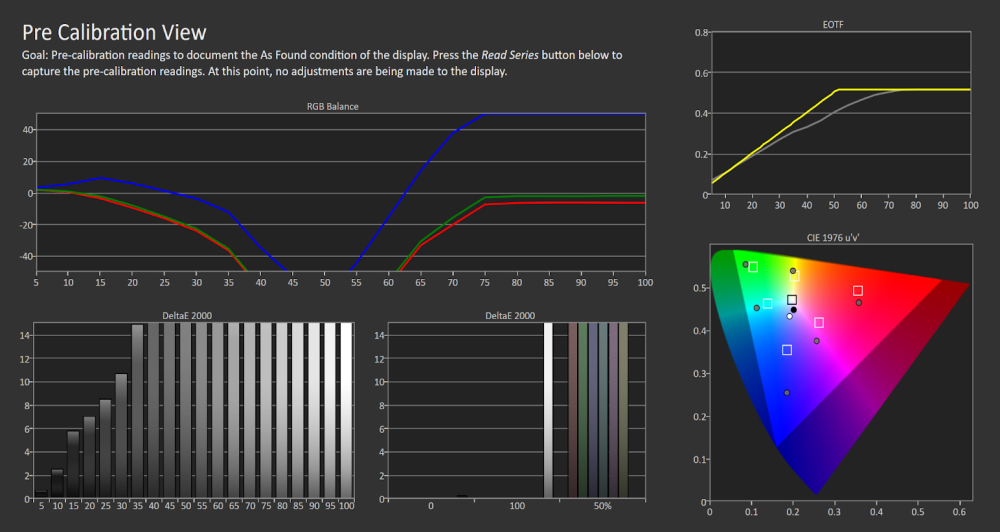 User Mode
User Mode
 Standard Mode
Standard Mode
 Vivid Mode
Vivid Mode
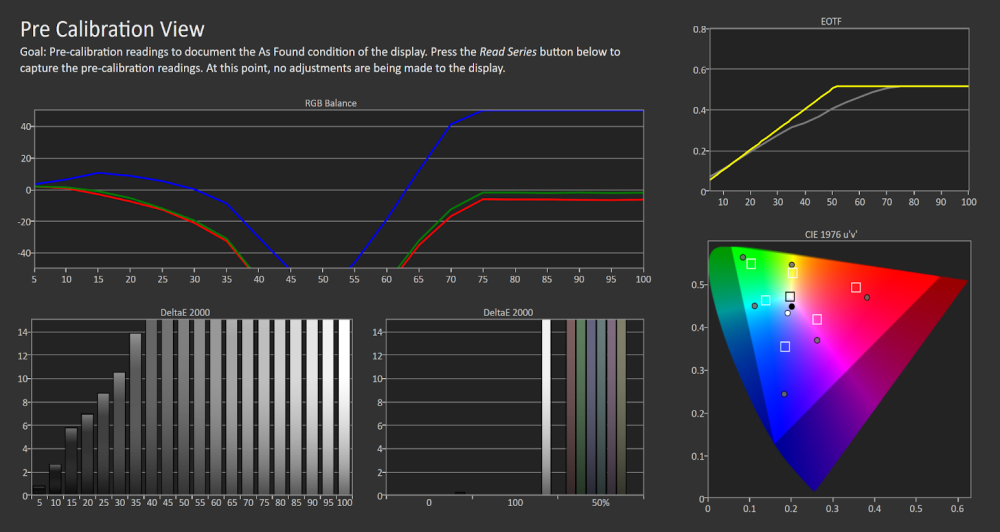 Sport Mode
Sport Mode
 Movie Mode
Movie Mode
 Game Mode
Game Mode
 Child Mode
Child Mode
HDR Post-Calibration
After calibration, the image definitely takes on a more accurate and natural appearance, but it lowers the total brightness when you bring the blue and green into line at D6500, as we discussed earlier. For a dedicated and light controlled room this isn’t as much of an issue, as when paired with an ALR screen with a 0.5 gain.
Since this does have good tone mapping built in, this isn’t as much of an issue as it could be, and the more you watch the calibrated image in a dark room, you really start to see the exemplary contrast, colors and details come out in the image.
We chose the User Mode to do our HDR calibrations, as we did for SDR. Here are the results:

SDR
SDR Pre-Calibration
Out of the box, SDR mimics the characteristics of what we experienced with HDR, where the blue and green are boosted to give high brightness for rooms with lots of ambient light, which is typical for where these UST projectors will be installed. One thing immediately noticeable is the color gamut reaches all the way out to its apparently native RGB laser gamut, rather than being reduced down to what it should be at Rec.709 or sRGB. One thing I think you need to do first before anything else, even if you keep everything else in this mode the same, is to turn the “Color Space” setting to ON in the Advanced Video Menu. This ensures that this projector will go near the reference gamut points for Rec.709.
Once you do this and when in this type of environment, the picture out of the box is pleasing with high contrast for a DLP of this category, so you’d probably be OK leaving these settings as-is for casual daytime viewing or with lights on. If you’re a big SD bluray movie lover and watch in the dark in a light controlled environment, then as with HDR, a good calibration is in order. Here are the initial out of the box results in each mode with an SDR signal:
 User Mode
User Mode
 Standard Mode
Standard Mode
 Vivid Mode
Vivid Mode
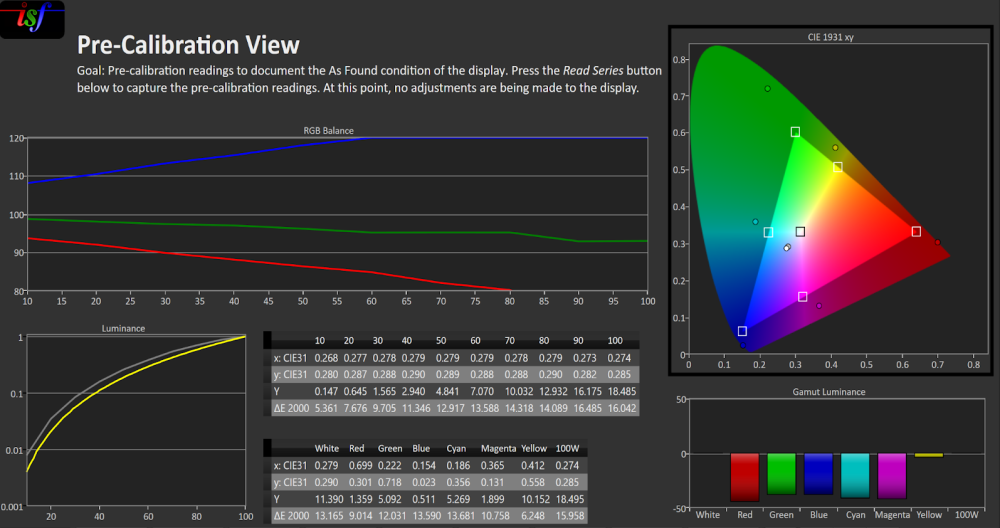 Sport Mode
Sport Mode
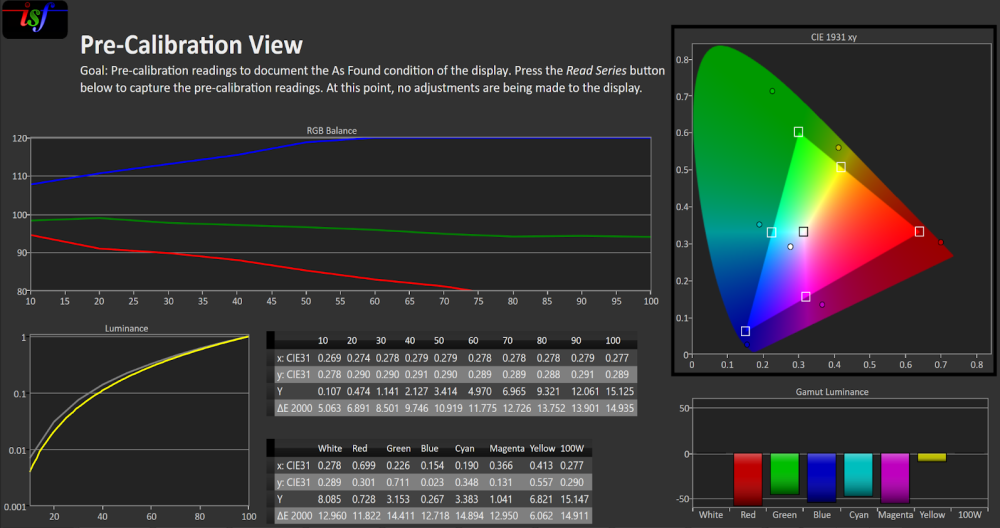 Movie Mode
Movie Mode
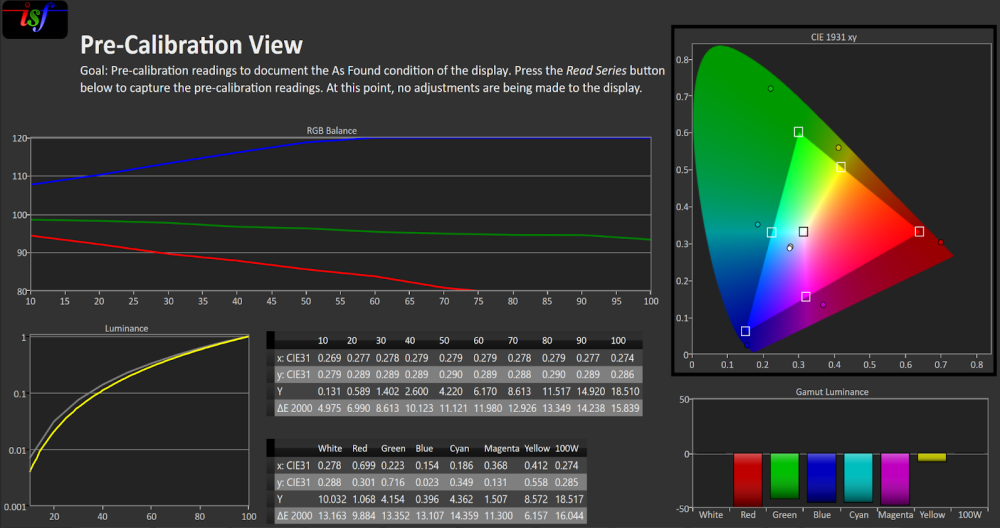 Game Mode
Game Mode
 Child Mode
Child Mode
SDR Post-Calibration
After some calibration, the image comes very nicely into line, especially after some judicious use of the 11 point Grayscale calibration settings to flatten the RGB Balance response line nicely, which makes the gamma near spot on as well. It does however also darken the image as it does in HDR. Fortunately this isn’t as important as it is with HDR since SDR is known to use less nits for proper presentation.
After this, the image takes on a depth and dimensionality thanks to its suite of calibration controls on this new global unit along with its class leading contrast and other enhancements of the ALPD architecture used by these units from Appotronics. The image can appear dark, but this is due to the great for its class contrast and the more you watch the more you appreciate what this little UST brings, especially in a room that has some or lots of light control and especially when paired with a Spectra Projection Vantage ALR screen or similar. I would personally calibrate it to D75 or even D93 if in this environment for best daytime and ambient light viewing.
Once again we used the User Mode for our Calibration in SDR. Here are the results:

You probably notice the 100% color reference points aren’t fully within their respective boxes? This was done intentionally to ensure a good color gamut sweep of the colors below 100%, which is a more important factor to get right for good color rendition than just getting 100% right, while all the colors below this are all over the map, being high, low or out of phase (tint/hue), resulting in incorrect colors seen on screen.
You can see the results below in the Rec.709 Saturation Sweep Chart. Only the Cyan and blue show noticeable errors beyond the perceivable dE of over about 3, but it isn’t until you hit the 60% point and beyond, and not much content reaches this extent.
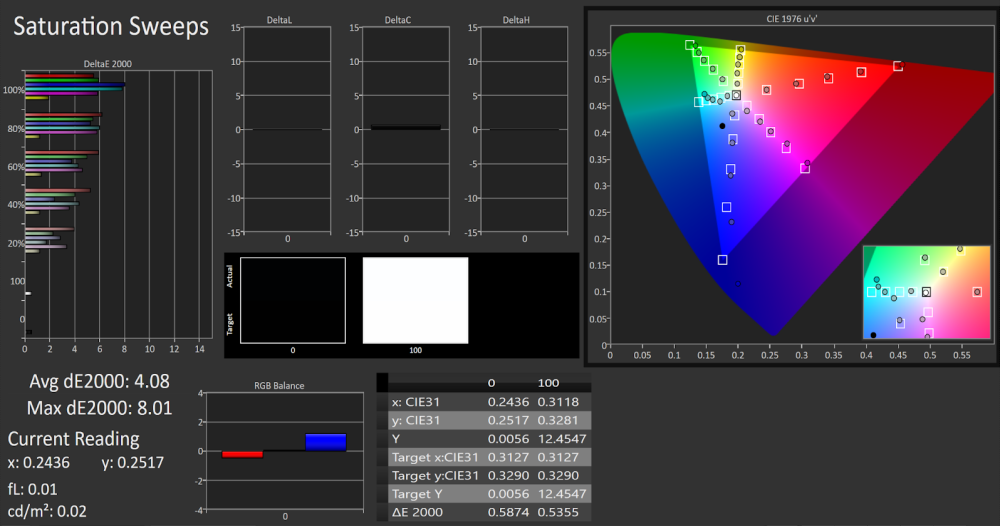
Final Thoughts and Summary
If I had to summarize my viewing experience with the new Global version of the Fengmi T1, the Formovie Theater, it would be high, class leading contrast that is best seen and used in a dedicated and light controlled environment such as a dedicated theater on a white screen, or even gray screen if you want to help the blacks even more. If you use it in a brighter environment with ambient light that needs to be overcome, then it is best used in a mode as they are out of the box.
As compared to the original China only version of this projector, the Fengmi T1 with FengOS, this new global version adds welcome and much needed calibration controls such as white balance, grayscale and a Color Management System (CMS). This greatly improves the overall accuracy of the final image you can see from this UST, and the calibration charts in the review above show this.
While not quite perfect yet since the colors don’t quite meet all the points properly within the sweeps this new global version of the Formovie Theater Ultra-Short Throw projector is a great step forward, especially for the money as compared to other USTs that don’t have the native contrast or calibration controls this one does, at sometimes twice the cost!
My humble opinion that I could give to the makers of this UST would be that I think they should make a higher end version, closer to the size of the Hisense, LG and Samsung USTs which can accommodate a larger and better lens and optical system, along with finding a brighter and more powerful Red laser diode that can come closer to matching the green and blue ones used in this model. This may not be possible because it's a factor of the ALPD system/process to get these great contrast numbers, but if it is it would be a huge plus for them.
In the end this little unit throws an incredible, contrast-y image with great colors when calibrated, while also looking pretty amazing out of the box in a brighter living room. For the approximate $3,000 outlay, I dare say there’s no better performer overall in this price range and projector class!
Specs
Projector Resolution: | 4K |
Brand: | Formovie |
Product Status: | In Stock |
Lumens: | 2800 |
Projector Type: | Ultra Short Throw |
Light Source: | Laser |
Contrast Ratio: | 3,000:1 (full on/off) |
Chipset: | DLP |
Aspect Ratio: | 16:9 [HD] |
Throw Ratio: | 0.23:1 (D:W) |
Native Resolution: | 3840x2160 |
Lens Shift: | No |
Input Lag: | 4K/60Hz: 43ms | 1080p/60Hz: 41ms | 1080p/120Hz: 37ms | 1080p/240Hz: 34ms |
3D Support: | No |
Built-In Speaker: | Yes |
Warranty: | 2 Years |
Standard Lens Focus: | Motorized |